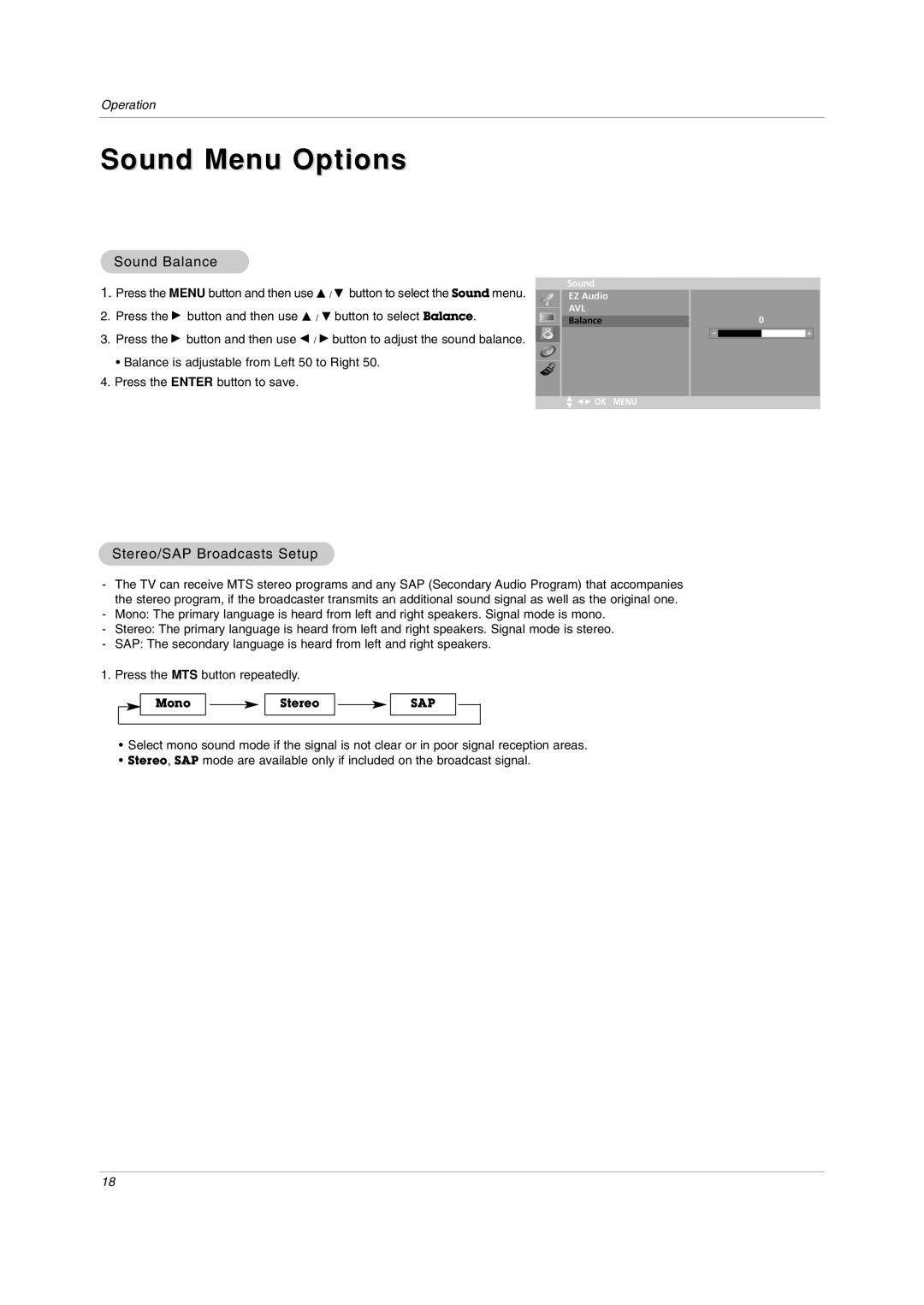Operation
Sound Menu Options
Sound Balance
1.Press the MENU button and then use D / E button to select the Sound menu.
2.Press the G button and then use D / E button to select Balance.
3.Press the G button and then use F / G button to adjust the sound balance.
•Balance is adjustable from Left 50 to Right 50.
4.Press the ENTER button to save.
Stereo/SAP Broadcasts Setup
Sound
EZ Audio
AVL
Balance
DE F G OK MENU
0
-The TV can receive MTS stereo programs and any SAP (Secondary Audio Program) that accompanies the stereo program, if the broadcaster transmits an additional sound signal as well as the original one.
-Mono: The primary language is heard from left and right speakers. Signal mode is mono.
-Stereo: The primary language is heard from left and right speakers. Signal mode is stereo.
-SAP: The secondary language is heard from left and right speakers.
1. Press the MTS button repeatedly. |
| |
Mono | Stereo | SAP |
• Select mono sound mode if the signal is not clear or in poor signal reception areas. | ||
• Stereo, SAP mode are available only if included on the broadcast signal. | ||
18