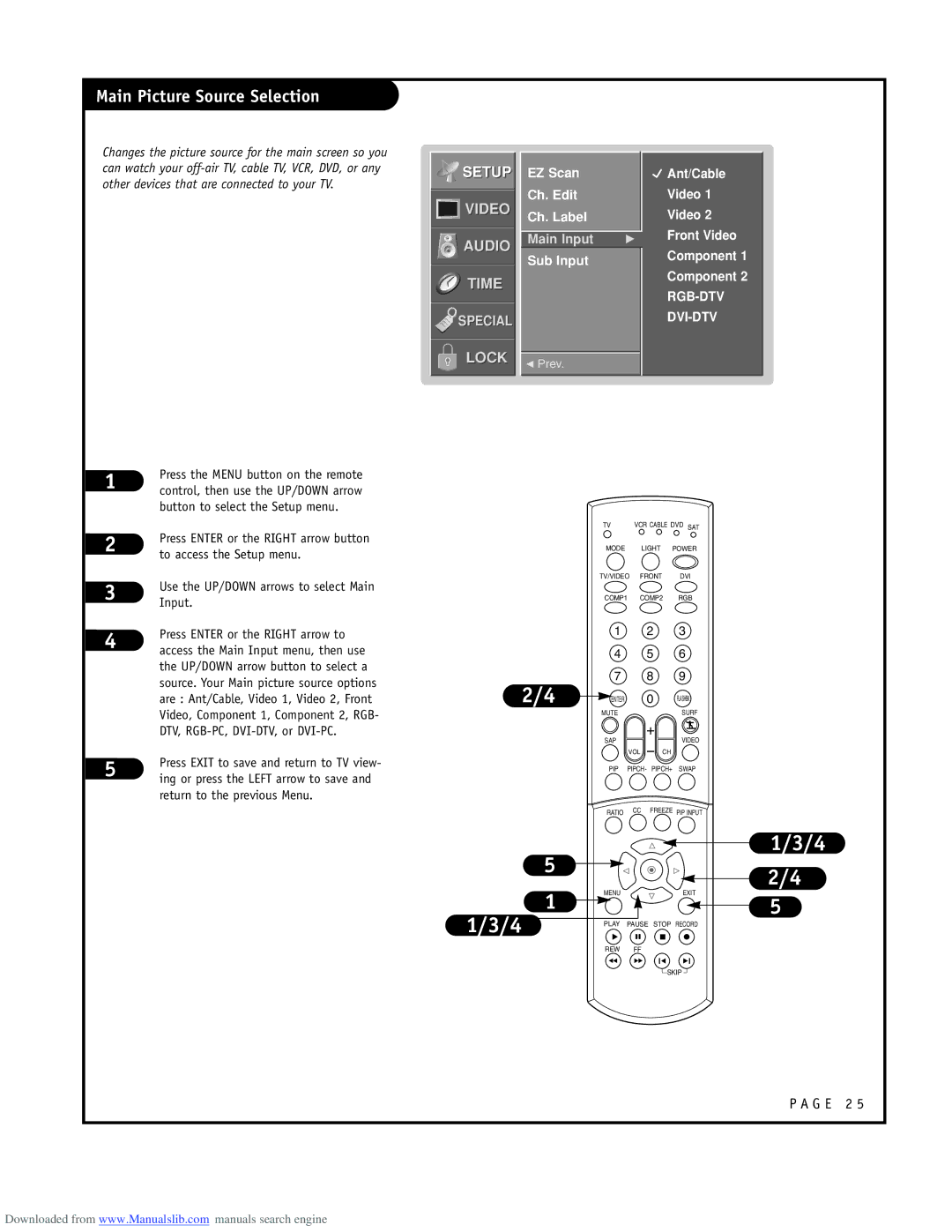Main Picture Source Selection
Changes the picture source for the main screen so you can watch your


 SETUP
SETUP
![]()
![]()
![]()
![]() VIDEO
VIDEO
AUDIO
TIME
SPECIAL
LOCK
EZ Scan
Ch. Edit
Ch. Label
Main Input | G |
Sub Input
FPrev.
 Ant/Cable
Ant/Cable
Video 1
Video 2
Front Video
Component 1
Component 2
RGB-DTV
DVI-DTV
1 | Press the MENU button on the remote | |
control, then use the UP/DOWN arrow | ||
| ||
| button to select the Setup menu. | |
2 | Press ENTER or the RIGHT arrow button | |
to access the Setup menu. | ||
| ||
3 | Use the UP/DOWN arrows to select Main | |
Input. | ||
| ||
4 | Press ENTER or the RIGHT arrow to | |
access the Main Input menu, then use | ||
| ||
| the UP/DOWN arrow button to select a | |
| source. Your Main picture source options | |
| are : Ant/Cable, Video 1, Video 2, Front | |
| Video, Component 1, Component 2, RGB- | |
| DTV, | |
5 | Press EXIT to save and return to TV view- | |
ing or press the LEFT arrow to save and | ||
| ||
| return to the previous Menu. |
| TV |
| VCR CABLE DVD SAT | ||
| MODE |
| LIGHT | POWER | |
| TV/VIDEO | FRONT | DVI | ||
| COMP1 | COMP2 | RGB | ||
| 1 |
| 2 | 3 | |
| 4 |
| 5 | 6 | |
2/4 | 7 |
| 8 | 9 | |
ENTER |
| 0 | FLASHBK | ||
| MUTE |
|
|
| SURF |
| SAP |
|
|
| VIDEO |
|
| VOL | CH |
| |
| PIP | PIPCH- | PIPCH+ | SWAP | |
| RATIO |
| CC | FREEZE PIP INPUT | |
5 |
|
|
|
| 1/3/4 |
|
|
|
| 2/4 | |
1 |
|
|
|
| |
MENU |
|
|
| EXIT | |
|
|
|
| 5 | |
1/3/4 | PLAY | PAUSE | STOP RECORD | ||
| |||||
| REW |
| FF |
|
|
|
|
|
| SKIP | |
P A G E 2 5
Downloaded from www.Manualslib.com manuals search engine