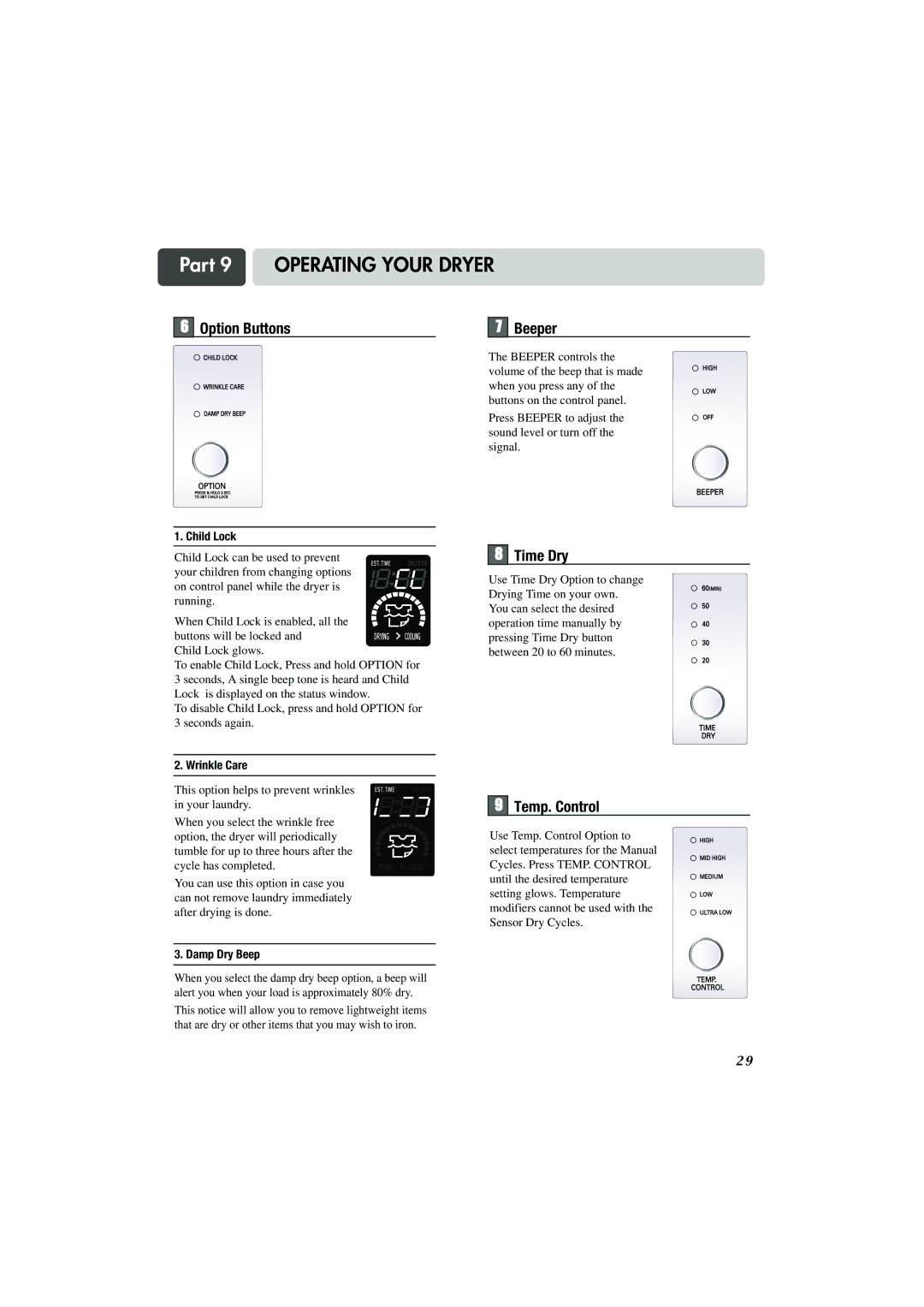Part 9 OPERATING YOUR DRYER
6Option Buttons
1. Child Lock
Child Lock can be used to prevent your children from changing options on control panel while the dryer is running.
When Child Lock is enabled, all the buttons will be locked and Child Lock glows.
To enable Child Lock, Press and hold OPTION for 3 seconds, A single beep tone is heard and Child Lock is displayed on the status window.
To disable Child Lock, press and hold OPTION for 3 seconds again.
2. Wrinkle Care
This option helps to prevent wrinkles in your laundry.
When you select the wrinkle free option, the dryer will periodically tumble for up to three hours after the cycle has completed.
You can use this option in case you can not remove laundry immediately after drying is done.
3. Damp Dry Beep
When you select the damp dry beep option, a beep will alert you when your load is approximately 80% dry.
This notice will allow you to remove lightweight items that are dry or other items that you may wish to iron.
7Beeper
The BEEPER controls the volume of the beep that is made when you press any of the buttons on the control panel.
Press BEEPER to adjust the sound level or turn off the signal.
8Time Dry
Use Time Dry Option to change Drying Time on your own.
You can select the desired operation time manually by pressing Time Dry button between 20 to 60 minutes.
9Temp. Control
Use Temp. Control Option to select temperatures for the Manual Cycles. Press TEMP. CONTROL until the desired temperature setting glows. Temperature modifiers cannot be used with the Sensor Dry Cycles.
2 9