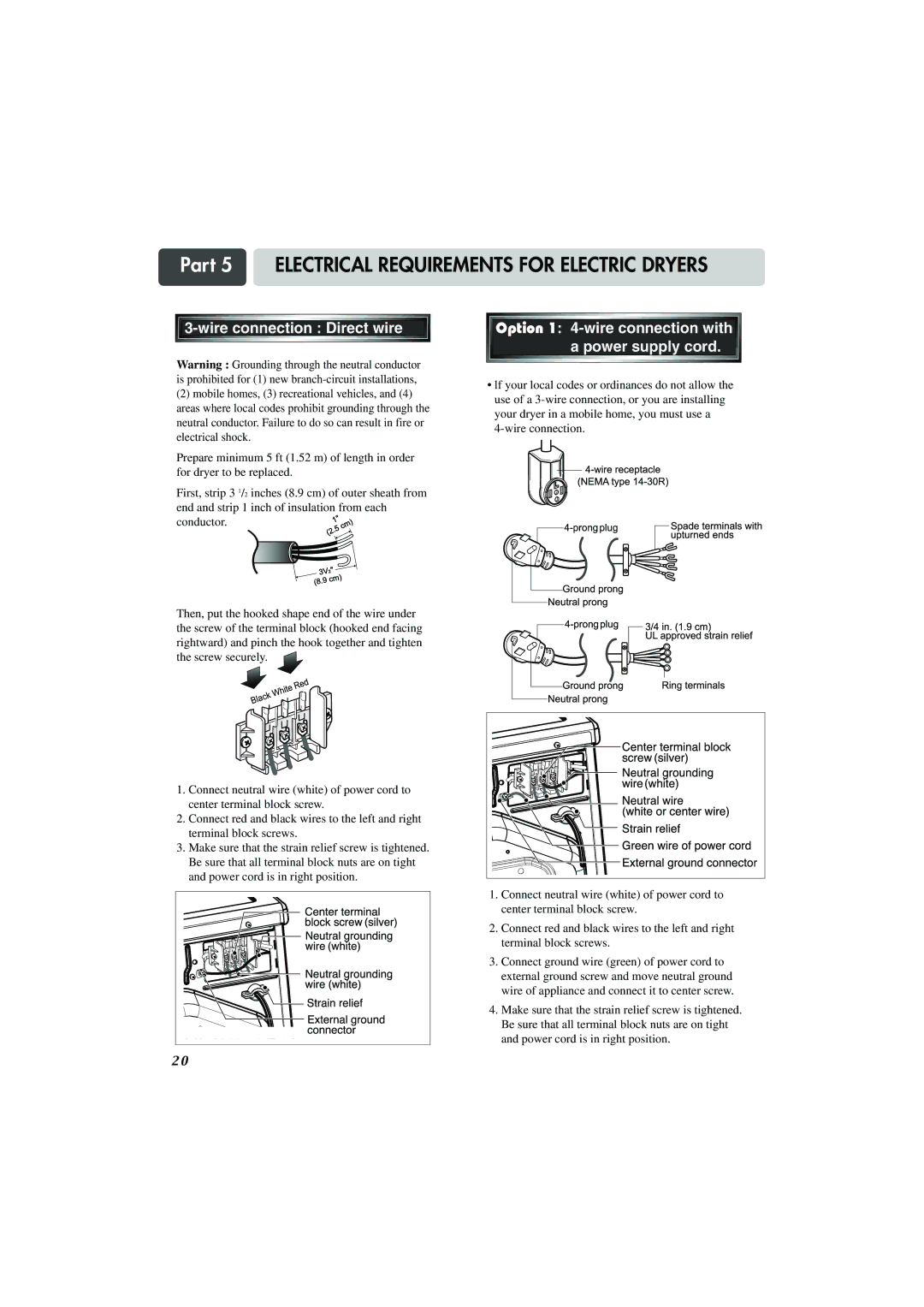Part 5 ELECTRICAL REQUIREMENTS FOR ELECTRIC DRYERS
|
Warning : Grounding through the neutral conductor is prohibited for (1) new
(2)mobile homes, (3) recreational vehicles, and (4) areas where local codes prohibit grounding through the neutral conductor. Failure to do so can result in fire or electrical shock.
Prepare minimum 5 ft (1.52 m) of length in order for dryer to be replaced.
First, strip 3 1/2 inches (8.9 cm) of outer sheath from end and strip 1 inch of insulation from each conductor.![]()
![]()
Then, put the hooked shape end of the wire under the screw of the terminal block (hooked end facing rightward) and pinch the hook together and tighten the screw securely. ![]()
1.Connect neutral wire (white) of power cord to center terminal block screw.
2.Connect red and black wires to the left and right terminal block screws.
3.Make sure that the strain relief screw is tightened. Be sure that all terminal block nuts are on tight and power cord is in right position.
Option 1: 4-wire connection with a power supply cord.
•lf your local codes or ordinances do not allow the use of a
1.Connect neutral wire (white) of power cord to center terminal block screw.
2.Connect red and black wires to the left and right terminal block screws.
3.Connect ground wire (green) of power cord to external ground screw and move neutral ground wire of appliance and connect it to center screw.
4.Make sure that the strain relief screw is tightened. Be sure that all terminal block nuts are on tight and power cord is in right position.
2 0