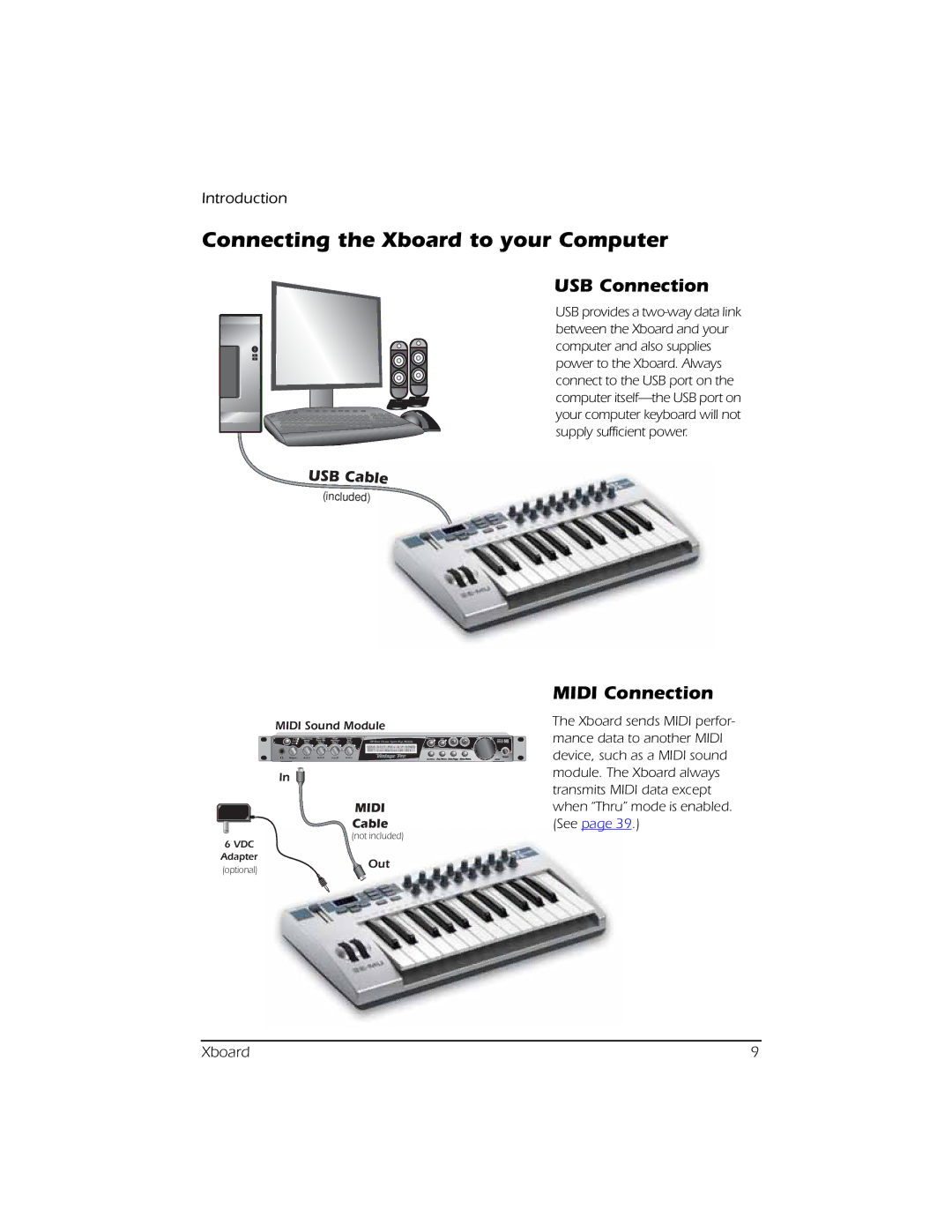Introduction
Connecting the Xboard to your Computer
USB Connection
USB provides a
USB Cable
(included)
MIDI Sound Module
CO1 A3 | V1 27 P01 R A : P | V I NTG |
022 | t r n : Me l l o t r on | St r |
In ![]()
| MIDI | |
| Cable | |
6 VDC | (not included) | |
| ||
Adapter | Out | |
(optional) | ||
|
MIDI Connection
The Xboard sends MIDI perfor- mance data to another MIDI device, such as a MIDI sound module. The Xboard always transmits MIDI data except when “Thru” mode is enabled. (See page 39.)
Xboard | 9 |