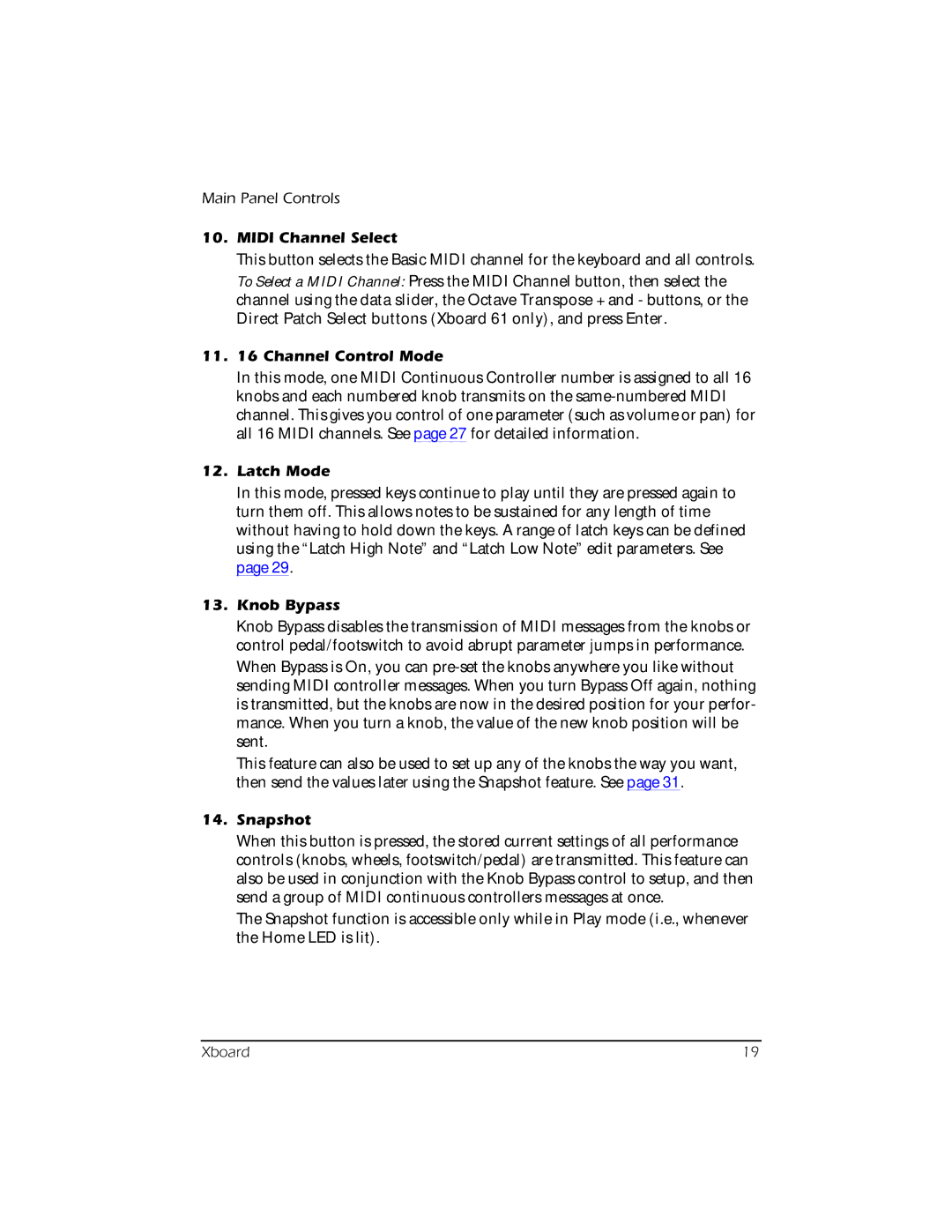Main Panel Controls
10.MIDI Channel Select
This button selects the Basic MIDI channel for the keyboard and all controls.
To Select a MIDI Channel: Press the MIDI Channel button, then select the channel using the data slider, the Octave Transpose + and - buttons, or the Direct Patch Select buttons (Xboard 61 only), and press Enter.
11.16 Channel Control Mode
In this mode, one MIDI Continuous Controller number is assigned to all 16 knobs and each numbered knob transmits on the
12.Latch Mode
In this mode, pressed keys continue to play until they are pressed again to turn them off. This allows notes to be sustained for any length of time without having to hold down the keys. A range of latch keys can be defined using the “Latch High Note” and “Latch Low Note” edit parameters. See page 29.
13.Knob Bypass
Knob Bypass disables the transmission of MIDI messages from the knobs or control pedal/footswitch to avoid abrupt parameter jumps in performance.
When Bypass is On, you can
This feature can also be used to set up any of the knobs the way you want, then send the values later using the Snapshot feature. See page 31.
14.Snapshot
When this button is pressed, the stored current settings of all performance controls (knobs, wheels, footswitch/pedal) are transmitted. This feature can also be used in conjunction with the Knob Bypass control to setup, and then send a group of MIDI continuous controllers messages at once.
The Snapshot function is accessible only while in Play mode (i.e., whenever the Home LED is lit).
Xboard | 19 |