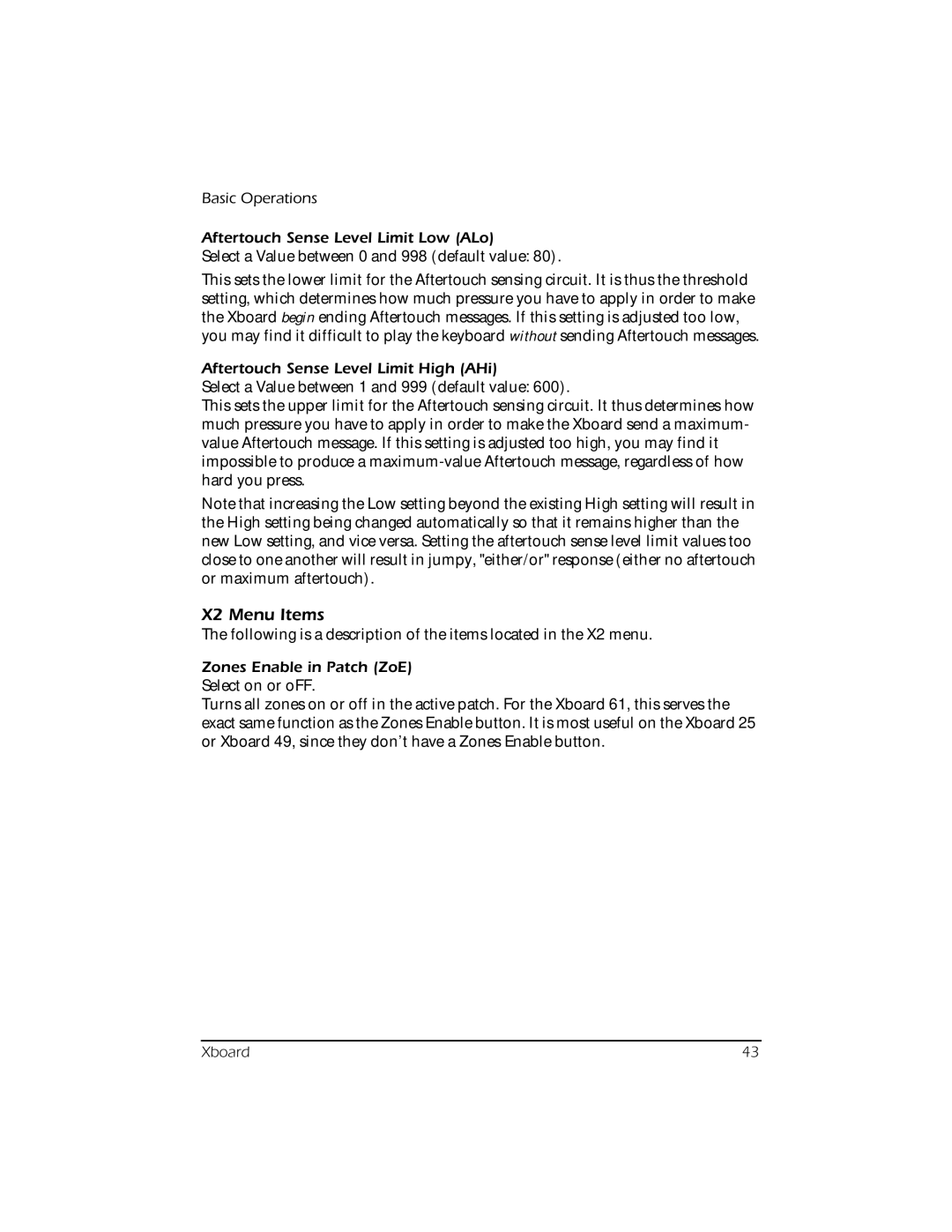Basic Operations
Aftertouch Sense Level Limit Low (ALo)
Select a Value between 0 and 998 (default value: 80).
This sets the lower limit for the Aftertouch sensing circuit. It is thus the threshold setting, which determines how much pressure you have to apply in order to make the Xboard begin ending Aftertouch messages. If this setting is adjusted too low, you may find it difficult to play the keyboard without sending Aftertouch messages.
Aftertouch Sense Level Limit High (AHi)
Select a Value between 1 and 999 (default value: 600).
This sets the upper limit for the Aftertouch sensing circuit. It thus determines how much pressure you have to apply in order to make the Xboard send a maximum- value Aftertouch message. If this setting is adjusted too high, you may find it impossible to produce a
Note that increasing the Low setting beyond the existing High setting will result in the High setting being changed automatically so that it remains higher than the new Low setting, and vice versa. Setting the aftertouch sense level limit values too close to one another will result in jumpy, "either/or" response (either no aftertouch or maximum aftertouch).
X2 Menu Items
The following is a description of the items located in the X2 menu.
Zones Enable in Patch (ZoE)
Select on or oFF.
Turns all zones on or off in the active patch. For the Xboard 61, this serves the exact same function as the Zones Enable button. It is most useful on the Xboard 25 or Xboard 49, since they don’t have a Zones Enable button.
Xboard | 43 |