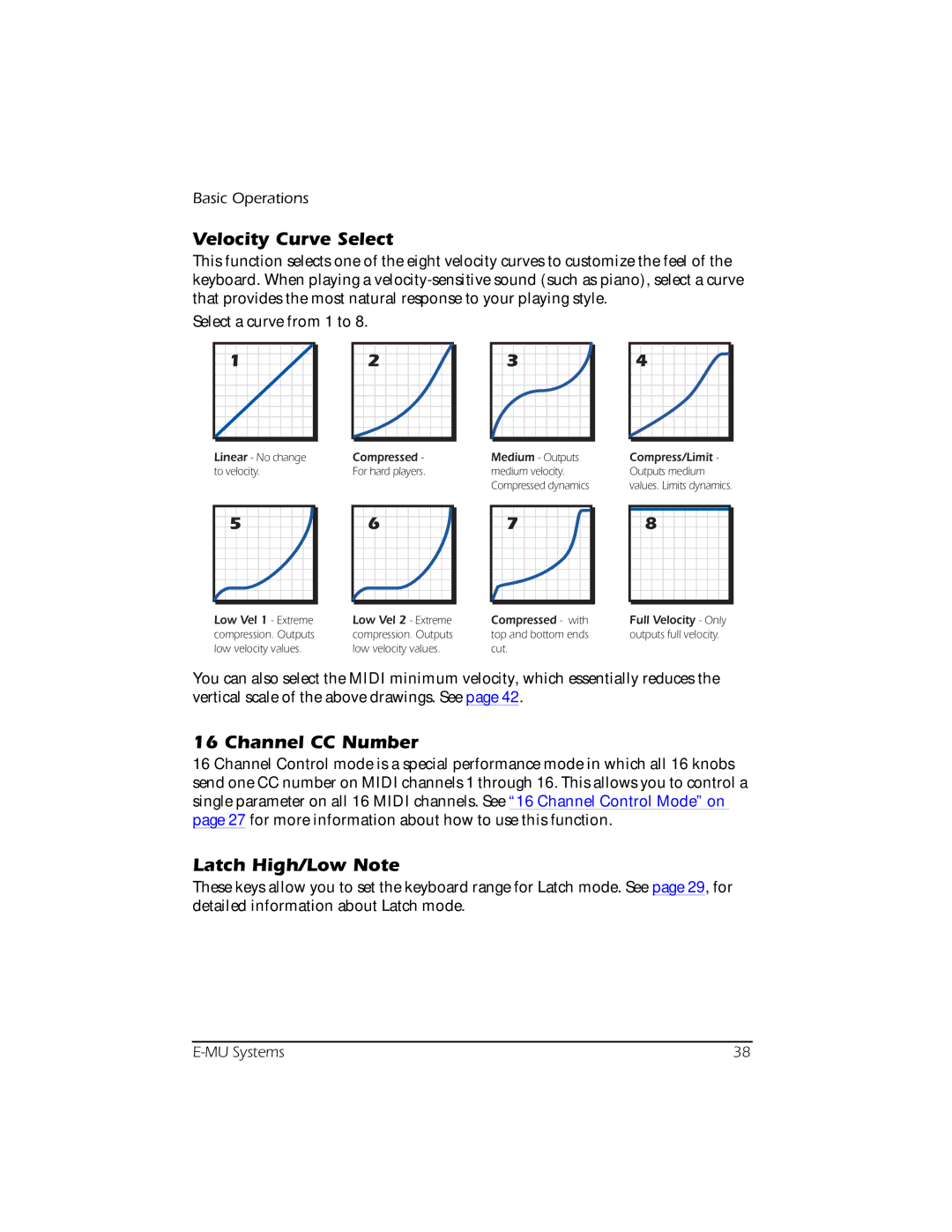Basic Operations
Velocity Curve Select
This function selects one of the eight velocity curves to customize the feel of the keyboard. When playing a
Select a curve from 1 to 8.
1
2
3
4
Linear - No change | Compressed - | Medium - Outputs | Compress/Limit - |
to velocity. | For hard players. | medium velocity. | Outputs medium |
|
| Compressed dynamics | values. Limits dynamics. |
5
6
7
8
Low Vel 1 - Extreme compression. Outputs low velocity values.
Low Vel 2 - Extreme | Compressed - with | Full Velocity - Only |
compression. Outputs | top and bottom ends | outputs full velocity. |
low velocity values. | cut. |
|
You can also select the MIDI minimum velocity, which essentially reduces the vertical scale of the above drawings. See page 42.
16 Channel CC Number
16 Channel Control mode is a special performance mode in which all 16 knobs send one CC number on MIDI channels 1 through 16. This allows you to control a single parameter on all 16 MIDI channels. See “16 Channel Control Mode” on page 27 for more information about how to use this function.
Latch High/Low Note
These keys allow you to set the keyboard range for Latch mode. See page 29, for detailed information about Latch mode.
38 |