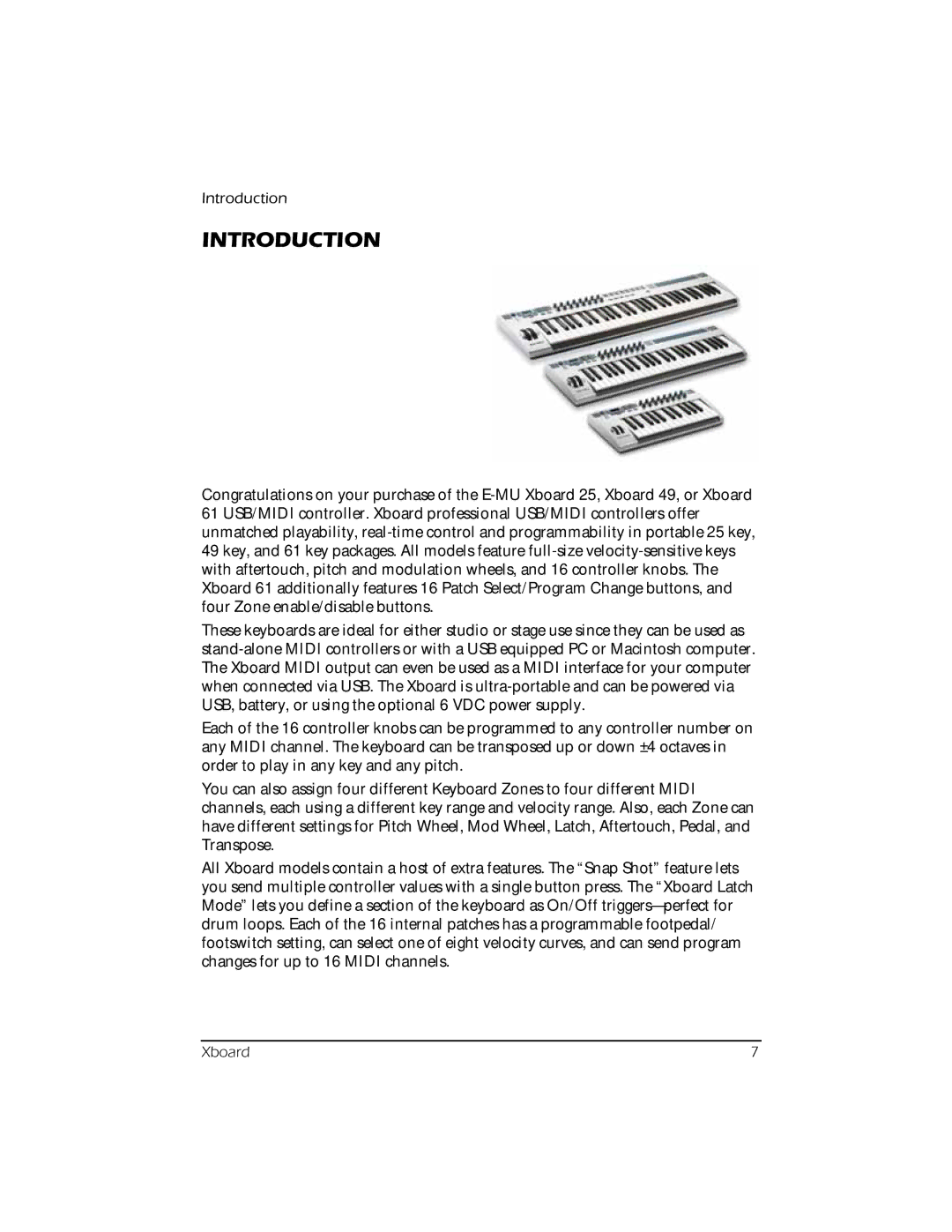Introduction
INTRODUCTION
Congratulations on your purchase of the E-MU Xboard 25, Xboard 49, or Xboard 61 USB/MIDI controller. Xboard professional USB/MIDI controllers offer unmatched playability, real-time control and programmability in portable 25 key,
49key, and 61 key packages. All models feature full-size velocity-sensitive keys with aftertouch, pitch and modulation wheels, and 16 controller knobs. The Xboard 61 additionally features 16 Patch Select/Program Change buttons, and four Zone enable/disable buttons.
These keyboards are ideal for either studio or stage use since they can be used as stand-alone MIDI controllers or with a USB equipped PC or Macintosh computer. The Xboard MIDI output can even be used as a MIDI interface for your computer when connected via USB. The Xboard is ultra-portable and can be powered via USB, battery, or using the optional 6 VDC power supply.
Each of the 16 controller knobs can be programmed to any controller number on any MIDI channel. The keyboard can be transposed up or down ±4 octaves in order to play in any key and any pitch.
You can also assign four different Keyboard Zones to four different MIDI channels, each using a different key range and velocity range. Also, each Zone can have different settings for Pitch Wheel, Mod Wheel, Latch, Aftertouch, Pedal, and Transpose.
All Xboard models contain a host of extra features. The “Snap Shot” feature lets you send multiple controller values with a single button press. The “Xboard Latch Mode” lets you define a section of the keyboard as On/Off triggers—perfect for drum loops. Each of the 16 internal patches has a programmable footpedal/ footswitch setting, can select one of eight velocity curves, and can send program changes for up to 16 MIDI channels.