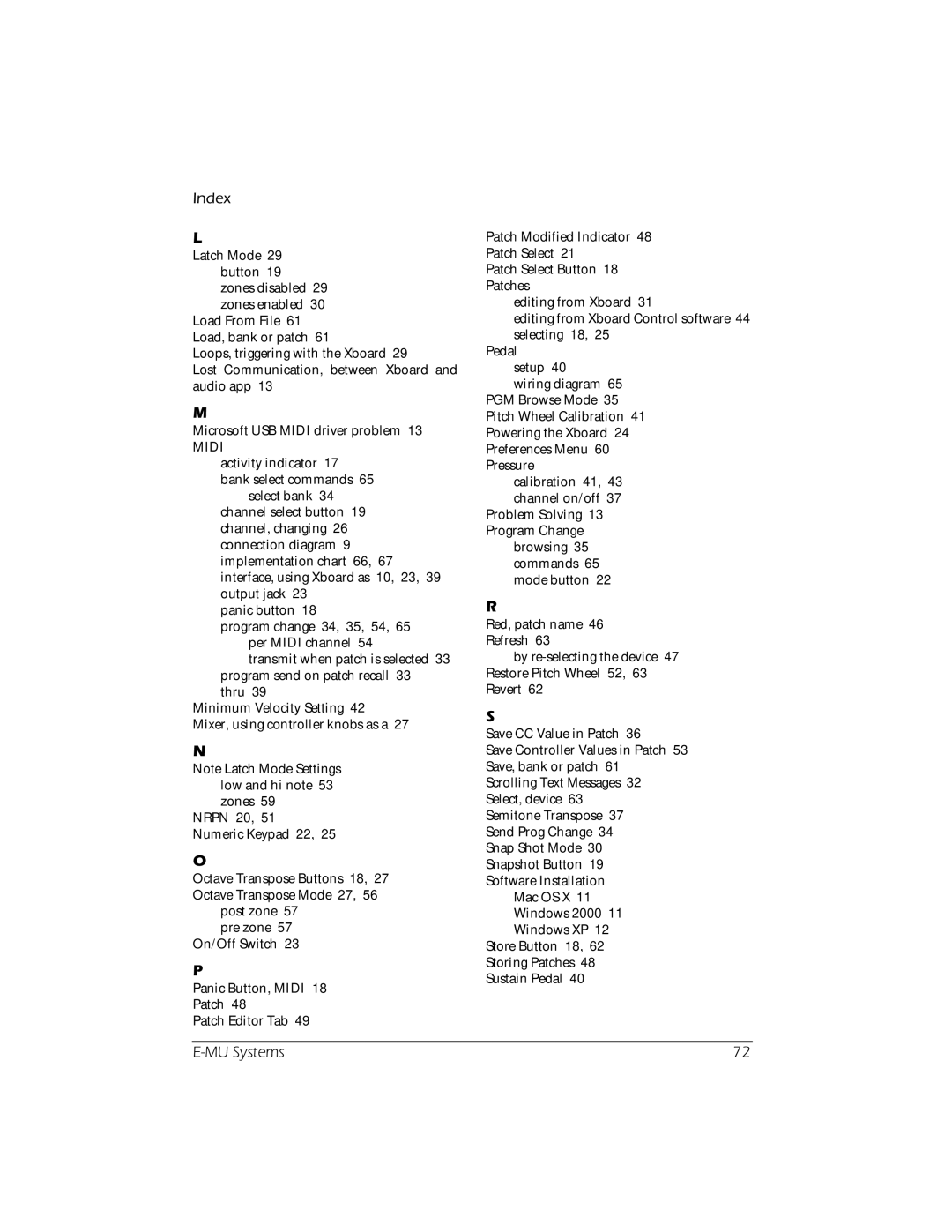Index
L
Latch Mode 29 button 19 zones disabled 29 zones enabled 30
Load From File 61 Load, bank or patch 61
Loops, triggering with the Xboard 29
Lost Communication, between Xboard and audio app 13
M
Microsoft USB MIDI driver problem 13
MIDI
activity indicator 17 bank select commands 65
select bank 34 channel select button 19 channel, changing 26 connection diagram 9 implementation chart 66, 67 interface, using Xboard as 10, 23, 39 output jack 23
panic button 18
program change 34, 35, 54, 65 per MIDI channel 54
transmit when patch is selected 33 program send on patch recall 33 thru 39
Minimum Velocity Setting 42
Mixer, using controller knobs as a 27
N
Note Latch Mode Settings low and hi note 53 zones 59
NRPN 20, 51
Numeric Keypad 22, 25
O
Octave Transpose Buttons 18, 27
Octave Transpose Mode 27, 56
post zone 57
pre zone 57
On/Off Switch 23
P
Panic Button, MIDI 18
Patch 48
Patch Editor Tab 49
Patch Modified Indicator 48
Patch Select 21
Patch Select Button 18
Patches
editing from Xboard 31
editing from Xboard Control software 44
selecting 18, 25
Pedal
setup 40
wiring diagram 65
PGM Browse Mode 35
Pitch Wheel Calibration 41
Powering the Xboard 24
Preferences Menu 60
Pressure
calibration 41, 43
channel on/off 37
Problem Solving 13
Program Change
browsing 35
commands 65
mode button 22
R
Red, patch name 46 Refresh 63
by
S
Save CC Value in Patch 36
Save Controller Values in Patch 53 Save, bank or patch 61 Scrolling Text Messages 32 Select, device 63
Semitone Transpose 37
Send Prog Change 34
Snap Shot Mode 30
Snapshot Button 19
Software Installation Mac OS X 11 Windows 2000 11 Windows XP 12
Store Button 18, 62
Storing Patches 48
Sustain Pedal 40
72 |