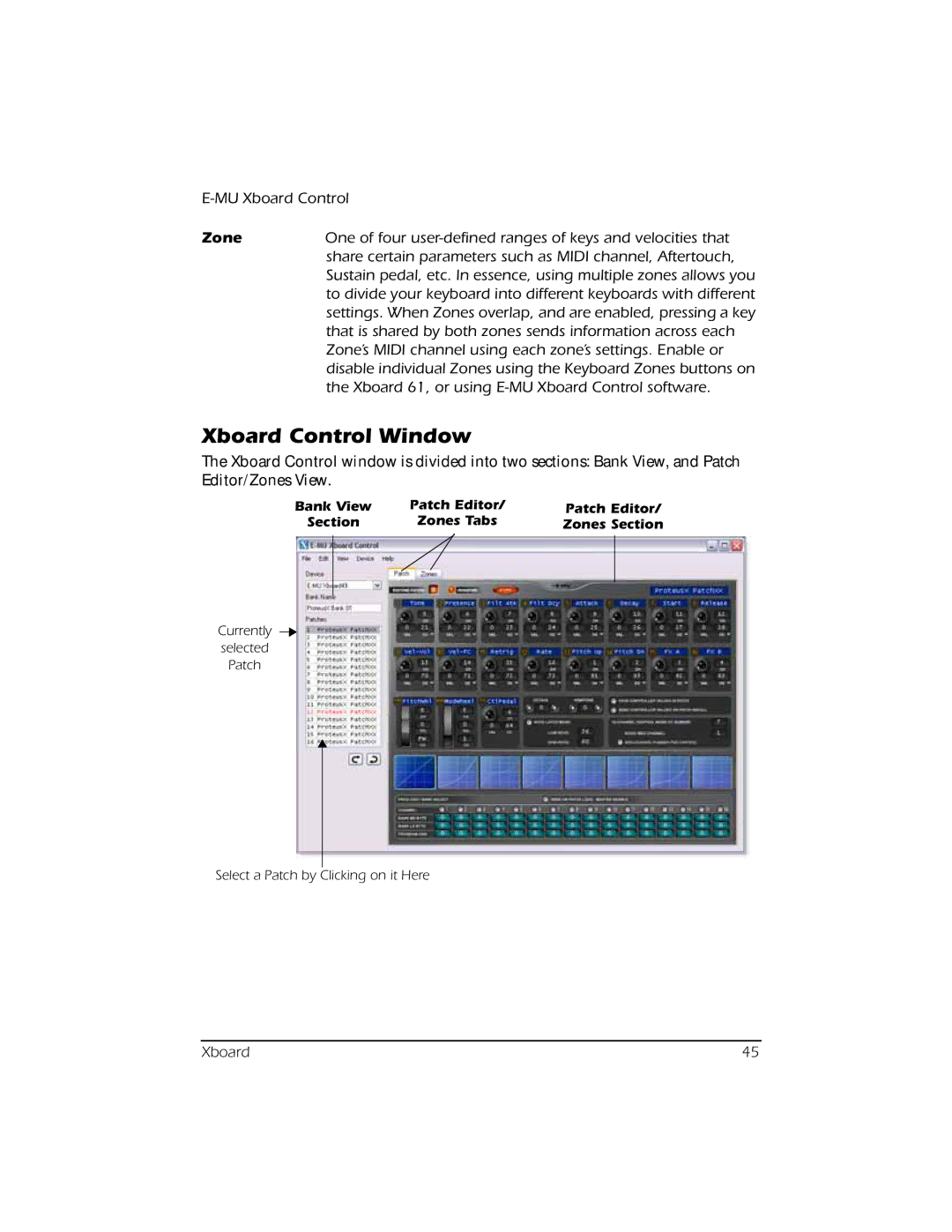Zone | One of four |
| share certain parameters such as MIDI channel, Aftertouch, |
| Sustain pedal, etc. In essence, using multiple zones allows you |
| to divide your keyboard into different keyboards with different |
| settings. When Zones overlap, and are enabled, pressing a key |
| that is shared by both zones sends information across each |
| Zone’s MIDI channel using each zone’s settings. Enable or |
| disable individual Zones using the Keyboard Zones buttons on |
| the Xboard 61, or using |
Xboard Control Window
The Xboard Control window is divided into two sections: Bank View, and Patch Editor/Zones View.
Bank View | Patch Editor/ | Patch Editor/ |
Section | Zones Tabs | Zones Section |
Currently
selected
Patch
Select a Patch by Clicking on it Here
Xboard | 45 |