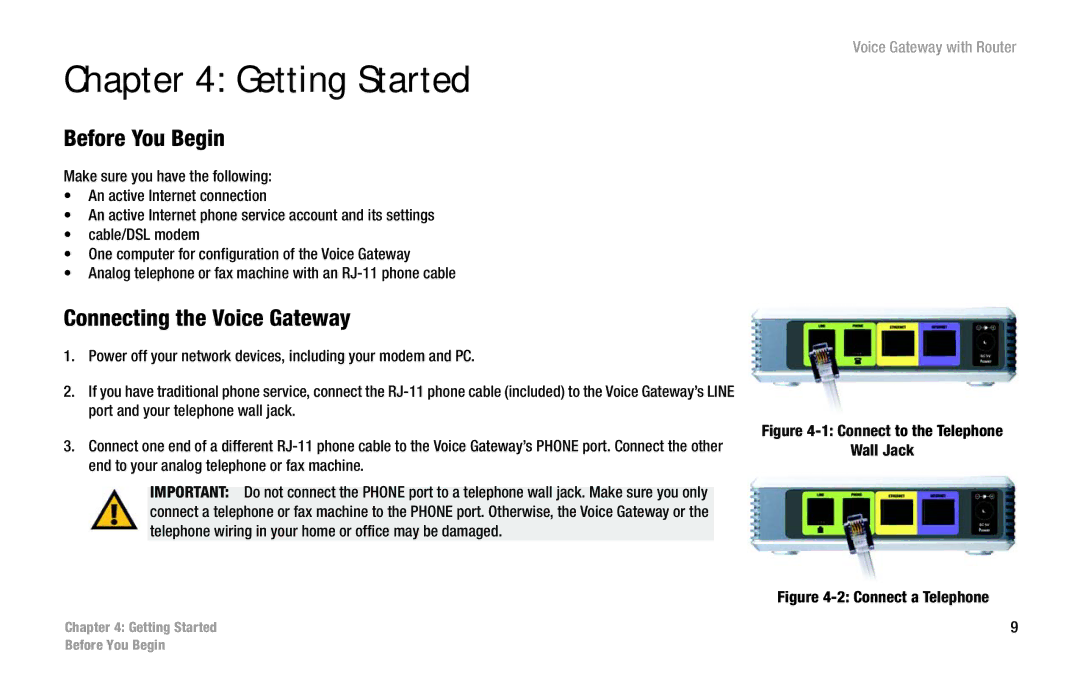Chapter 4: Getting Started
Before You Begin
Make sure you have the following:
•An active Internet connection
•An active Internet phone service account and its settings
•cable/DSL modem
•One computer for configuration of the Voice Gateway
•Analog telephone or fax machine with an
Connecting the Voice Gateway
1.Power off your network devices, including your modem and PC.
2.If you have traditional phone service, connect the
3.Connect one end of a different
IMPORTANT: Do not connect the PHONE port to a telephone wall jack. Make sure you only connect a telephone or fax machine to the PHONE port. Otherwise, the Voice Gateway or the telephone wiring in your home or office may be damaged.
Voice Gateway with Router
Figure 4-1: Connect to the Telephone
Wall Jack
Figure 4-2: Connect a Telephone
Chapter 4: Getting Started | 9 |
Before You Begin