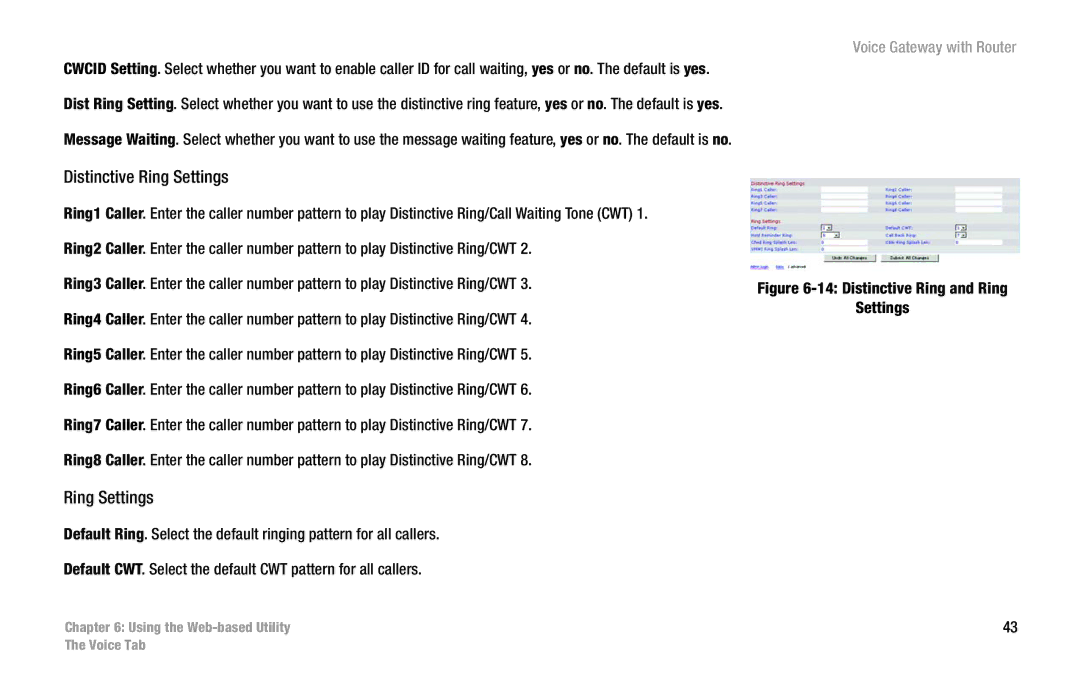Voice Gateway with Router
CWCID Setting. Select whether you want to enable caller ID for call waiting, yes or no. The default is yes. Dist Ring Setting. Select whether you want to use the distinctive ring feature, yes or no. The default is yes. Message Waiting. Select whether you want to use the message waiting feature, yes or no. The default is no.
Distinctive Ring Settings
Ring1 Caller. Enter the caller number pattern to play Distinctive Ring/Call Waiting Tone (CWT) 1. Ring2 Caller. Enter the caller number pattern to play Distinctive Ring/CWT 2.
Ring3 Caller. Enter the caller number pattern to play Distinctive Ring/CWT 3.
Ring4 Caller. Enter the caller number pattern to play Distinctive Ring/CWT 4. Ring5 Caller. Enter the caller number pattern to play Distinctive Ring/CWT 5. Ring6 Caller. Enter the caller number pattern to play Distinctive Ring/CWT 6. Ring7 Caller. Enter the caller number pattern to play Distinctive Ring/CWT 7. Ring8 Caller. Enter the caller number pattern to play Distinctive Ring/CWT 8.
Ring Settings
Default Ring. Select the default ringing pattern for all callers.
Default CWT. Select the default CWT pattern for all callers.
Chapter 6: Using the
Figure 6-14: Distinctive Ring and Ring
Settings
43
The Voice Tab