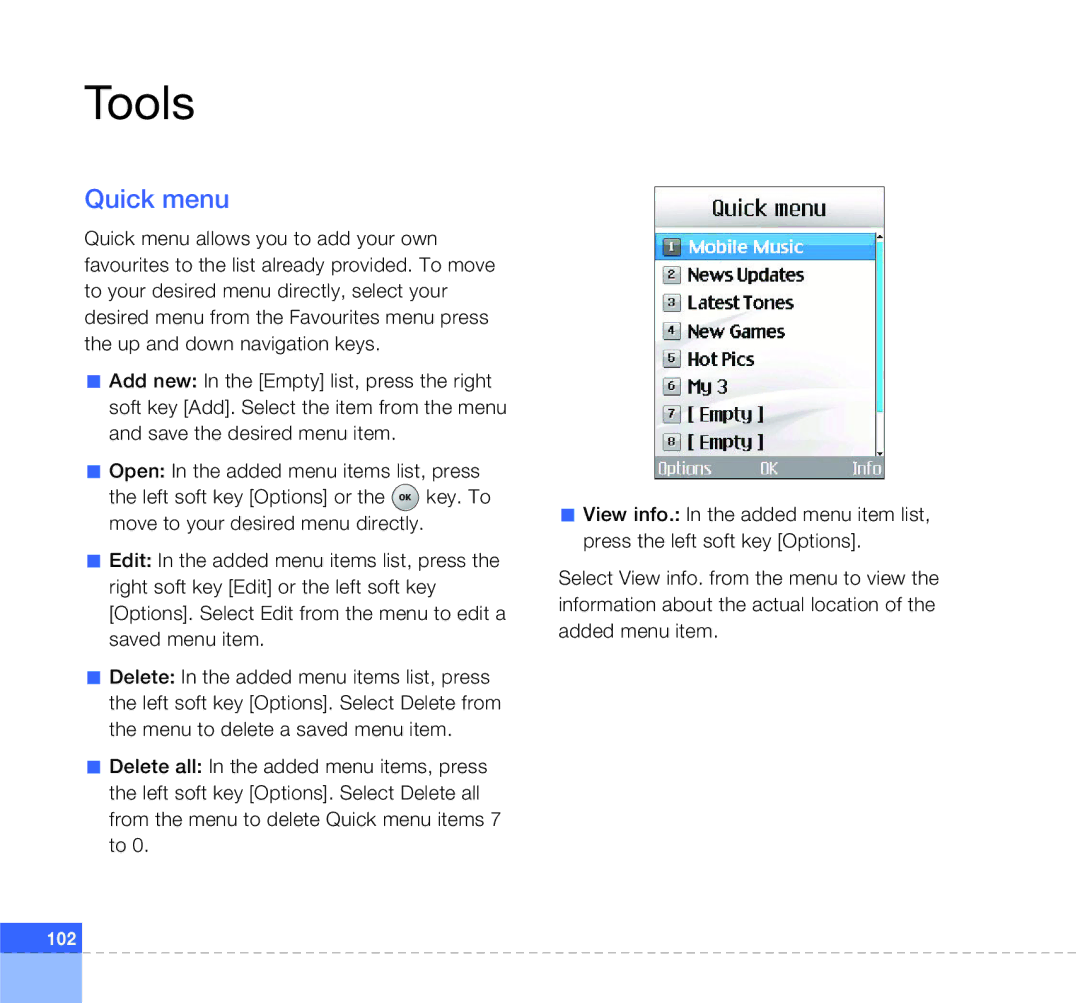Tools
Quick menu
Quick menu allows you to add your own favourites to the list already provided. To move to your desired menu directly, select your desired menu from the Favourites menu press the up and down navigation keys.
aAdd new: In the [Empty] list, press the right soft key [Add]. Select the item from the menu and save the desired menu item.
aOpen: In the added menu items list, press
the left soft key [Options] or the ![]() key. To move to your desired menu directly.
key. To move to your desired menu directly.
aEdit: In the added menu items list, press the right soft key [Edit] or the left soft key [Options]. Select Edit from the menu to edit a saved menu item.
aDelete: In the added menu items list, press the left soft key [Options]. Select Delete from the menu to delete a saved menu item.
aDelete all: In the added menu items, press the left soft key [Options]. Select Delete all from the menu to delete Quick menu items 7 to 0.
aView info.: In the added menu item list, press the left soft key [Options].
Select View info. from the menu to view the information about the actual location of the added menu item.
102