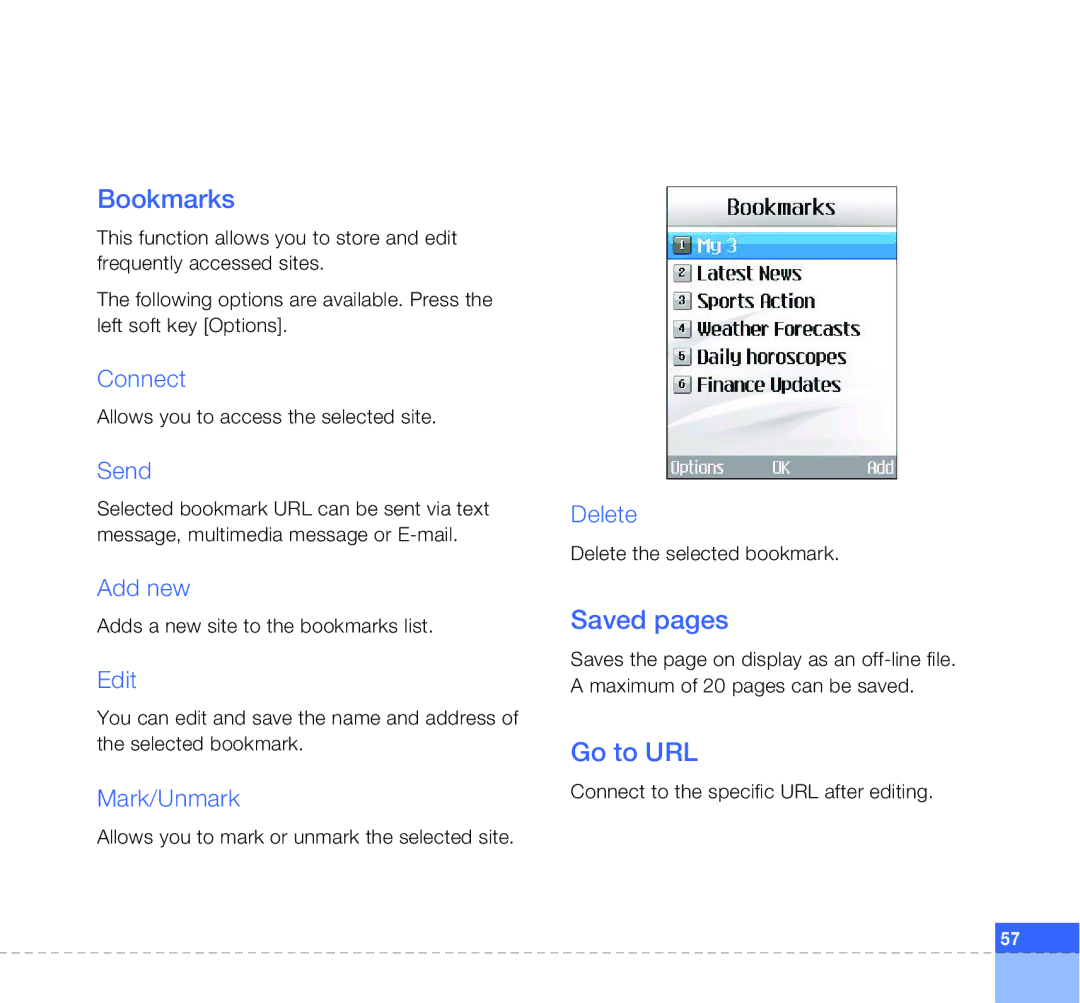Bookmarks
This function allows you to store and edit frequently accessed sites.
The following options are available. Press the left soft key [Options].
Connect
Allows you to access the selected site.
Send
Selected bookmark URL can be sent via text message, multimedia message or
Add new
Adds a new site to the bookmarks list.
Edit
You can edit and save the name and address of the selected bookmark.
Mark/Unmark
Allows you to mark or unmark the selected site.
Delete
Delete the selected bookmark.
Saved pages
Saves the page on display as an
Go to URL
Connect to the specific URL after editing.
57