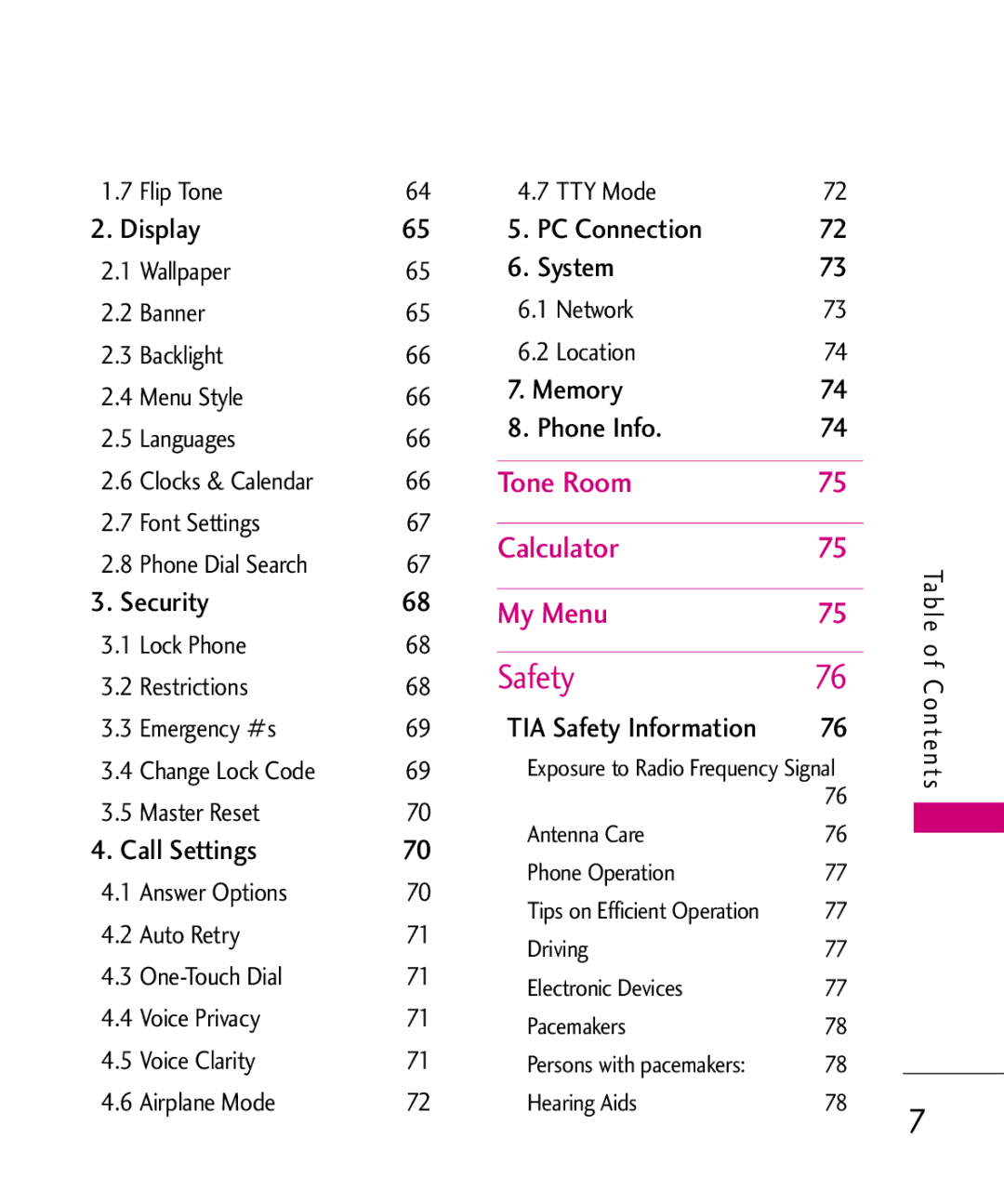1.7Flip Tone
2.Display
2.1Wallpaper
2.2Banner
2.3Backlight
2.4Menu Style
2.5Languages
2.6Clocks & Calendar
2.7Font Settings
2.8Phone Dial Search
3.Security
3.1Lock Phone
3.2Restrictions
3.3Emergency #s
3.4Change Lock Code
3.5Master Reset
4.Call Settings
4.1Answer Options
4.2Auto Retry
4.3
4.4Voice Privacy
4.5Voice Clarity
4.6Airplane Mode
64 |
| 4.7 TTY Mode | 72 |
|
|
|
65 |
| 5. PC Connection | 72 |
|
|
|
65 |
| 6. System | 73 |
|
|
|
65 |
| 6.1 Network | 73 |
|
|
|
66 |
| 6.2 Location | 74 |
|
|
|
66 |
| 7. Memory | 74 |
|
|
|
66 |
| 8. Phone Info. | 74 |
|
|
|
66 |
| Tone Room | 75 |
|
|
|
| Calculator | 75 |
|
| Table | |
67 | My Menu | 75 |
|
| ||
67 |
|
|
|
|
|
|
68 |
|
|
|
|
| ofContents |
68 |
|
|
|
|
| |
Safety | 76 |
|
| |||
68 |
|
| ||||
69 |
| TIA Safety Information | 76 |
|
|
|
69 |
| Exposure to Radio Frequency Signal |
|
| ||
|
| 76 |
|
|
| |
70 |
| Antenna Care | 76 |
|
|
|
70 |
| Phone Operation | 77 |
|
|
|
70 |
| Tips on Efficient Operation | 77 |
|
|
|
71 |
| Driving | 77 |
|
|
|
71 |
| Electronic Devices | 77 |
|
|
|
71 |
| Pacemakers | 78 |
|
|
|
71 |
| Persons with pacemakers: | 78 |
| 7 | |
72 |
| Hearing Aids | 78 |
|
|
|