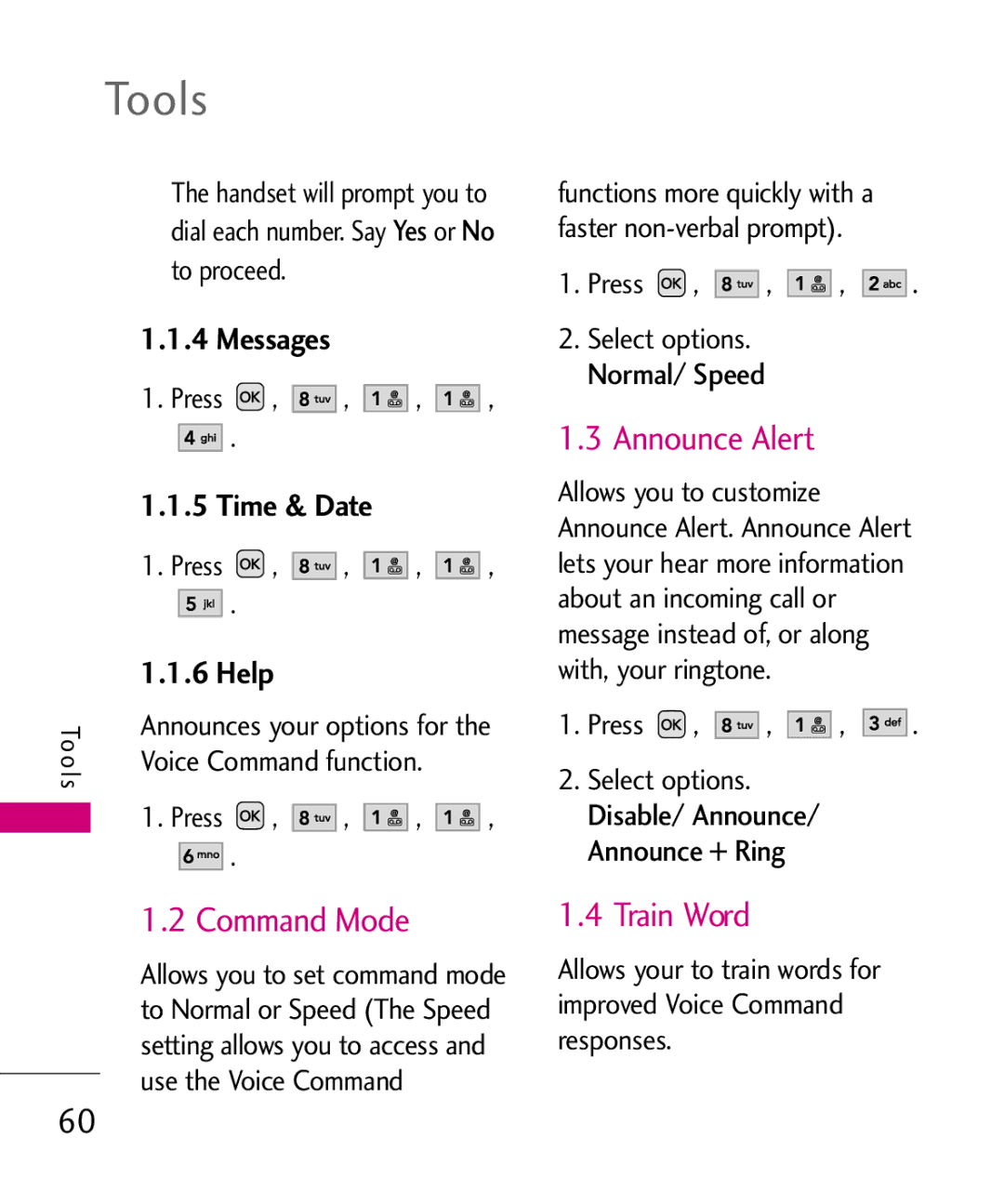Tools
The handset will prompt you to dial each number. Say Yes or No to proceed.
1.1.4 Messages
1. Press ![]() ,
, ![]()
![]()
![]()
![]()
![]() ,
, ![]()
![]()
![]()
![]() ,
, ![]()
![]()
![]()
![]() ,
,
![]()
![]()
![]()
![]()
![]() .
.
1.1.5 Time & Date
1. Press ![]() ,
, ![]()
![]()
![]()
![]()
![]() ,
, ![]()
![]()
![]()
![]() ,
, ![]()
![]()
![]()
![]() ,
,
![]()
![]()
![]()
![]()
![]() .
.
1.1.6 Help
Tools | Announces your options for the | ||||||||
|
| Voice Command function. |
|
| |||||
|
| 1. Press | , |
| , |
| , |
| , |
![]()
![]()
![]() .
.
1.2 Command Mode
Allows you to set command mode to Normal or Speed (The Speed setting allows you to access and
60use the Voice Command
functions more quickly with a faster
1.Press ![]() ,
, ![]()
![]()
![]()
![]()
![]() ,
, ![]()
![]()
![]()
![]() ,
, ![]()
![]()
![]()
![]()
![]() .
.
2.SelectNormal/optionsSpeed.
1.3 Announce Alert
Allows you to customize Announce Alert. Announce Alert lets your hear more information about an incoming call or message instead of, or along with, your ringtone.
1.Press  ,
, 



 ,
, 


 ,
, 



 .
.
2.SelectDisable/optioAnnounce/s. Announce + Ring
1.4 Train Word
Allows your to train words for improved Voice Command responses.