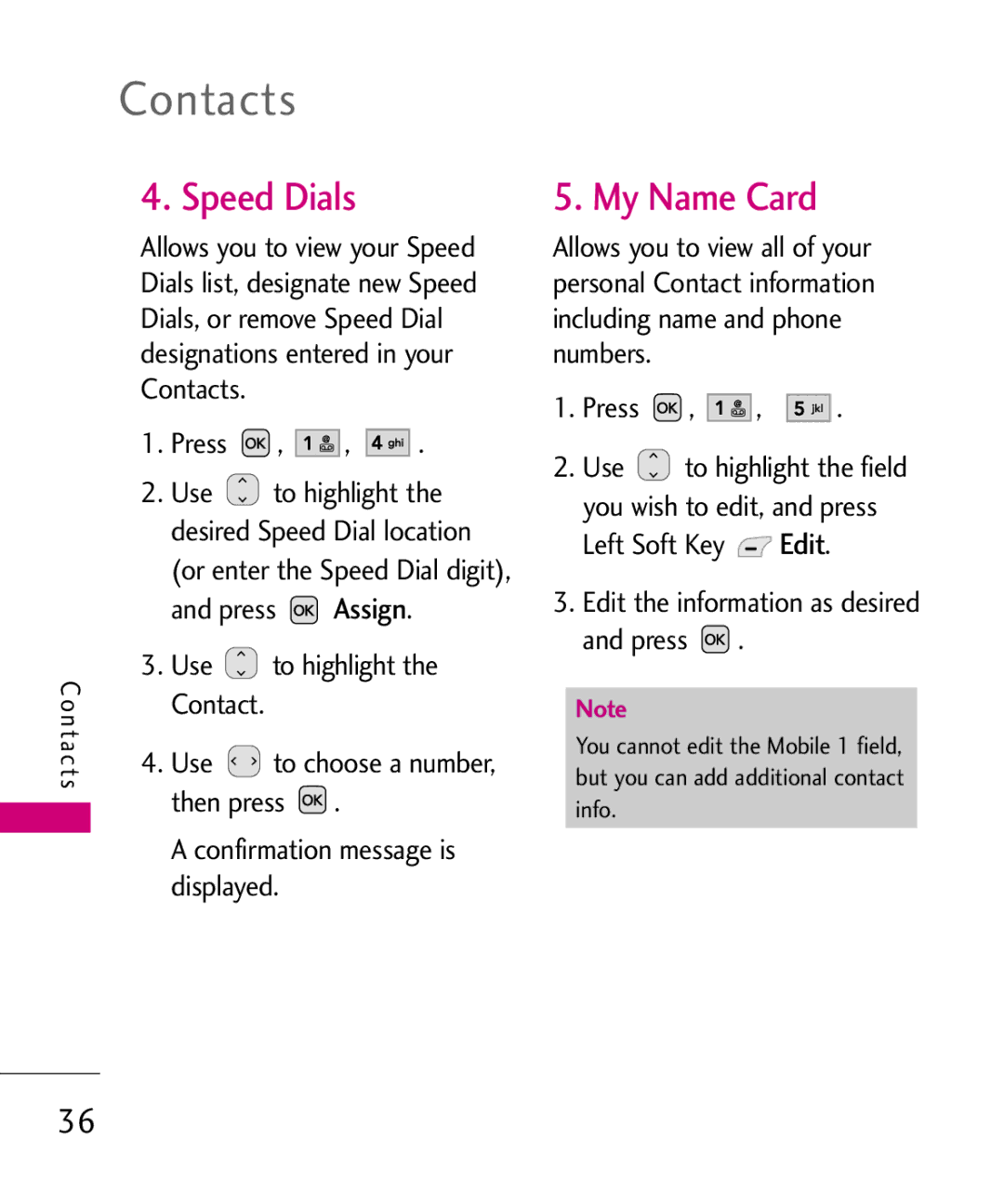Contacts
4. Speed Dials
Allows you to view your Speed Dials list, designate new Speed Dials, or remove Speed Dial designations entered in your Contacts.
|
| 1. | Press | , |
| , |
| . |
|
| 2. | Use | to highlight the | ||||
|
|
| desired Speed Dial location | |||||
|
|
| (or enter the Speed Dial digit), | |||||
|
|
| and press | Assign | . | |||
Contacts | 3. |
|
|
| ||||
Use | to highlight the | |||||||
|
| 4. | Contact. | to choose a number, | ||||
|
| Use | ||||||
|
|
| then press | . |
|
| ||
|
|
| A confirmation message is | |||||
|
|
| displayed. |
|
|
|
| |
5. My Name Card
Allows you to view all of your personal Contact information including name and phone numbers.
1.Press  ,
, 


 ,
, 



 .
.
2.Use ![]() to highlight the field you wish to edit, and press Left Soft Key
to highlight the field you wish to edit, and press Left Soft Key ![]() Edit.
Edit.
3.Edit the information as desired and press ![]() .
.
Note
You cannot edit the Mobile 1 field, but you can add additional contact info.
36