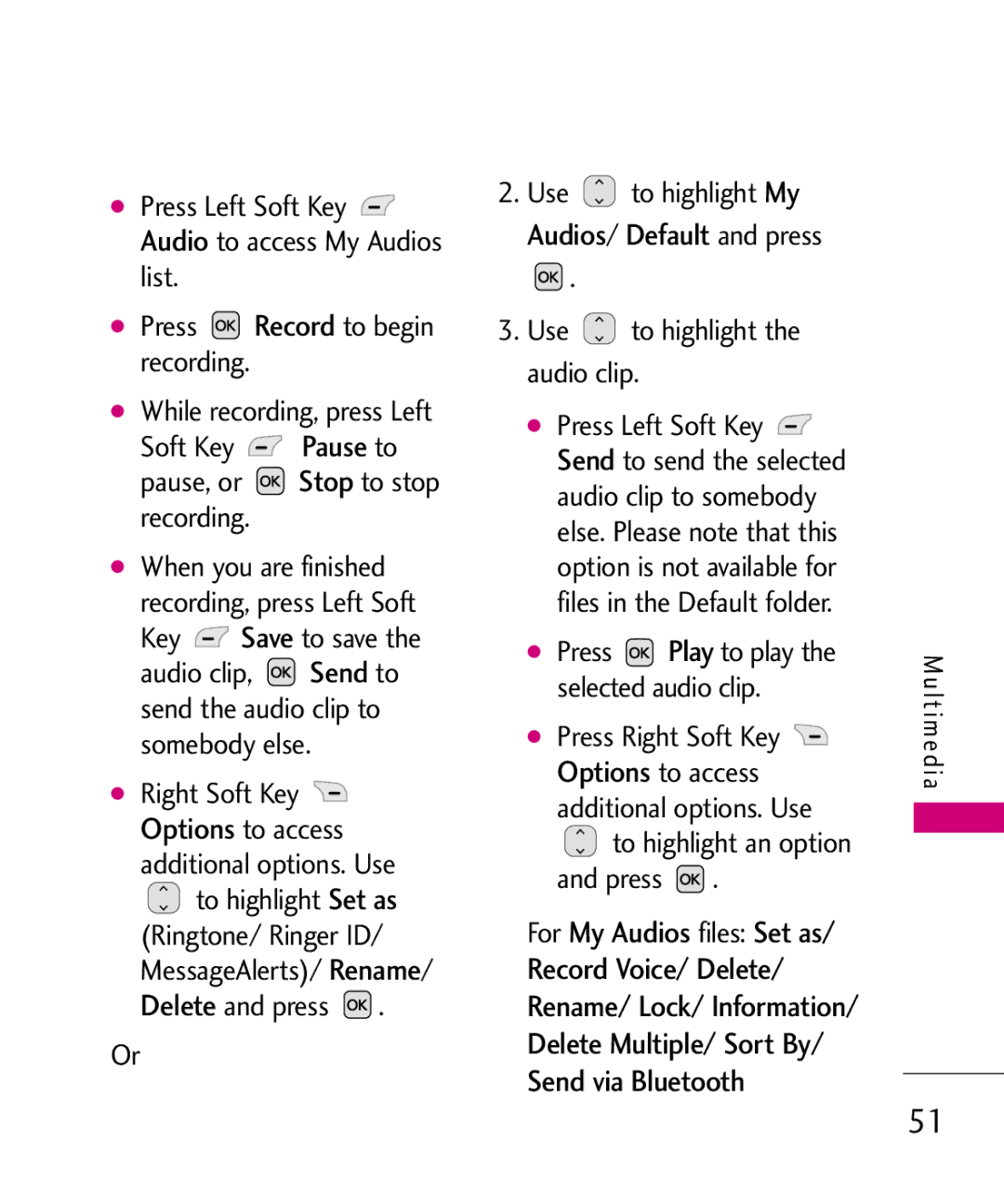● AudioPress Left Soft Key ![]()
to access My Audios
list.
● Press ![]() Record to begin recording.
Record to begin recording.
● While recording,Pausepress Left
Soft Key ![]() Stop to
Stop to
pause, or to stop recording.
●When you are finished recording,Savepr ss Left Soft
Key ![]() toSendsave the
toSendsave the
audio clip, to
send the audio clip to somebody else.
●OptionsRight Soft Key ![]() to access
to access
additional optionsSet. Useas
![]() to highlight (Ringtone/ RingerRenameID/
to highlight (Ringtone/ RingerRenameID/
DeleteMessageAlerts)/ / and press ![]() .
.
Or
2.Use ![]() to highlight My Audios/ Default and press
to highlight My Audios/ Default and press ![]() .
.
3.Use ![]() to highlight the audio clip.
to highlight the audio clip.
● | PressSend Left Soft Key |
| ||||
|
| to send the selected | ||||
| audio clip to somebody | |||||
● | else. Please note that this | |||||
| option is not available for | |||||
| files in the Default folder. | |||||
| Press |
| Play | to play the | ||
● |
|
|
| |||
| selected audio clip. |
| ||||
| Options |
|
|
|
| |
| Press Right Soft Key |
| ||||
|
|
| to access |
| ||
| additional options. Use | |||||
| My to highlight an option | |||||
| and press | . | Set as/ | |||
| Audios |
| ||||
Record Voice/ | Delete/ | |||||
Rename/ Lock/ Information/ | ||||||
ForDelete Multiple/fil | Sorts: | By/ | ||||
Send via Bluetooth |
| |||||
Multimedia
51