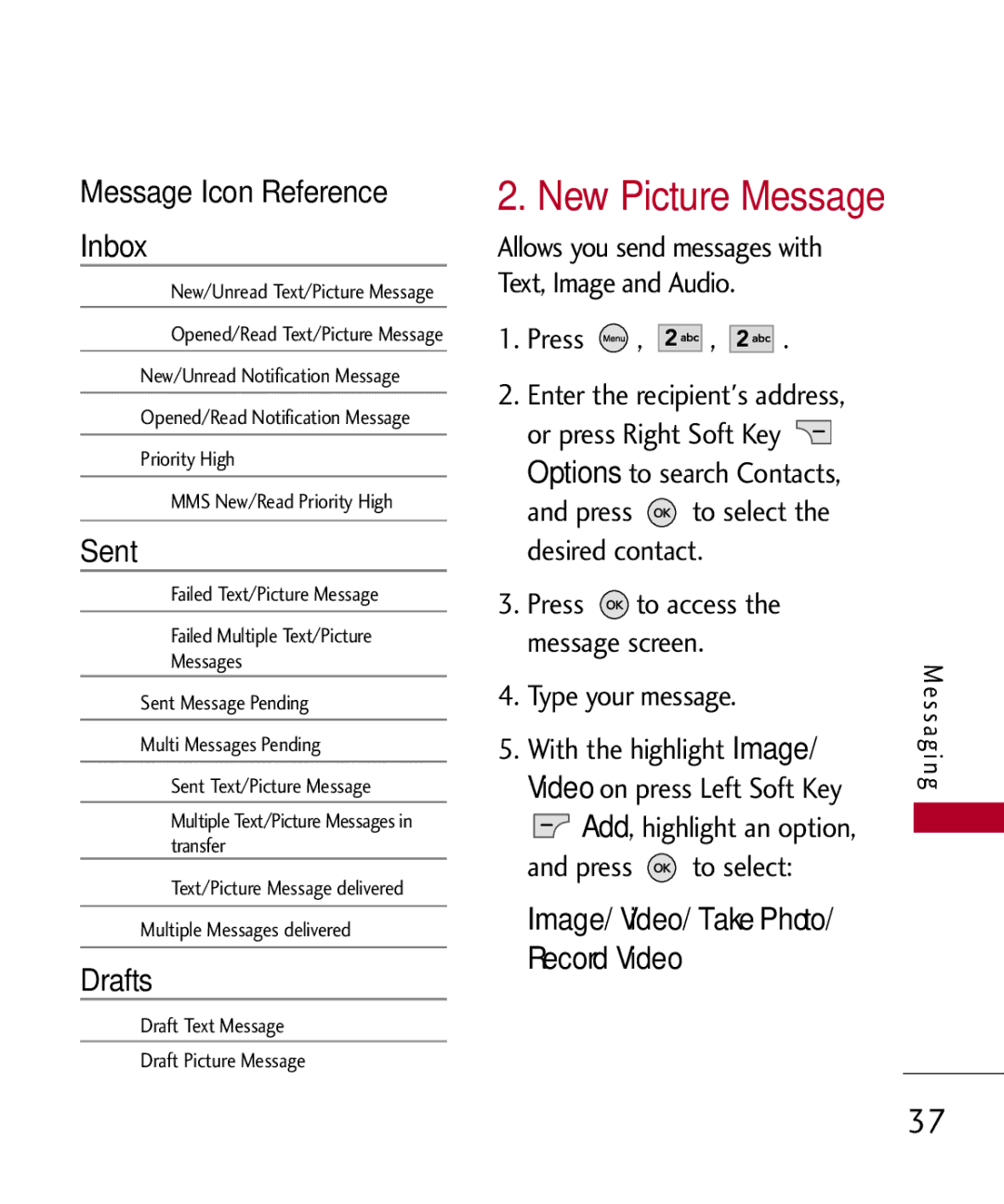User Guide
Page
Important Safety Precautions
Important Safety Precautions
Do not use a hand-held phone while driving
Do not disassemble the phone
Important Safety Precautions
Store the battery out of reach of children
Table of Contents
Delete All
Using Phone Menus
Drafts Voicemail Templates Settings
Call Timer My Name Card
Table of Contents
Safety
Index
Accessories
Limited Warranty
Statement
Important Information
Welcome
Technical Details
FCC Part 15 Class B Compliance
Interface
Service
Designator
Description
Bodily Contact During Operation
Technical Details
Technical Details
Vehicle-Mounted the External Antenna
Optional, if available
FCC Notice and Cautions
With OK Key
Phone Overview
Phone Overview
Phone Overview
Rear view
Antenna equipped inside your phone
Call History
Menus Overview
Contacts
Messaging
Tools
Bluetooth
Settings
Music
Font Settings Color Schemes
Bluetooth
Icon Glossary Version
Removing the Battery
Battery
Charging the Battery
Installing the Battery
Turning the Phone On
Battery Charge Level
Charge time varies depending upon the battery level
Turning the Phone On and Off
Making Calls
Signal Strength
Getting Started with Your Phone
Screen Icons
Redialing Calls
Correcting Dialing Mistakes
Receiving Calls
Call Waiting
Lock Mode
Volume Quick Adjustment
Mute Function
Caller ID
Left Soft Key
Entering and Editing Information
Text Input
Key Functions
Contacts in Your Phone’s Memory
Mobile Home / Work Fax
Phone number you want to
To advance to the next
Mobile
Contacts in Your Phone’s Memory
Contacts
New Contact
Options
Searching Your Phone’s Memory
Scrolling Through Your Contacts
Press Contact List
From / to delete multiple entries at one time
By using Speed Dialing From Contacts
Selective AllChoose
Making a Call From Your Phone’s Memory
From Recent Calls Press Menu
Press Recent Calls
Contact List
Using Phone Menus
Contacts
New Contact
Groups
Delete/ Send Message
Delete All
Contacts
Speed Dials
My Name Card
New Text Message
Select Recipients Using Options
Messaging
Messaging
Press Enter the recipients address
Recent Messages
Inbox/ Sent Choose
To select a recipient
Message Icon Reference
New Picture Message
Remove Image/ Video/ Audio Slide
My Ringers
Set
Priority Level Normal/ High
Viewing Your Inbox
Inbox
Save Contact
Sent
Delete
Forward
Forward Forwards a received message to other destination
Into your Contacts
Drafts
Voicemail
Delete Multiple
Settings
Templates
All Messages
Picture Message
Text Message
Missed Calls
Messaging/ Call History
Call History
Delete All
Dialed Calls
Call Timer
Call History
Received Calls
Multimedia
Multimedia
Take Photo
Record Video
Record Voice
Memory Storage Phone
Additional options. Use to highlight an option
Press Use to highlight My Images/ Default then press
Images
Videos
Audios
Move/Copy / Lock/ List
Ringers
To send the selected audio clip to somebody else
Multimedia/ easyedgeSM
Downloading Applications
Use to highlight the audio clip
Incoming Calls
Easyedge Info
Yes
EasyedgeSM / Music
Music
Removing Applications
Artists
Music
All Songs
My playlists
Music Highlight Cursor
Genres
Shuffle On/ Off
Visualization Album View
Paired Devices
Bluetooth
Bluetooth
For pairing new Bluetooth device
On/ Off
Power
My Visibility
Select Always Ask/ Always Connect
Voice Command
Bluetooth/ Tools
My Bluetooth Name
My Bluetooth Info
Press to select one Following
Alarm Clock
My Menu
Once/ Daily/ Mon Fri/ Weekends
Tools
Calendar
Ez Tip Calc
Options Delete Edit Delete All
Access Notepad and highlight the entry
Calculator
Viewing a Notepad Entry
Cities
World Clock
Stopwatch
Unit Converter
Settings
Settings
Sound
Alert Type
Service Alerts
Power On/Off Tone
Display
Slide Tone
Display/ Keypad
Banner
Backlight
Wheel Board
Spanish
Menu Style
Languages
Clocks & Calendar
Font Settings
Color Schemes
Name Match for Dialing
Lock
Security
Restrictions
Press Lock Phone
Emergency #s
Change Lock Code
Calls
End Call Option
Call Settings
Reset Default
Answer Options
Seconds
Auto Retry
One-Touch Dial
Voice Privacy
Touch Pad
Airplane Mode
TTY Mode
Use to select a setting Then press . On/ Off
Vibrate On/ Off Touch Color Red/ Blue Wheel LED On/ Off
PC Connection
System
Network
Serving System
Location
Set NAM
Auto NAM
Optio ns/ Phone Memory
Memory
Phone Info
Card Memory
Antenna Care
Safety
TIA Safety Information
Exposure to Radio Frequency Signal
Safety
Health Care Facilities
Persons with pacemakers
Hearing Aids
Other Medical Devices
Blasting Areas
Vehicles
Posted Facilities
Aircraft
Safety Information
For Vehicles Equipped with an Air Bag
Charger and adapter are intended for indoor use only
Explosion, Shock, and Fire Hazards
General Notice
Do not disassemble or crush the battery. It may cause a fire
Avoiding hearing damage
Use of your phone while
Using your phone safely
FDA Consumer Update
Using headsets safely
Do wireless phones pose a health hazard?
Cooperate in providing users of wireless phones with Safety
National Institute for
Occupational Safety
Health Administration
Administration
Safety
Not similar to the conditions
Use of wireless phones
Chemicals so as to be pre
Other studies exposed
Page
Radio Frequency energy
Wireless phone?
Safety
Between your body
Your exposure to Radio
Reducing the amount of time
Could place more distance
Safety
Information?
Driver Safety Tips
Don’t take notes or look up
Situation because you are
Book or business card, or
Writing a to-do list while
Driving a car, you are not
Page
Consumer Information on SAR
101
Can be found under
Use at the ear is 0.798 W/kg
Positions, they all meet
Exposure
103
Rated. Your hearing device
Are likely to generate less
Than phones that are not
Two ratings
Marks are referenced in Section
Standard battery is available
Accessories
USB Cable Battery
Vehicle Power Charger
Transferable to any subsequent purchaser/end user
Limited Warranty Statement
108
Limited Warranty Statement
Damage resulting from use of non-LG approved accessories
11Consumables such as fuses
10Products used or obtained in a rental program
Tel -800-793-8896 or Fax
110
FCC Hearing-Aid
Font Settings
Index
Delete All Dialed Calls Display Drafts
Index
Screen Icons
Wheel Board World Clock
Searching Your Phone’s
Precaución de Seguridad Impor tante
Precaución de Seguridad Importante
No desarme el teléfono
Precaución de Seguridad Importante
Precaución de Seguridad Impor tante
Contenido
Buzón de Voz
Entrada
Enviado
Borrador
Contenido
Seguridad
Accesorios
Limitada
Índice
Función de altavoz
Las palabras de la marca y los Logotipos de Bluetooth Son
Bienvenidos
Capaz de easyedge
Detalles técnicos
Detalles Técnicos
Información importante
Artículo 15 de la FCC
TSB -74 Protocolo entre un Sistema IS-95A y Ansi J-STD
Institución Descripción
Designada
Detalles Técnicos
Información de la FCC sobre
Exposiciónestándares CDMA.a la RF
FCC Notice y Precaución
Accesorios Vibrar Bloqueo Lente de la cámara
Descripción general del teléfono
Suave izquierda Úsela para acceder a Mensaje
Descripción general del teléfono
Vista posterior
Descripción general del teléfono
Lista Llam
Descripción general de los menús
Contactos
Mensajería
Herramientas
Bluetooth
Descripción general de los menús
Música
Esquemas de Color
Config Llamada Opciones
Bluetooth Fijando Aviso Sistema Red Lugar Memoria
Luz de Fondo Rueda bordo Estilo de Menú Idiomas
Extraer la batería
La batería
Cargar la batería
Instalación de la batería
Encender y apagar el teléfono
Nivel de carga de la batería
Encender el teléfono
Apagar el teléfono
Fuerza de la señal
Iconos en pantalla
Hacer llamadas
Corrección de errores de marcado
Remarcado de llamadas
Recibir llamadas
De silencio
Llam. en Espera
Desbloq
Oprima para recibir una llamada en espera
ID de Llamador
Marcado rápido
Marcado rápido del 2 al
Tecla suave izquierda
Introducir y editar información
Introducción de texto
Funciones de las teclas
Casa / Trabajo
Números de teléfono con pausas
Móvil Fax
Use para seleccionar una Etiqueta /y oprima Móvil
Pausas Almacenar un número con
Contactos en la memoria del teléfono
Búsqueda en la memoria del teléfono
Desplazamiento por sus contactos
Use para desplazarse por la lista Búsqueda por letra
Editar Editar la información de contacto seleccionada
Envió vía Bluetooth Enviar
Prog Marc Vel/ Borrar
Marc Vel Asigna al
Use para seleccionar el Contacto y oprima
Oprima Lista Llam
Desde Contactos Oprima Contacto
Oprima para hacer la llamada Desde Llamadas recientes
Lista Contacto
Uso de los menús del teléfono
Contactos
Nuevo Contacto
Para seleccionar uno de los siguientes
Grupos
Contactos
Marcado Veloz
Mi Tarj Nombre
Aspectos básicos del envío de mensajes
Mensajería
Mensajería
Nuevo Mensaje Texto
Opciones de texto
Llams. Recntes
Mensaje. Recntes
Entrada Enviado
Mensaje Concluir y enviar o guardar el mensaje
Referencia de los iconos de mensaje
Nuevo Mensaje Foto
Imágen
Mis Timbres
Prioridad Normal/ Alto
Mesajes recibidos/ Grupo
Guardar Como
Borrador/ Textos-Rápidos
Reciente al más antiguo
Entrada
Mensaje/ Borrar Multiple
Haciendo parpadear Sólo cuando recibe un mensaje urgente
Para mensajes de imagen
Foto, o presione la tecla suave derecha para mas opciones
Mensaje, oprima
Enviado
Mientra que ve el mensaje
Tecla suave derecha
Oprima Use para resaltar un guarado mensaje Oprima Editar
Borrador
Bloq/Desbloq Bloquea o
Desbloquea el mensaje Seleccionado
Buzón de Voz
Selectivo/ Todo
Para comprobar su buzón de correo de voz
Le permite configurar 4 valores para los mensajes recibidos
Texto Rápido
Ambiente
Todos los mensajes
Mensaje de Texto
Resalte Sí o No y oprima
Borrar Todos
Mensaje de Foto
Correo Voz #
Llamadas de Salida
Lista Llam
Lista Llam
Llamadas de Entrada
Oprima Se muestra el historial de llamadas
Todos Llam
Ver Temporizador
Contador KB
Tomar Foto
Efectos
Ambiente
Grabar Vídeo
Equil Blanco Automático
Izquierda . Eliga de Las siguientes opciones Guardar
Imágen
Grabar Voz
Audio
Vídeos
Como
Borrar
Timbres
Llamadas entrantes
Descarga de aplicacione
Edge
Aplicaciones de
Easy
Eliminar aplicaciones
Música
Música
Todas las canciones
Géneros
Mis Listas
Artistas
Álbums
Espectro Vista
Le permite personalizar configuraciones de música
Visualización Álbums Vista
Subrayar Música Cursor 1~
Dentro del
Inalámbrica Bluetooth es de
Pareja de Disposit
Dispositivos que admiten los
Energía
Mi Visibilidad
Mi Info de Bluetooth
Para cancelar la Edición
Bluetooth Visible/ Ocultado
Mi Menú
Herramientas
Herramientas
Voz Comando
Fijada
Alarma de Reloj
Calendario
Mis
Fin de repetición Timbre Oprima Guar
Nota
Ver
Calculadora
Ver una entrada de la Libreta de notas
Borrar Editar Borrar Todos
Fije DST
Reloj Mundial
Cronómetro
Convertidor de Unidades
Ambiente
Ambiente
Sonido
Alertas Serv
Tipo de Alerta
Pantalla Principal
Pantalla
Papel Tapiz
Tono
Pantalla Baja
Pendón
Luz de Fondo
Rueda Bordo
Estilo de Menú
Idiomas
Relojes & Calendario
Configuraciones de Fuente
Esquemas de Color
Ajustar Nombre con Teclado
Seguridad
Bloq. Teléfono
Oprima Bloq. Teléfono
Sólo Para Recibir Llamadas
Restringir Llamadas
Emergencia #s
Oprima Restringir Llamadas
Cambiar Código de Bloqueo
Restablecer Implícito
Oprima Restablecer Implícito
Marcar 1Toque
Config Llamada
Opciones
Auto Reintent
Encendido Apagado
Privacidad
Modo de Avión
Modo TTY
Sensibilidad Bajo/ Medio
Tecla de Toque
Conexión PC
Rueda LED Encendido
Del teléfono. Deje esta Configuración como
Red
Fijar NAM
Oprima Configure su selección con Luego oprima
Lugar
Sistema de Servicio
Info. de Tel
Memoria
Ionizante. Estos estándares se
Seguridad
Información de seguridad de la TIA
Comisión Internacional de Protección de Radiación no
Seguridad
Investigación en tecnología inalámbrica
Dispositivos electrónicos
Marcapasos
Aparatos para la sordera
Aeronaves
Otros dispositivos médicos
Centros de atención médica
Vehículos
Atmósfera potencialmente explosiva
Una bolsa de aire se infla con
Adaptador
Información de
Peligros de explosión, descargas eléctricas e incendio
Aviso general
¡Información de Seguridad Importante
No pinte el teléfono
No apague o encienda el teléfono cuando se lo ponga al oído
De características del mismo
Volumen en su teléfono, vea la guía
Que usa su teléfono o
Cerca de usted
Bloquear entornos ruidosos
Actualización de la FDA para los consumidores
Determinar el motivo de las
Calentando los tejidos, la
Visto confirmadas por
Han tenido dificultades en
National Telecommunications and Information Administration
Las cuestiones de seguridad que se
Una potencia mayor que los
Procedente de los teléfonos
¿Qué tipos de teléfonos son el
Seguridad
Salud?
¿Qué investigaciones se
Exposición a RF de los
Teléfonos inalámbricos
Seguridad
Kg. El límite de la FCC es
Comisión Federal de
Estableció esos lineamientos
Watts por kilogramo
101
Inalámbricos
Reiteramos que los datos
Exposición a RF de estos
Reducir su exposición a RF
Con el equipo médico?
Consejos de Seguridad para Conductores
105
Prestando atención a la
No tome notas ni busque
Ponga en una situación
Escribiendo y no esté
107
Información al consumidor sobre la
109
Una exposición segura. Las
Antes de que un modelo de
Venta al público, debe ser
Establecido por el requisito
111
Inalámbricos digitales sean
El 10 de julio de 2003, el
Términos de la Ley de
Para exigir que los teléfonos
Dispositivo auditivo es
Más altas indican que el
Que es aceptable para el
Esto debería proporcionar al
Un uno normal al usar su
Dispositivo auditivo con ese
Http//tap.Gallaudet.edu/DigWireless.KS/DigWireless.htm
Cargador para el automóvil
Accesorios
Cargador
Cable de USB Batería
Declaración De Garantía Limitada
Declaración De Garantía Limitada
Danos resultantes del uso de accesorios no aprobados por LG
La garantía
Nuevas, restauradas o
LG, a su exclusivo criterio
Reparará, reemplazará o
De cualquier unidad que no
Implícita DE Comerciabilidad Aplicable a Este Producto
Tel -800-793-8896 o Fax
Índice
Luz de Fondo
Iconos en pantalla 22 ID de Llamador 25 Idiomas 72 Imágen
Mi Menú 63 Mi Nombre de Índice
Índice
125