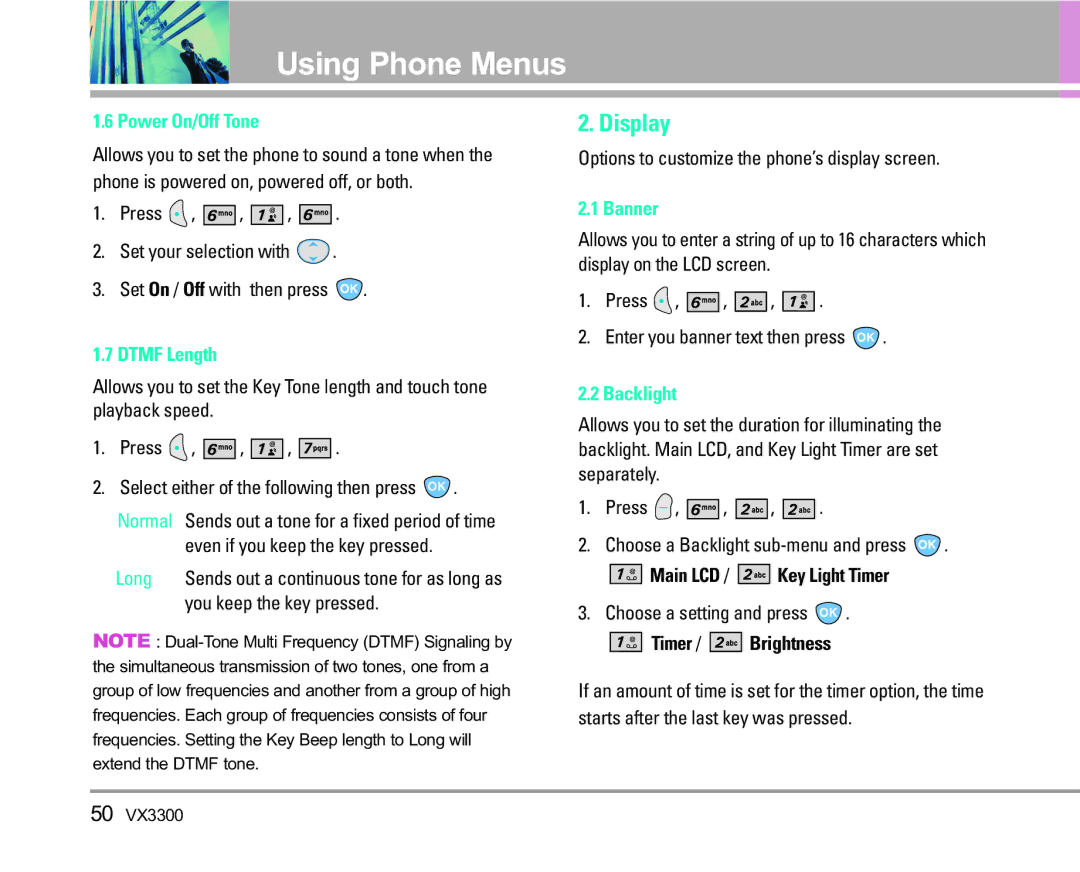Using Phone Menus
1.6 Power On/Off Tone
Allows you to set the phone to sound a tone when the phone is powered on, powered off, or both.
1.Press ![]() ,
, ![]()
![]()
![]()
![]() ,
, ![]()
![]()
![]()
![]() ,
, ![]()
![]()
![]()
![]() .
.
2.Set your selection with ![]() .
.
3.Set On / Off with then press ![]() .u\
.u\
1.7 DTMF Length
Allows you to set the Key Tone length and touch tone playback speed.
1.Press ![]() ,
, ![]()
![]()
![]()
![]() ,
, ![]()
![]()
![]()
![]() ,
, ![]()
![]()
![]()
![]()
![]() .
.
2.Select either of the following then press ![]() .
.
Normal | Sends out a tone for a fixed period of time |
| even if you keep the key pressed. |
Long | Sends out a continuous tone for as long as |
| you keep the key pressed. |
NOTE :
2. Display
Options to customize the phone’s display screen.
2.1 Banner
Allows you to enter a string of up to 16 characters which display on the LCD screen.
1.Press ![]() ,
, ![]()
![]()
![]()
![]() ,
, ![]()
![]()
![]()
![]() ,
, ![]()
![]()
![]()
![]() .
.
2.Enter you banner text then press ![]() .
.
2.2 Backlight
Allows you to set the duration for illuminating the backlight. Main LCD, and Key Light Timer are set separately.
1.Press ![]() ,
, ![]()
![]()
![]()
![]() ,
, ![]()
![]()
![]()
![]() ,
, ![]()
![]()
![]()
![]() .
.
2.Choose a Backlight ![]() .
.
![]()
![]()
![]()
![]() Main LCD /
Main LCD / ![]()
![]()
![]()
![]() Key Light Timer
Key Light Timer
3.Choose a setting and press ![]() .
.
Timer / 


 Brightness
Brightness
If an amount of time is set for the timer option, the time starts after the last key was pressed.
50VX3300