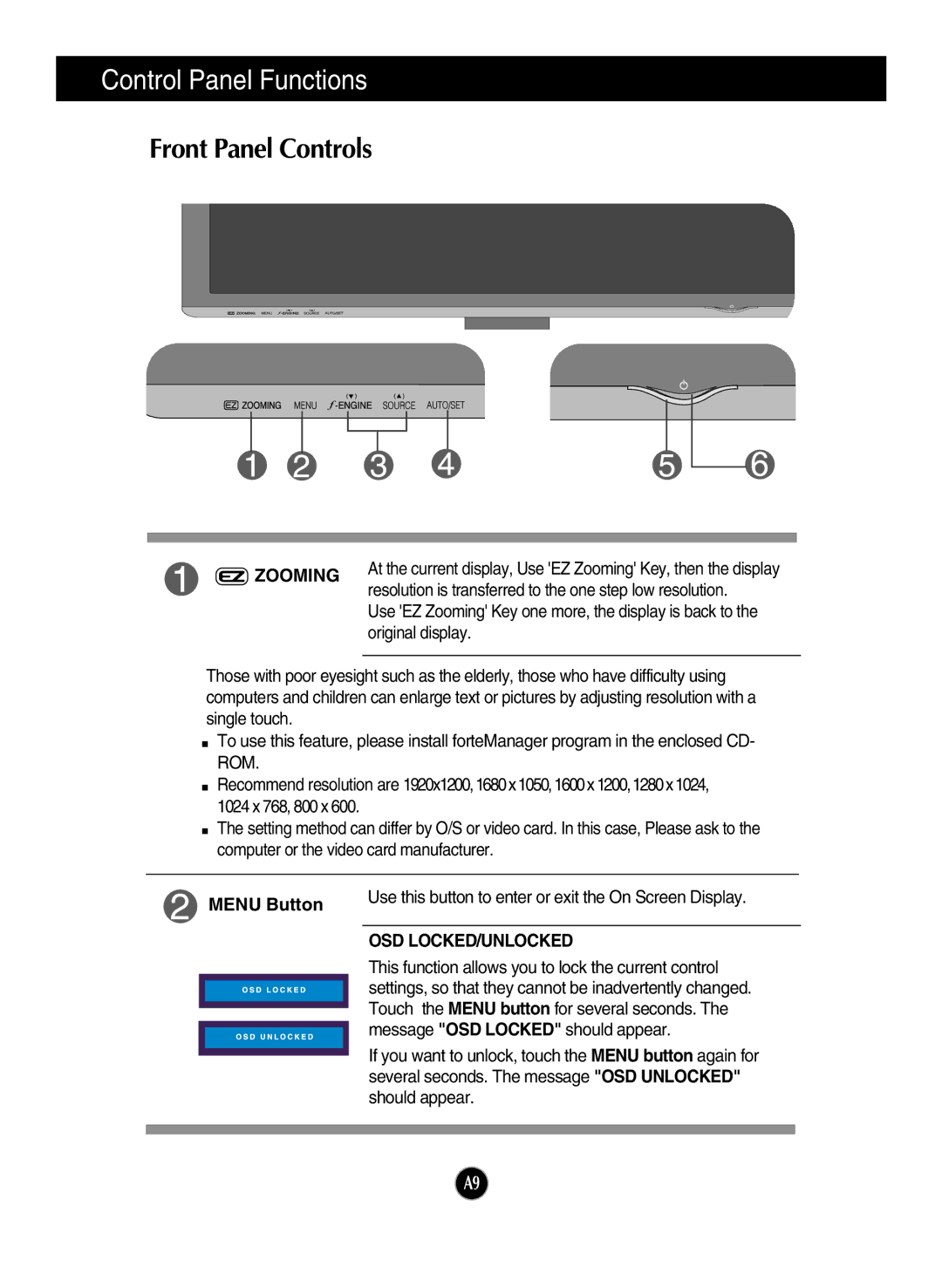Control Panel Functions
Front Panel Controls
ZOOMING | At the current display, Use 'EZ Zooming' Key, then the display | |
resolution is transferred to the one step low resolution. | ||
| ||
| Use 'EZ Zooming' Key one more, the display is back to the | |
| original display. |
Those with poor eyesight such as the elderly, those who have difficulty using computers and children can enlarge text or pictures by adjusting resolution with a single touch.
To use this feature, please install forteManager program in the enclosed CD- ROM.
Recommend resolution are 1920x1200,1680x1050,1600x1200,1280x1024, 1024 x 768, 800 x 600.
The setting method can differ by O/S or video card. In this case, Please ask to the computer or the video card manufacturer.
MENU Button | Use this button to enter or exit the On Screen Display. |
|
OSD LOCKED/UNLOCKED
This function allows you to lock the current control settings, so that they cannot be inadvertently changed. Touch the MENU button for several seconds. The message "OSD LOCKED" should appear.
If you want to unlock, touch the MENU button again for several seconds. The message "OSD UNLOCKED" should appear.
A9