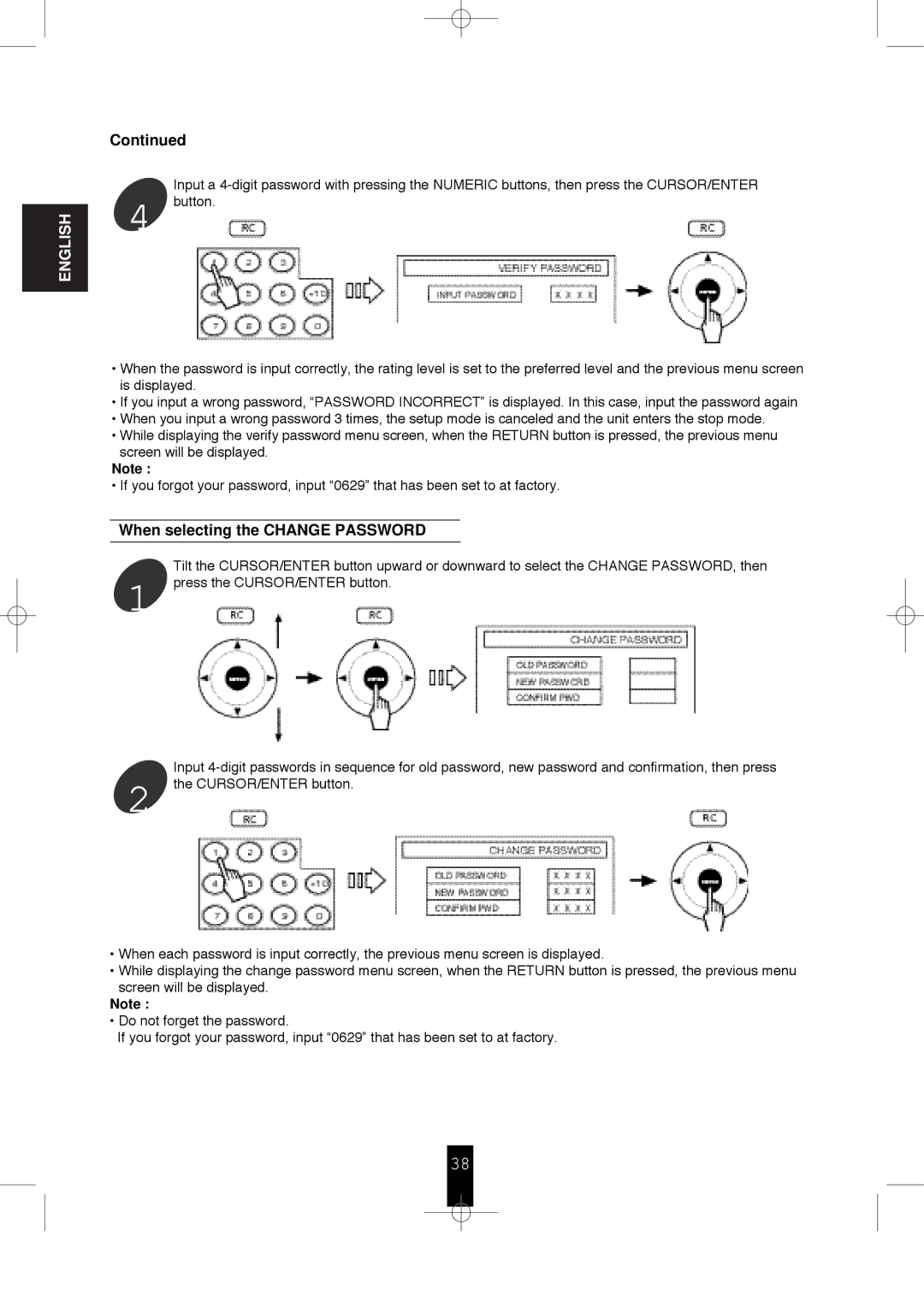ENGLISH
Continued
Input a
4 button.
•When the password is input correctly, the rating level is set to the preferred level and the previous menu screen is displayed.
•If you input a wrong password, “PASSWORD INCORRECT” is displayed. In this case, input the password again
•When you input a wrong password 3 times, the setup mode is canceled and the unit enters the stop mode.
•While displaying the verify password menu screen, when the RETURN button is pressed, the previous menu screen will be displayed.
Note :
• If you forgot your password, input “0629” that has been set to at factory.
When selecting the CHANGE PASSWORD
Tilt the CURSOR/ENTER button upward or downward to select the CHANGE PASSWORD, then
1 press the CURSOR/ENTER button.
Input
2 the CURSOR/ENTER button.
•When each password is input correctly, the previous menu screen is displayed.
•While displaying the change password menu screen, when the RETURN button is pressed, the previous menu screen will be displayed.
Note :
•Do not forget the password.
If you forgot your password, input “0629” that has been set to at factory.
38