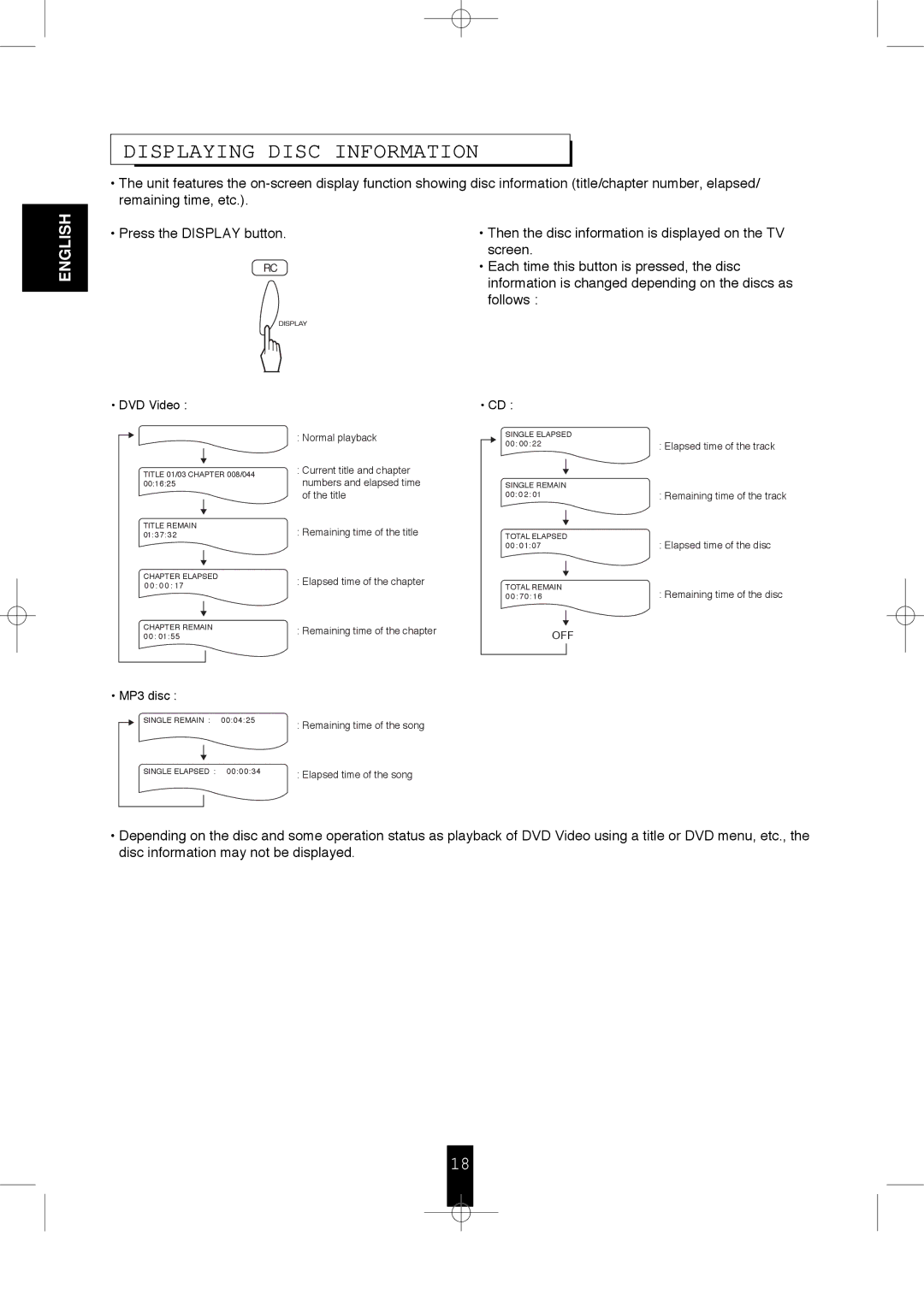ENGLISH
DISPLAYING DISC INFORMATION
•The unit features the
• Press the DISPLAY button. | • Then the disc information is displayed on the TV |
| screen. |
RC | • Each time this button is pressed, the disc |
| information is changed depending on the discs as |
| follows : |
• DVD Video :
TITLE 01/03 CHAPTER 008/044 00:16:25
TITLE REMAIN 01:37:32
CHAPTER ELAPSED 0 0 : 0 0 : 17
CHAPTER REMAIN 0 0 : 01:55
•MP3 disc :
![]() SINGLE REMAIN : 00:04:25
SINGLE REMAIN : 00:04:25
SINGLE ELAPSED : 00:00:34
:Normal playback
:Current title and chapter numbers and elapsed time of the title
:Remaining time of the title
:Elapsed time of the chapter
:Remaining time of the chapter
:Remaining time of the song
:Elapsed time of the song
• CD :
SINGLE ELAPSED |
| |
00: 00: 22 |
| : Elapsed time of the track |
|
| |
|
|
|
SINGLE REMAIN |
| |
00: 02: 01 |
| : Remaining time of the track |
|
| |
|
|
|
TOTAL ELAPSED | : Elapsed time of the disc | |
00: 01: 07 |
| |
|
| |
|
|
|
TOTAL REMAIN | : Remaining time of the disc | |
00 : 70: 16 |
| |
OFF
•Depending on the disc and some operation status as playback of DVD Video using a title or DVD menu, etc., the disc information may not be displayed.
18