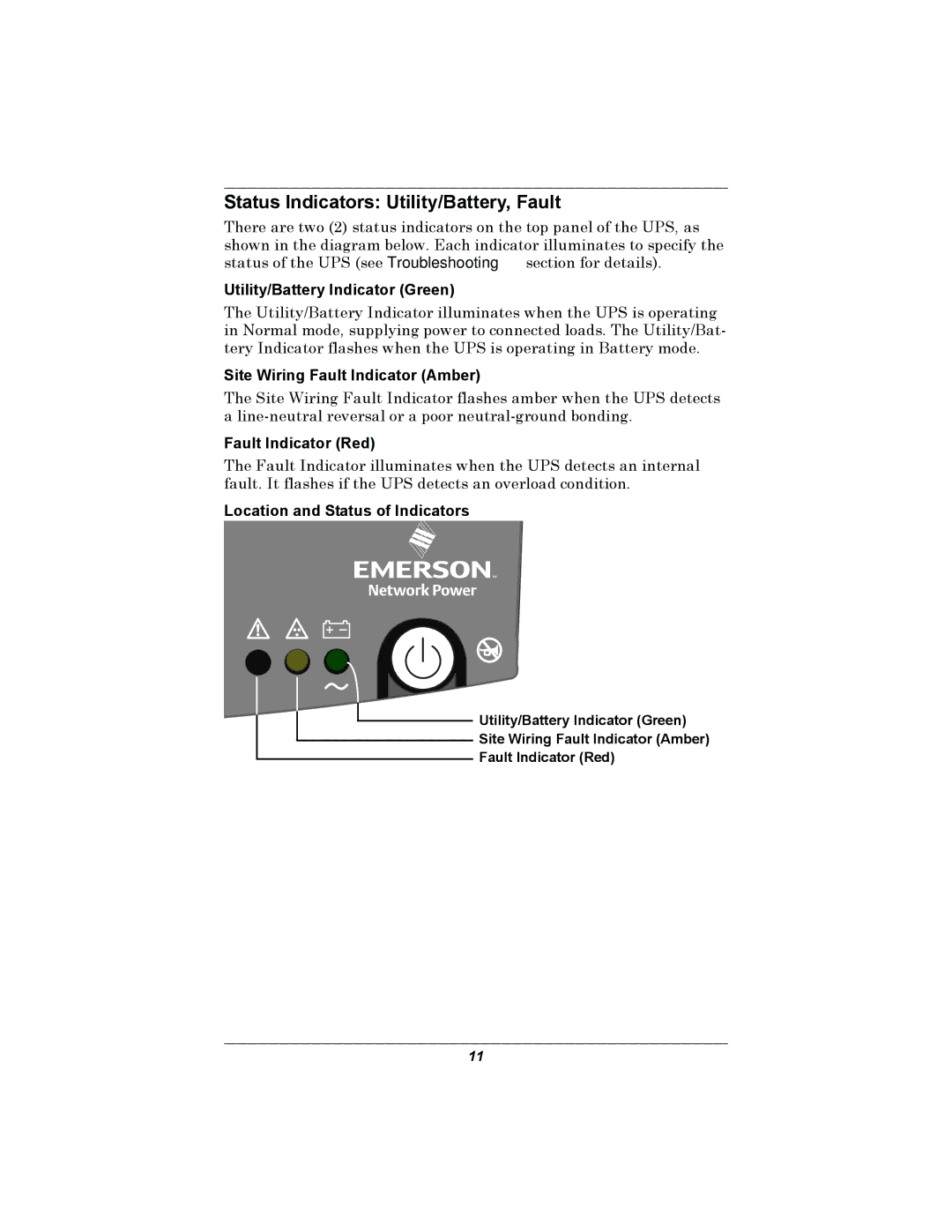Status Indicators: Utility/Battery, Fault
There are two (2) status indicators on the top panel of the UPS, as shown in the diagram below. Each indicator illuminates to specify the status of the UPS (see Troubleshooting section for details).
Utility/Battery Indicator (Green)
The Utility/Battery Indicator illuminates when the UPS is operating in Normal mode, supplying power to connected loads. The Utility/Bat- tery Indicator flashes when the UPS is operating in Battery mode.
Site Wiring Fault Indicator (Amber)
The Site Wiring Fault Indicator flashes amber when the UPS detects a
Fault Indicator (Red)
The Fault Indicator illuminates when the UPS detects an internal fault. It flashes if the UPS detects an overload condition.
Location and Status of Indicators
Utility/Battery Indicator (Green) |
Site Wiring Fault Indicator (Amber) |
Fault Indicator (Red) |
11