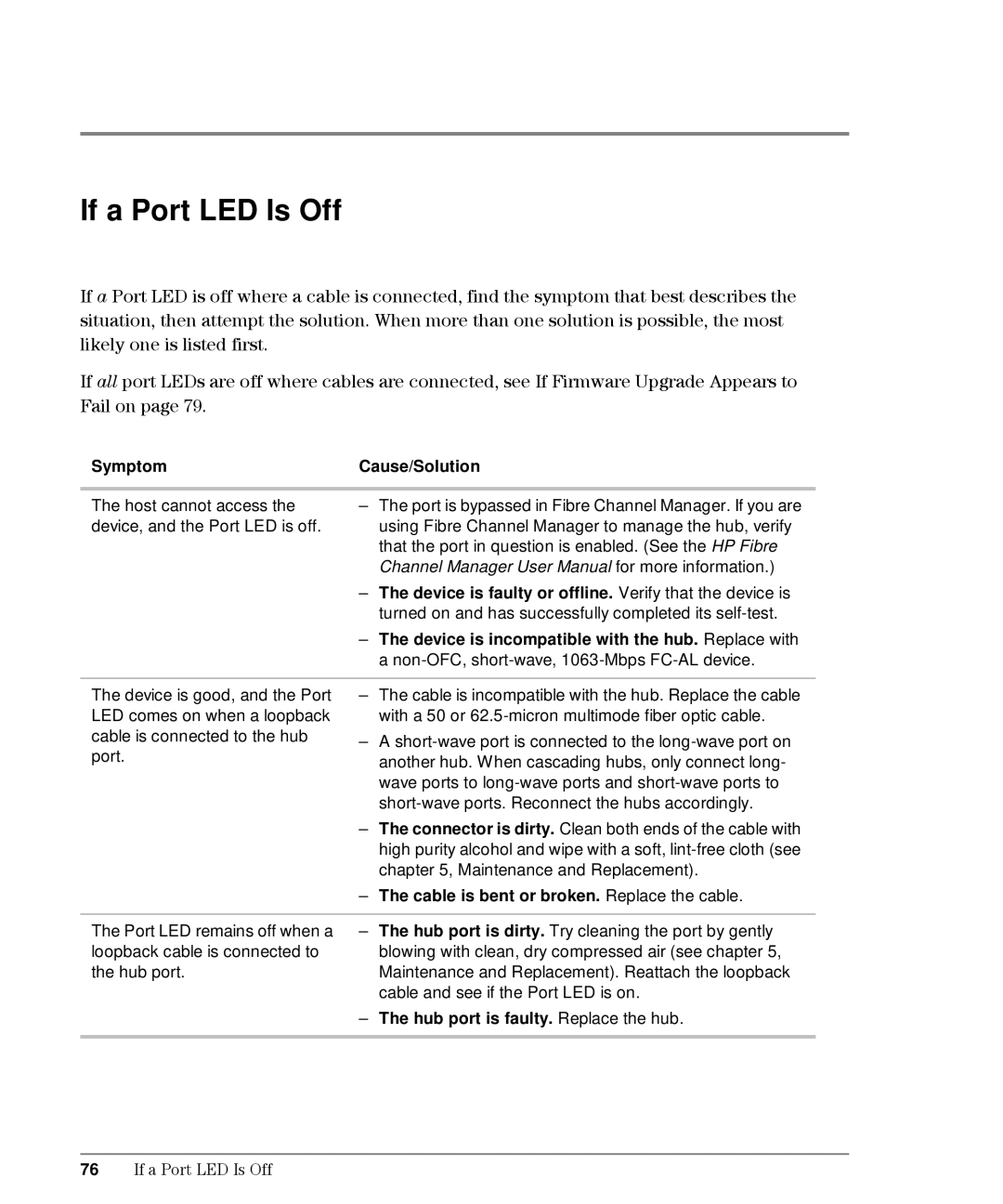If a Port LED Is Off
If a Port LED is off where a cable is connected, find the symptom that best describes the situation, then attempt the solution. When more than one solution is possible, the most likely one is listed first.
If all port LEDs are off where cables are connected, see If Firmware Upgrade Appears to Fail on page 79.
Symptom
The host cannot access the device, and the Port LED is off.
The device is good, and the Port LED comes on when a loopback cable is connected to the hub port.
The Port LED remains off when a loopback cable is connected to the hub port.
Cause/Solution
–The port is bypassed in Fibre Channel Manager. If you are using Fibre Channel Manager to manage the hub, verify that the port in question is enabled. (See the HP Fibre Channel Manager User Manual for more information.)
–The device is faulty or offline. Verify that the device is turned on and has successfully completed its
–The device is incompatible with the hub. Replace with a
–The cable is incompatible with the hub. Replace the cable with a 50 or
–A
–The connector is dirty. Clean both ends of the cable with high purity alcohol and wipe with a soft,
–The cable is bent or broken. Replace the cable.
–The hub port is dirty. Try cleaning the port by gently blowing with clean, dry compressed air (see chapter 5, Maintenance and Replacement). Reattach the loopback cable and see if the Port LED is on.
–The hub port is faulty. Replace the hub.
76If a Port LED Is Off