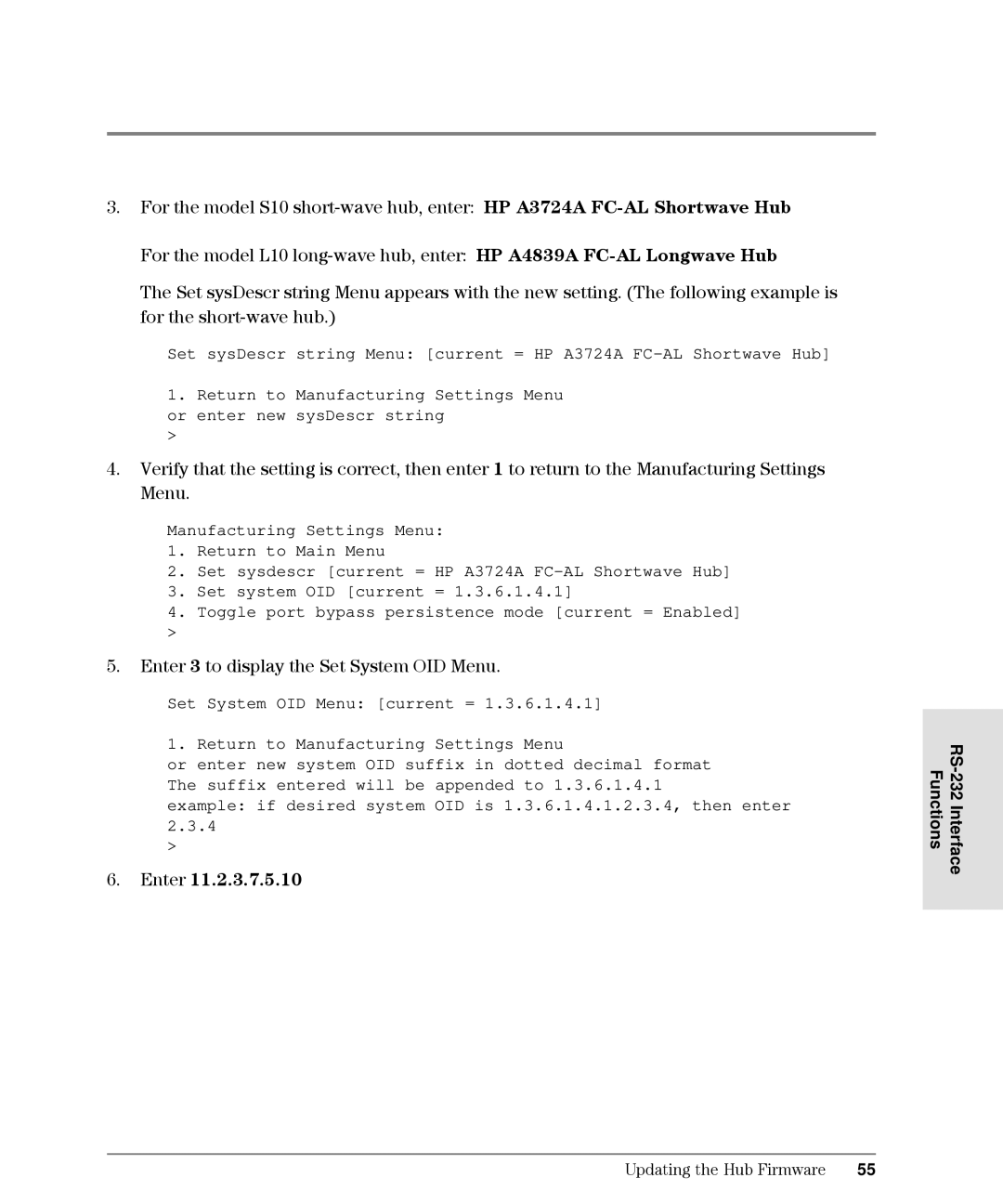3.For the model S10
For the model L10
The Set sysDescr string Menu appears with the new setting. (The following example is for the
Set sysDescr string Menu: [current = HP A3724A
1.Return to Manufacturing Settings Menu or enter new sysDescr string
>
4.Verify that the setting is correct, then enter 1 to return to the Manufacturing Settings Menu.
Manufacturing Settings Menu:
1.Return to Main Menu
2.Set sysdescr [current = HP A3724A
3.Set system OID [current = 1.3.6.1.4.1]
4.Toggle port bypass persistence mode [current = Enabled]
>
5.Enter 3 to display the Set System OID Menu.
Set System OID Menu: [current = 1.3.6.1.4.1]
1. Return to Manufacturing Settings Menu
or enter new system OID suffix in dotted decimal format The suffix entered will be appended to 1.3.6.1.4.1
example: if desired system OID is 1.3.6.1.4.1.2.3.4, then enter 2.3.4
>
6.Enter 11.2.3.7.5.10
RS-232 Interface Functions
Updating the Hub Firmware | 55 |