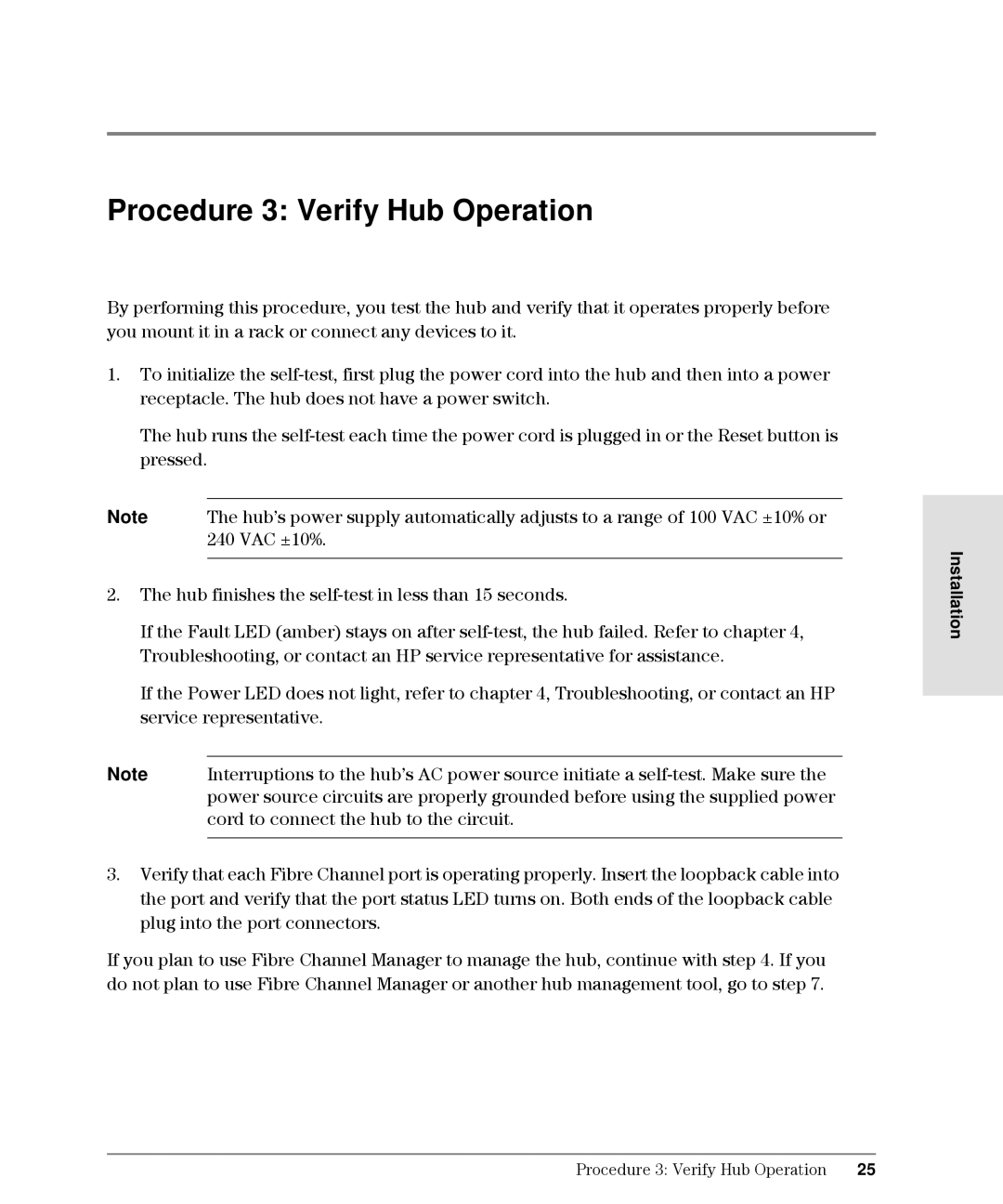Procedure 3: Verify Hub Operation
By performing this procedure, you test the hub and verify that it operates properly before you mount it in a rack or connect any devices to it.
1.To initialize the
The hub runs the
Note The hub’s power supply automatically adjusts to a range of 100 VAC ±10% or 240 VAC ±10%.
2.The hub finishes the
If the Fault LED (amber) stays on after
If the Power LED does not light, refer to chapter 4, Troubleshooting, or contact an HP service representative.
Note Interruptions to the hub’s AC power source initiate a
3.Verify that each Fibre Channel port is operating properly. Insert the loopback cable into the port and verify that the port status LED turns on. Both ends of the loopback cable plug into the port connectors.
If you plan to use Fibre Channel Manager to manage the hub, continue with step 4. If you do not plan to use Fibre Channel Manager or another hub management tool, go to step 7.
Installation
Procedure 3: Verify Hub Operation | 25 |