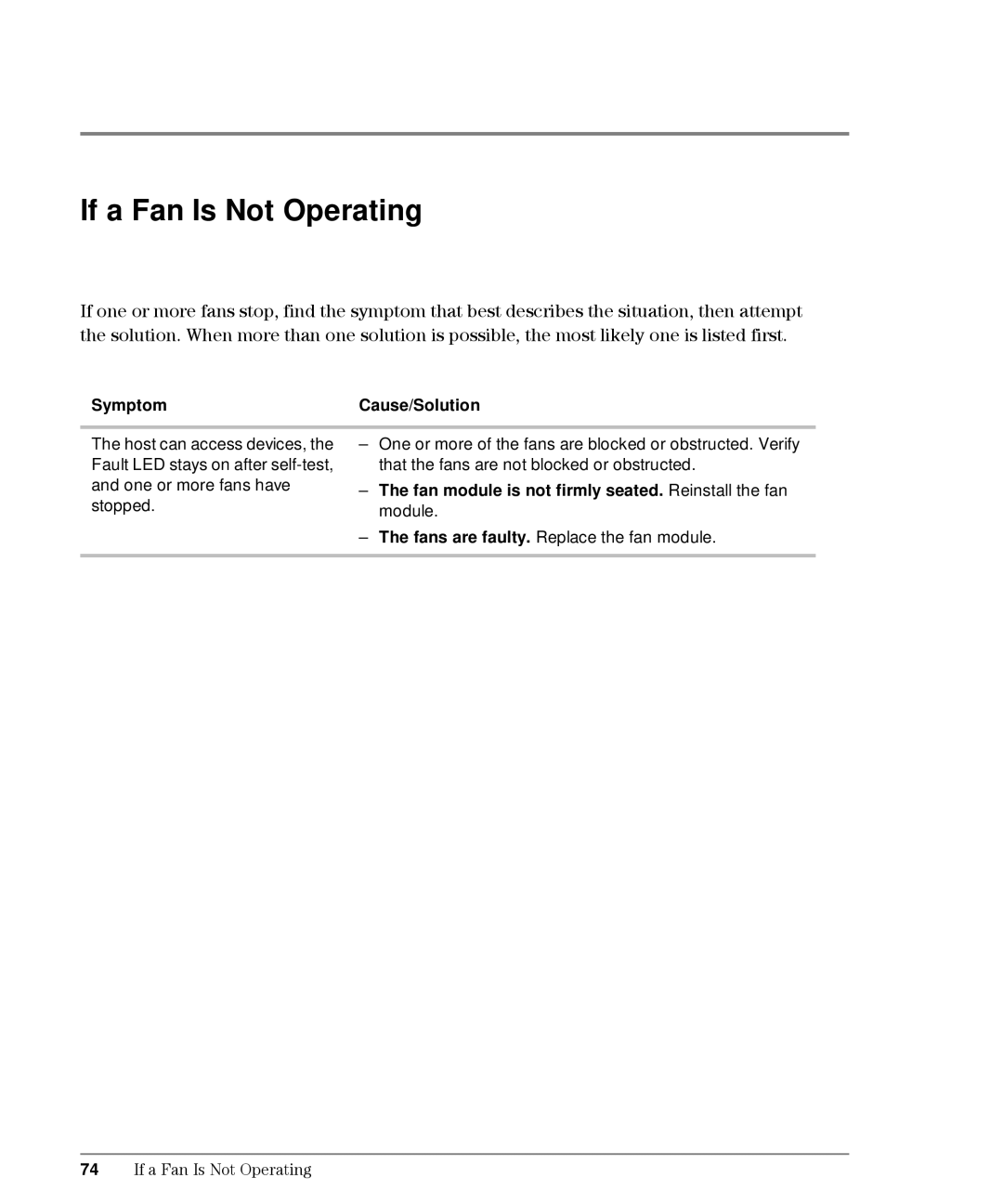If a Fan Is Not Operating
If one or more fans stop, find the symptom that best describes the situation, then attempt the solution. When more than one solution is possible, the most likely one is listed first.
Symptom | Cause/Solution |
The host can access devices, the Fault LED stays on after
–One or more of the fans are blocked or obstructed. Verify that the fans are not blocked or obstructed.
–The fan module is not firmly seated. Reinstall the fan module.
–The fans are faulty. Replace the fan module.
74If a Fan Is Not Operating