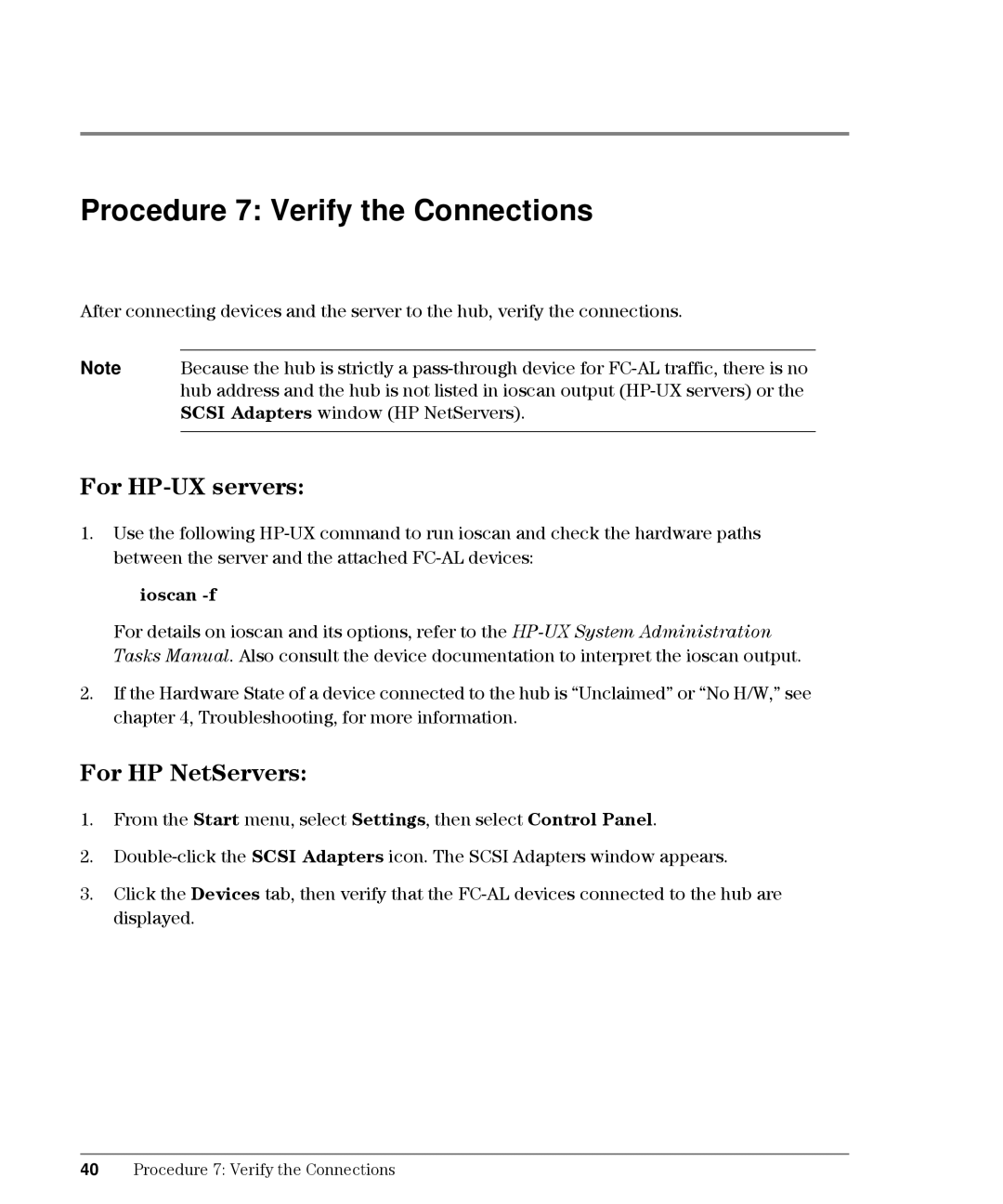Procedure 7: Verify the Connections
After connecting devices and the server to the hub, verify the connections.
Note Because the hub is strictly a
For HP-UX servers:
1.Use the following
ioscan -f
For details on ioscan and its options, refer to the
2.If the Hardware State of a device connected to the hub is “Unclaimed” or “No H/W,” see chapter 4, Troubleshooting, for more information.
For HP NetServers:
1.From the Start menu, select Settings, then select Control Panel.
2.
3.Click the Devices tab, then verify that the
40Procedure 7: Verify the Connections