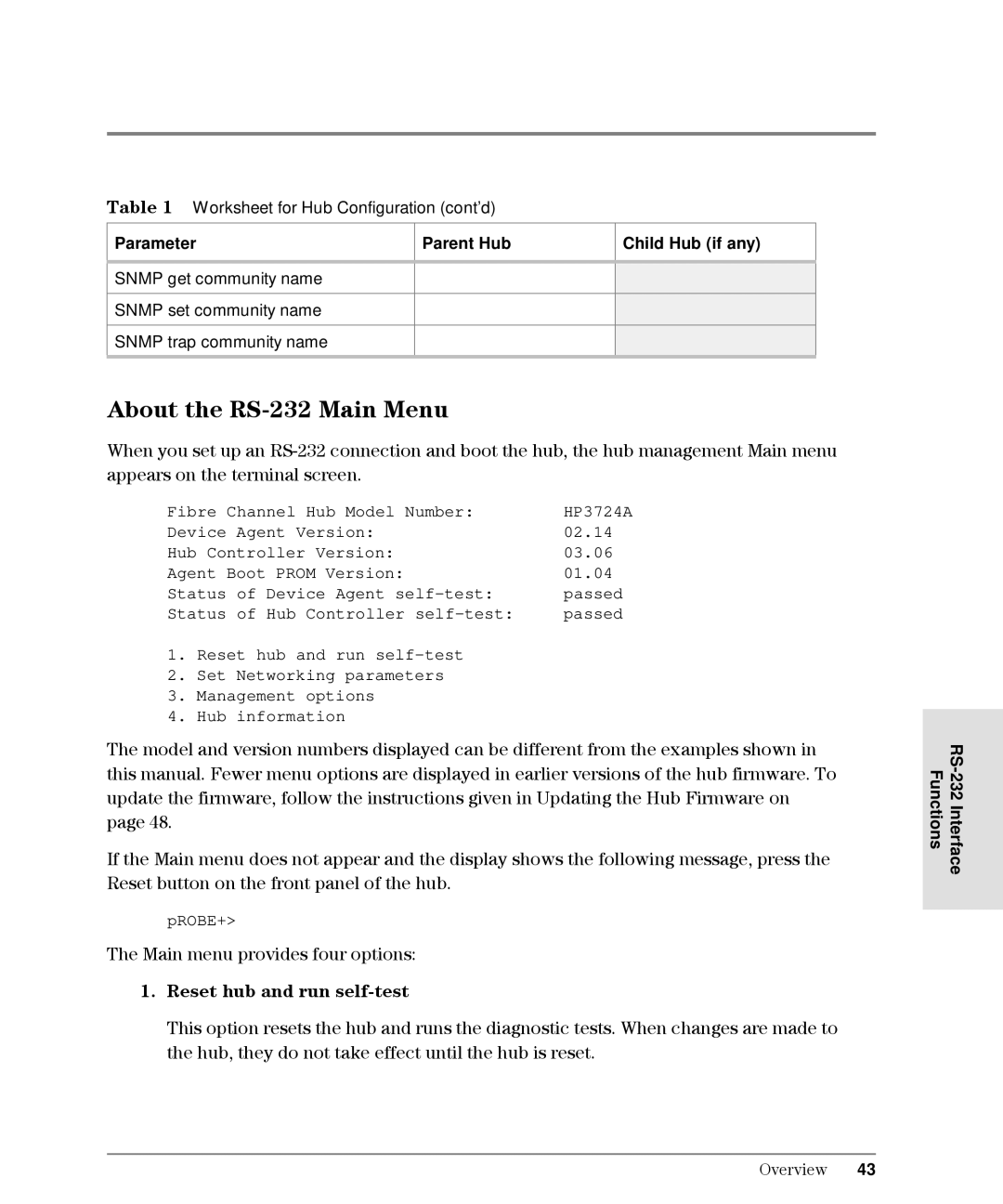Table 1 Worksheet for Hub Configuration (cont’d)
Parameter
SNMP get community name SNMP set community name SNMP trap community name
Parent Hub
Child Hub (if any)
About the RS-232 Main Menu
When you set up an
Fibre Channel Hub Model Number: | HP3724A |
Device Agent Version: | 02.14 |
Hub Controller Version: | 03.06 |
Agent Boot PROM Version: | 01.04 |
Status of Device Agent | passed |
Status of Hub Controller | passed |
1.Reset hub and run
2.Set Networking parameters
3.Management options
4.Hub information
The model and version numbers displayed can be different from the examples shown in this manual. Fewer menu options are displayed in earlier versions of the hub firmware. To update the firmware, follow the instructions given in Updating the Hub Firmware on page 48.
If the Main menu does not appear and the display shows the following message, press the Reset button on the front panel of the hub.
pROBE+>
The Main menu provides four options:
1.Reset hub and run self-test
This option resets the hub and runs the diagnostic tests. When changes are made to the hub, they do not take effect until the hub is reset.
RS-232 Interface Functions
Overview 43