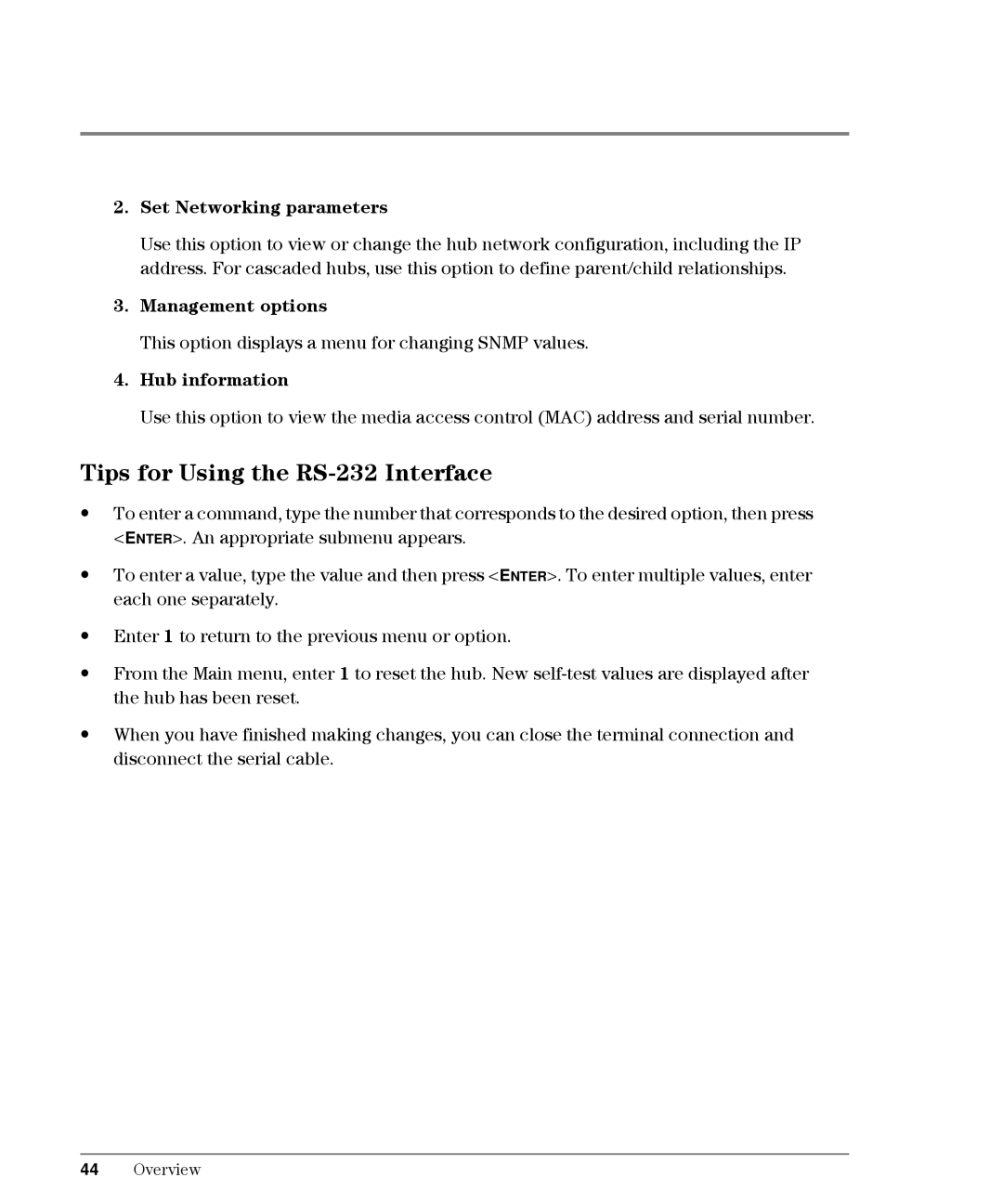2.Set Networking parameters
Use this option to view or change the hub network configuration, including the IP address. For cascaded hubs, use this option to define parent/child relationships.
3.Management options
This option displays a menu for changing SNMP values.
4.Hub information
Use this option to view the media access control (MAC) address and serial number.
Tips for Using the RS-232 Interface
•To enter a command, type the number that corresponds to the desired option, then press <ENTER>. An appropriate submenu appears.
•To enter a value, type the value and then press <ENTER>. To enter multiple values, enter each one separately.
•Enter 1 to return to the previous menu or option.
•From the Main menu, enter 1 to reset the hub. New
•When you have finished making changes, you can close the terminal connection and disconnect the serial cable.
44Overview