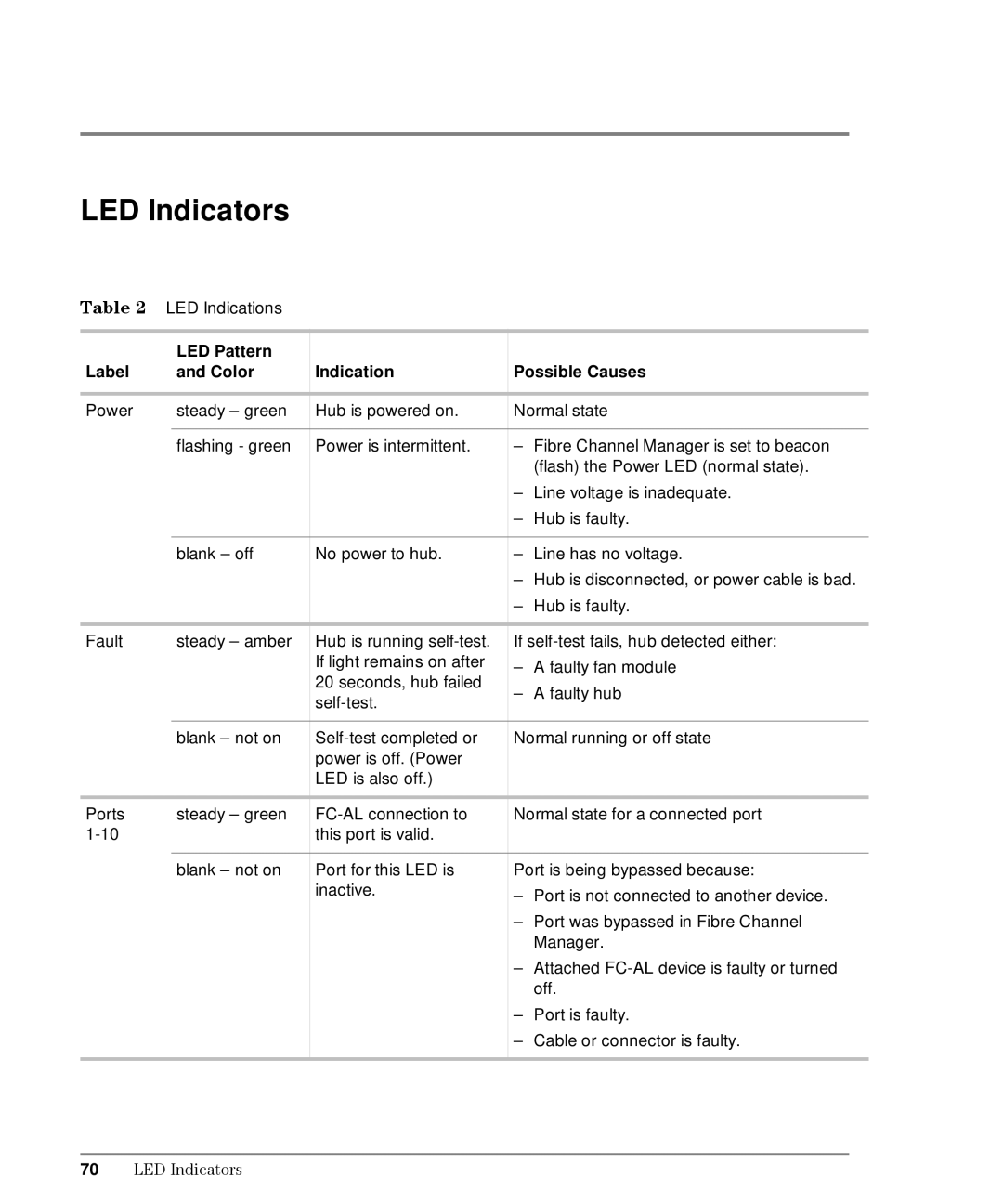LED Indicators
Table 2 | LED Indications |
| LED Pattern |
Label | and Color |
Power | steady – green |
| flashing - green |
| blank – off |
Fault | steady – amber |
| blank – not on |
Ports | steady – green |
| |
| blank – not on |
Indication
Hub is powered on.
Power is intermittent.
No power to hub.
Hub is running
Port for this LED is inactive.
Possible Causes
Normal state
–Fibre Channel Manager is set to beacon (flash) the Power LED (normal state).
–Line voltage is inadequate.
–Hub is faulty.
–Line has no voltage.
–Hub is disconnected, or power cable is bad.
–Hub is faulty.
If
–A faulty fan module
–A faulty hub
Normal running or off state
Normal state for a connected port
Port is being bypassed because:
–Port is not connected to another device.
–Port was bypassed in Fibre Channel Manager.
–Attached
–Port is faulty.
–Cable or connector is faulty.
70LED Indicators