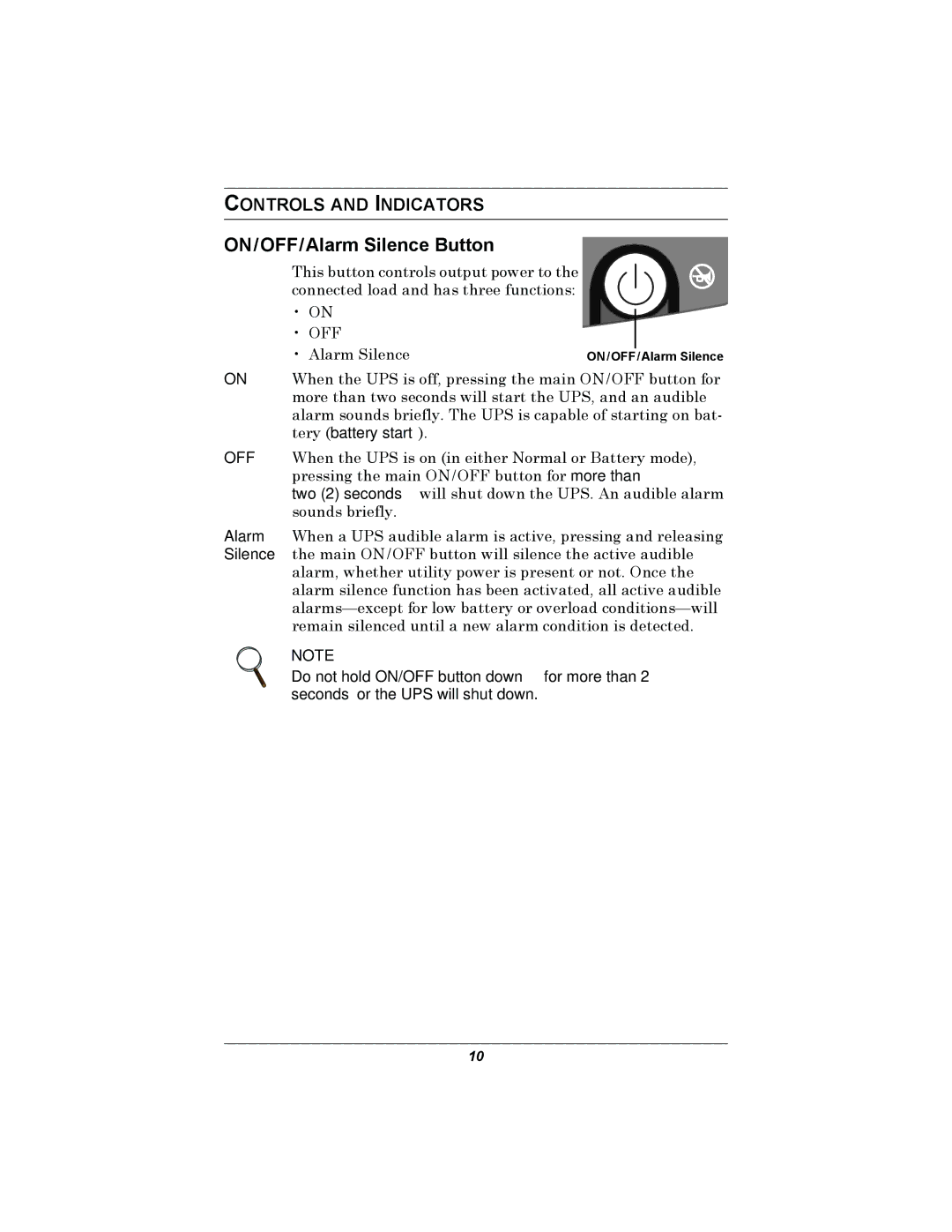CONTROLS AND INDICATORS
ON/OFF/Alarm Silence Button
This button controls output power to the connected load and has three functions:
• ON |
|
• OFF |
|
• Alarm Silence | ON/OFF/Alarm Silence |
ON When the UPS is off, pressing the main ON/OFF button for more than two seconds will start the UPS, and an audible alarm sounds briefly. The UPS is capable of starting on bat- tery (battery start).
OFF When the UPS is on (in either Normal or Battery mode), pressing the main ON/OFF button for more than
two (2) seconds will shut down the UPS. An audible alarm sounds briefly.
Alarm When a UPS audible alarm is active, pressing and releasing Silence the main ON/OFF button will silence the active audible
alarm, whether utility power is present or not. Once the alarm silence function has been activated, all active audible
NOTE
Do not hold ON/OFF button down for more than 2 seconds or the UPS will shut down.
10