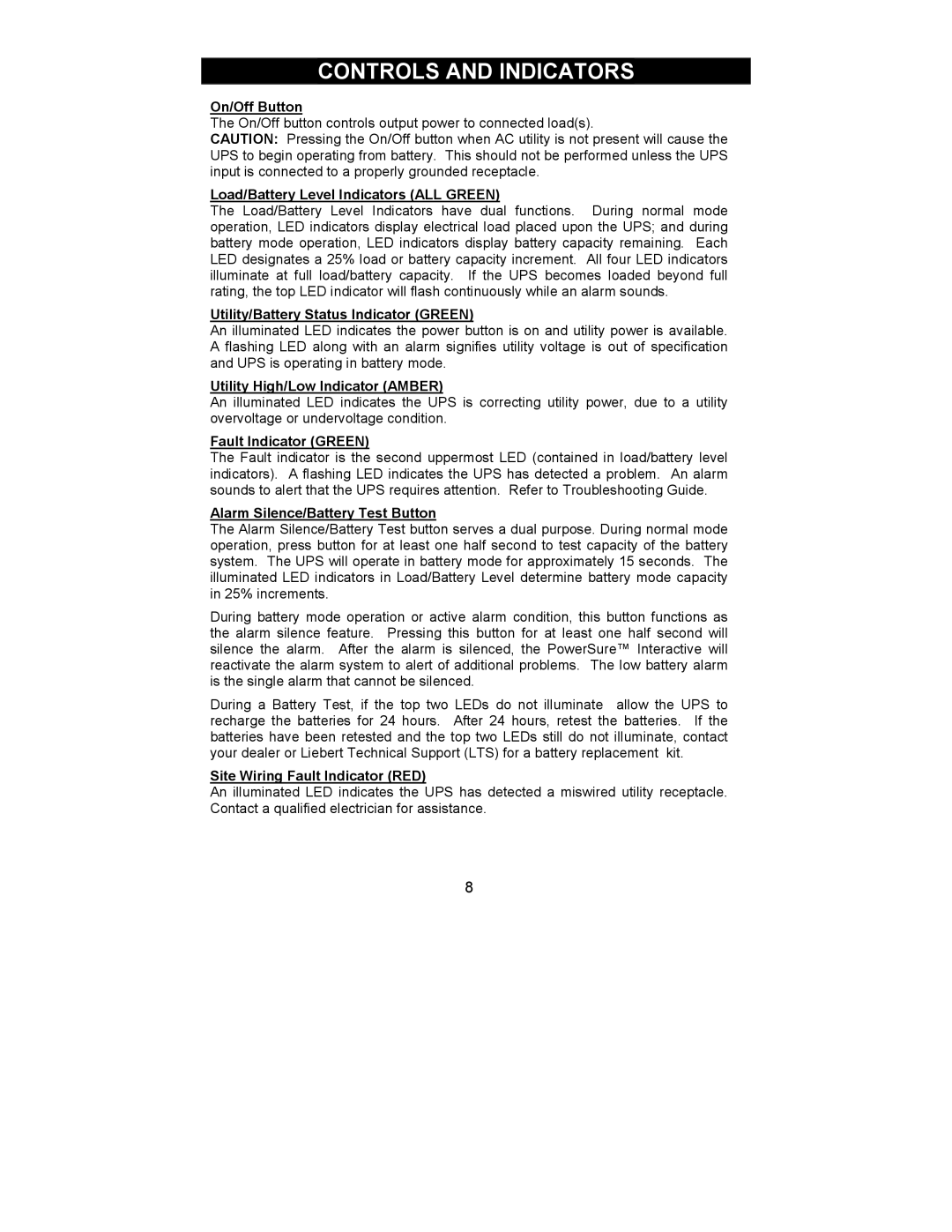CONTROLS AND INDICATORS
On/Off Button
The On/Off button controls output power to connected load(s).
CAUTION: Pressing the On/Off button when AC utility is not present will cause the UPS to begin operating from battery. This should not be performed unless the UPS input is connected to a properly grounded receptacle.
Load/Battery Level Indicators (ALL GREEN)
The Load/Battery Level Indicators have dual functions. During normal mode operation, LED indicators display electrical load placed upon the UPS; and during battery mode operation, LED indicators display battery capacity remaining. Each LED designates a 25% load or battery capacity increment. All four LED indicators illuminate at full load/battery capacity. If the UPS becomes loaded beyond full rating, the top LED indicator will flash continuously while an alarm sounds.
Utility/Battery Status Indicator (GREEN)
An illuminated LED indicates the power button is on and utility power is available. A flashing LED along with an alarm signifies utility voltage is out of specification and UPS is operating in battery mode.
Utility High/Low Indicator (AMBER)
An illuminated LED indicates the UPS is correcting utility power, due to a utility overvoltage or undervoltage condition.
Fault Indicator (GREEN)
The Fault indicator is the second uppermost LED (contained in load/battery level indicators). A flashing LED indicates the UPS has detected a problem. An alarm sounds to alert that the UPS requires attention. Refer to Troubleshooting Guide.
Alarm Silence/Battery Test Button
The Alarm Silence/Battery Test button serves a dual purpose. During normal mode operation, press button for at least one half second to test capacity of the battery system. The UPS will operate in battery mode for approximately 15 seconds. The illuminated LED indicators in Load/Battery Level determine battery mode capacity in 25% increments.
During battery mode operation or active alarm condition, this button functions as the alarm silence feature. Pressing this button for at least one half second will silence the alarm. After the alarm is silenced, the PowerSure™ Interactive will reactivate the alarm system to alert of additional problems. The low battery alarm is the single alarm that cannot be silenced.
During a Battery Test, if the top two LEDs do not illuminate allow the UPS to recharge the batteries for 24 hours. After 24 hours, retest the batteries. If the batteries have been retested and the top two LEDs still do not illuminate, contact your dealer or Liebert Technical Support (LTS) for a battery replacement kit.
Site Wiring Fault Indicator (RED)
An illuminated LED indicates the UPS has detected a miswired utility receptacle. Contact a qualified electrician for assistance.
8