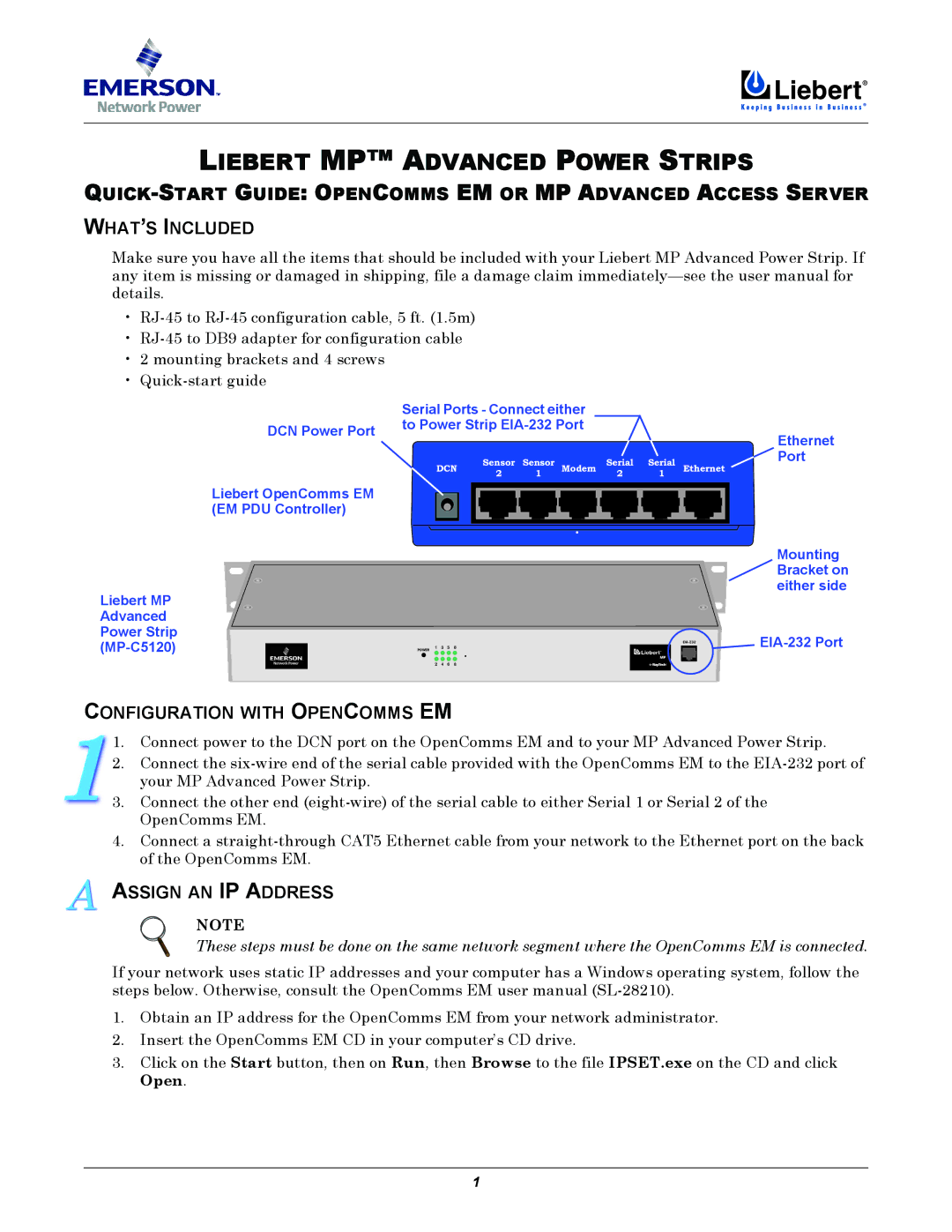LIEBERT MP™ ADVANCED POWER STRIPS
WHAT’S INCLUDED
Make sure you have all the items that should be included with your Liebert MP Advanced Power Strip. If any item is missing or damaged in shipping, file a damage claim
•
•
•2 mounting brackets and 4 screws
•
| Serial Ports - Connect either |
|
|
| ||
DCN Power Port | to Power Strip |
|
|
| ||
|
|
|
|
|
| |
| DCN | Sensor | Sensor Modem | Serial | Serial | Ethernet |
|
| 2 | 1 | 2 | 1 |
|
Ethernet Port
Liebert OpenComms EM
(EM PDU Controller)
Liebert MP
Advanced
Power Strip
Mounting Bracket on either side
POWER 1 3 5 8 | ||
|
|
|
2 4 6 8
CONFIGURATION WITH OPENCOMMS EM
1.Connect power to the DCN port on the OpenComms EM and to your MP Advanced Power Strip.
2.Connect the
3.Connect the other end
4.Connect a
ASSIGN AN IP ADDRESS
NOTE
These steps must be done on the same network segment where the OpenComms EM is connected.
If your network uses static IP addresses and your computer has a Windows operating system, follow the steps below. Otherwise, consult the OpenComms EM user manual
1.Obtain an IP address for the OpenComms EM from your network administrator.
2.Insert the OpenComms EM CD in your computer’s CD drive.
3.Click on the Start button, then on Run, then Browse to the file IPSET.exe on the CD and click Open.
1