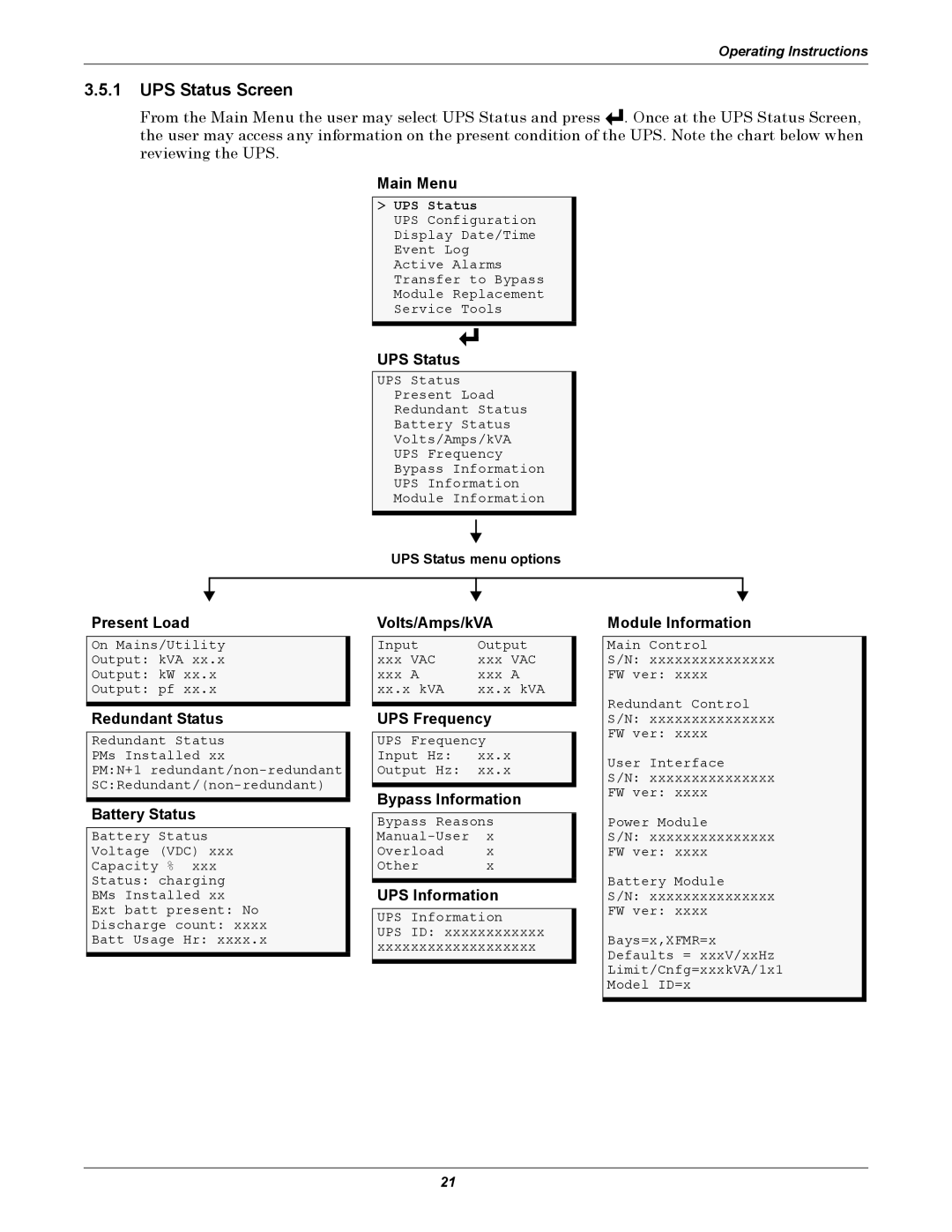Operating Instructions
3.5.1UPS Status Screen
From the Main Menu the user may select UPS Status and press ![]()
![]()
![]() . Once at the UPS Status Screen, the user may access any information on the present condition of the UPS. Note the chart below when reviewing the UPS.
. Once at the UPS Status Screen, the user may access any information on the present condition of the UPS. Note the chart below when reviewing the UPS.
Main Menu
>UPS Status
UPS Configuration Display Date/Time Event Log Active Alarms Transfer to Bypass Module Replacement Service Tools
UPS Status
UPS Status
Present Load
Redundant Status
Battery Status
Volts/Amps/kVA
UPS Frequency
Bypass Information
UPS Information
Module Information
UPS Status menu options
Present Load
On Mains/Utility
Output: kVA xx.x
Output: kW xx.x
Output: pf xx.x
Redundant Status
Redundant Status PMs Installed xx
PM:N+1
Battery Status
Battery Status
Voltage (VDC) xxx
Capacity % xxx
Status: charging
BMs Installed xx
Ext batt present: No
Discharge count: xxxx
Batt Usage Hr: xxxx.x
Volts/Amps/kVA
Input | Output | |
xxx VAC | xxx | VAC |
xxx A | xxx | A |
xx.x kVA | xx.x kVA | |
UPS Frequency
UPS Frequency
Input Hz: xx.x
Output Hz: xx.x
Bypass Information
Bypass Reasons
Overload x
Other x
UPS Information
UPS Information
UPS ID: xxxxxxxxxxxx xxxxxxxxxxxxxxxxxxx
Module Information
Main Control
S/N: xxxxxxxxxxxxxxx
FW ver: xxxx
Redundant Control S/N: xxxxxxxxxxxxxxx FW ver: xxxx
User Interface
S/N: xxxxxxxxxxxxxxx
FW ver: xxxx
Power Module
S/N: xxxxxxxxxxxxxxx
FW ver: xxxx
Battery Module
S/N: xxxxxxxxxxxxxxx
FW ver: xxxx
Bays=x,XFMR=x Defaults = xxxV/xxHz Limit/Cnfg=xxxkVA/1x1 Model ID=x
21