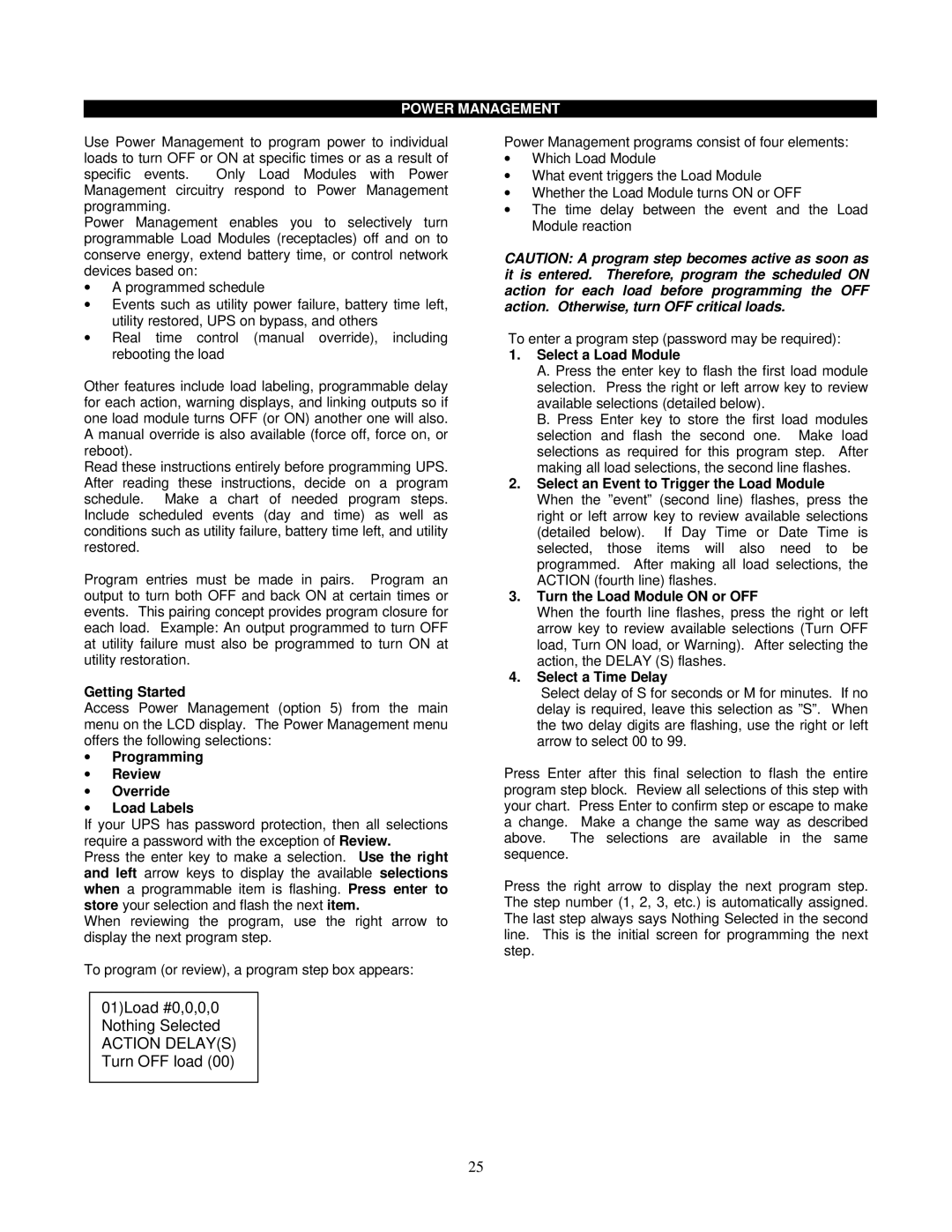VM18000, VM12000 specifications
The Liebert VM12000 and VM18000 are advanced precision cooling systems designed to provide reliable temperature and humidity control in critical environments such as data centers, telecommunications facilities, and industrial applications. These systems are engineered to meet the diverse needs of modern infrastructures that demand optimal performance, energy efficiency, and robust reliability.One of the key features of the Liebert VM series is its high cooling capacity. The VM12000 offers a cooling capacity of 12,000 BTU/h, while the VM18000 provides an impressive 18,000 BTU/h. This makes both models ideal for environments where heat load is significant, ensuring that critical equipment remains within operational limits. The systems employ variable speed technology, allowing them to dynamically adjust cooling output based on real-time conditions, which enhances energy efficiency and performance.
The Liebert VM series is equipped with advanced control systems, including microprocessor controls that enable precise monitoring and adjustments. Users can easily access real-time data through intuitive interfaces, allowing for seamless management of cooling settings. Additionally, the systems can be integrated into building management systems (BMS), offering centralized control that enhances operational efficiency.
Another notable characteristic of the VM series is its modular design. This allows for easy scalability, making it suitable for both small setups and large, complex installations. The flexibility offered by the modular design permits the addition of cooling units as cooling demands grow, ensuring that users can keep pace with their evolving requirements.
In terms of energy efficiency, the Liebert VM12000 and VM18000 meet and exceed the efficiency standards set by the industry. The systems utilize R-410A refrigerant, which is environmentally friendly and contributes to higher energy performance. This focus on sustainability not only reduces the carbon footprint but also lowers operating costs, providing significant savings over time.
Furthermore, the Liebert VM series is built with robust components designed for durability and longevity. The systems are engineered for high performance in demanding conditions, ensuring reliability even in the most challenging environments.
Overall, the Liebert VM12000 and VM18000 precision cooling units stand out for their high capacity, energy efficiency, advanced controls, and modularity. These features make them a top choice for businesses needing reliable cooling solutions to protect their critical infrastructure while also promoting energy sustainability.