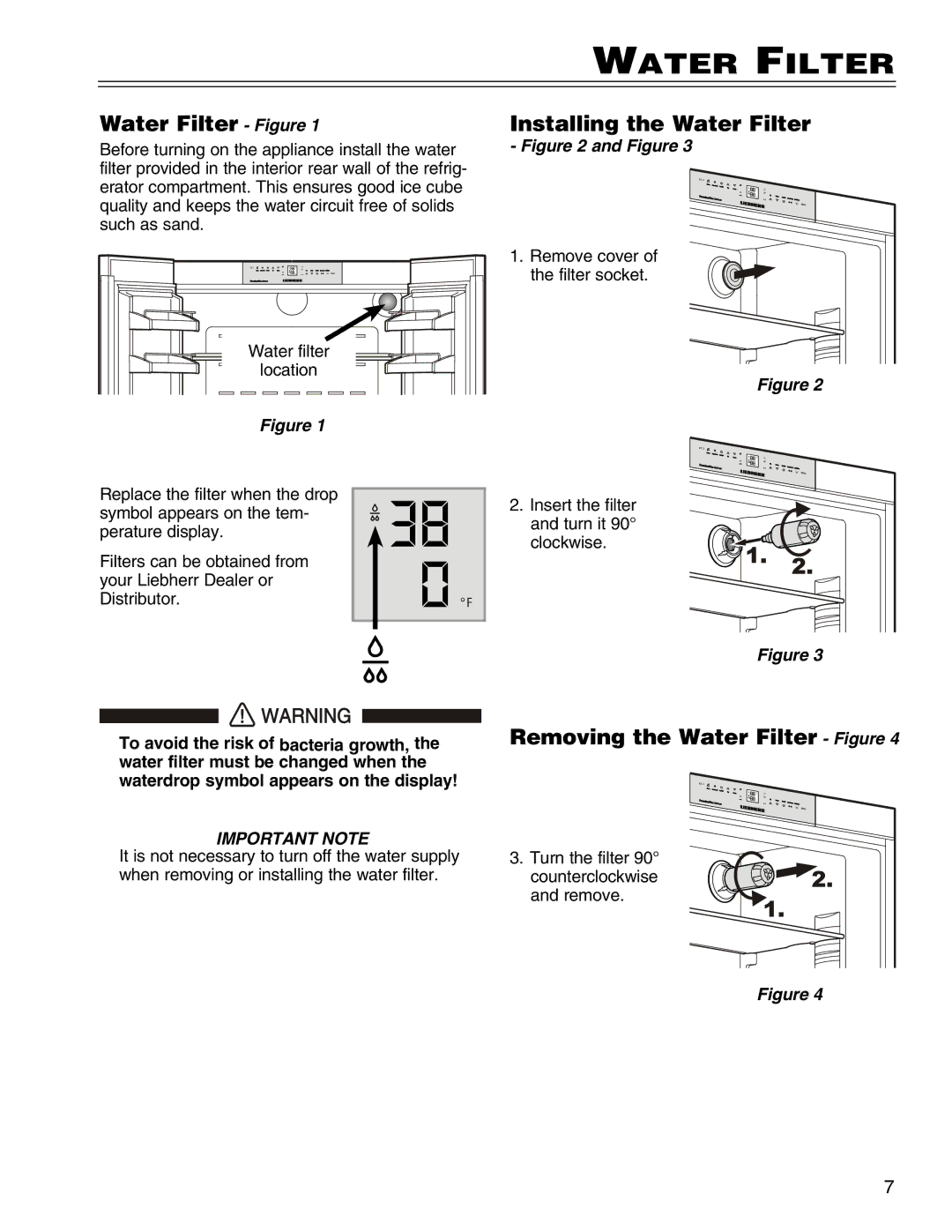CS, HC, 7081 411-01, HCS specifications
The Liebherr HCS 7081 411-01 is a cutting-edge model within Liebherr's established line of heavy lifting equipment, renowned for its robust performance and advanced technologies. Designed for versatility and efficiency, this machine caters to diverse construction and industrial applications.One of the standout features of the HCS 7081 is its impressive lifting capacity, which allows for heavy loads to be handled with precision and ease. This model incorporates a powerful hydraulic system that ensures optimal performance even under demanding conditions. The intelligent design of the hydraulic components maximizes power while reducing energy consumption, making it an environmentally friendly choice for modern construction needs.
The HCS 7081 is equipped with advanced control systems, providing operators with enhanced functionality and safety features. The intuitive interface simplifies operation, allowing for smoother controls and improved accuracy when maneuvering heavy loads. The system also integrates real-time monitoring capabilities, giving operators instant feedback on performance metrics such as load weight and handling conditions.
Safety is paramount in the design of the HCS 7081. It features multiple redundancy systems that protect against operational failures. This model includes a slew of safety devices, such as overload protection, emergency stop buttons, and automatic limit switches that prevent unsafe operations. Liebherr’s commitment to safety ensures operators can work with confidence, knowing that their equipment is designed to minimize risks.
The HCS 7081 also boasts exceptional mobility, facilitating easy transportation between job sites. Its all-terrain capability allows it to navigate various environments, making it ideal for both urban and remote locations. The machine's compact design does not compromise on power or stability, ensuring reliable performance regardless of the operating conditions.
Another noteworthy characteristic is its durability. Constructed with high-quality materials, the HCS 7081 is built to withstand the rigors of demanding job sites. Liebherr’s reputation for excellence in engineering is evident in the machine’s robust frame and components, ensuring longevity and reliability even in the toughest environments.
In summary, the Liebherr HCS 7081 411-01 presents a fusion of power, efficiency, and safety features that set a standard in the heavy lifting equipment sector. With its advanced technologies, operator-friendly controls, and strong build quality, it stands out as an invaluable asset for any construction or industrial operation.