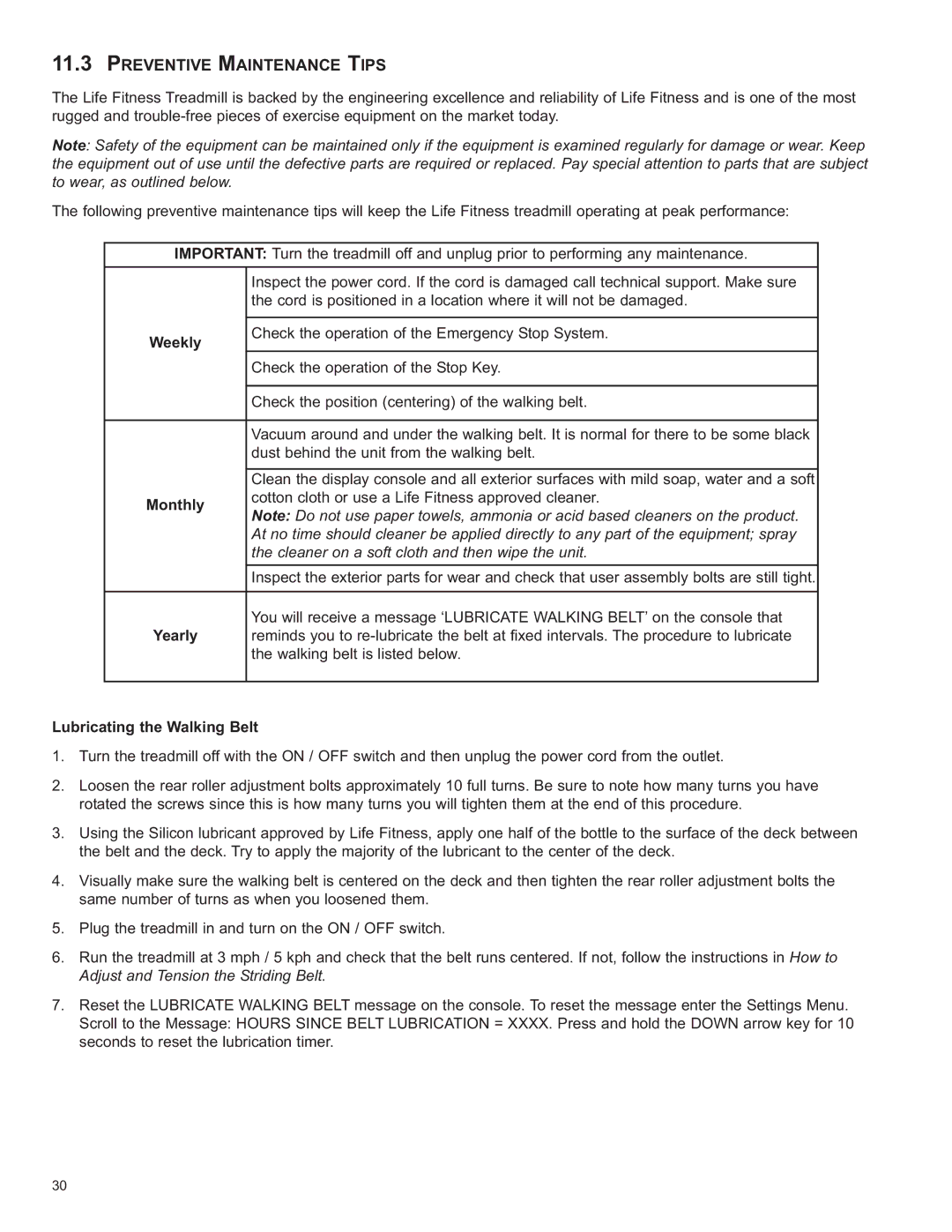11.3PREVENTIVE MAINTENANCE TIPS
The Life Fitness Treadmill is backed by the engineering excellence and reliability of Life Fitness and is one of the most rugged and
Note: Safety of the equipment can be maintained only if the equipment is examined regularly for damage or wear. Keep the equipment out of use until the defective parts are required or replaced. Pay special attention to parts that are subject to wear, as outlined below.
The following preventive maintenance tips will keep the Life Fitness treadmill operating at peak performance:
IMPORTANT: Turn the treadmill off and unplug prior to performing any maintenance.
| Inspect the power cord. If the cord is damaged call technical support. Make sure | |
| the cord is positioned in a location where it will not be damaged. | |
|
| |
Weekly | Check the operation of the Emergency Stop System. | |
| ||
| Check the operation of the Stop Key. | |
|
| |
| Check the position (centering) of the walking belt. | |
|
| |
| Vacuum around and under the walking belt. It is normal for there to be some black | |
| dust behind the unit from the walking belt. | |
|
| |
| Clean the display console and all exterior surfaces with mild soap, water and a soft | |
Monthly | cotton cloth or use a Life Fitness approved cleaner. | |
Note: Do not use paper towels, ammonia or acid based cleaners on the product. | ||
| ||
| At no time should cleaner be applied directly to any part of the equipment; spray | |
| the cleaner on a soft cloth and then wipe the unit. | |
| Inspect the exterior parts for wear and check that user assembly bolts are still tight. | |
|
| |
| You will receive a message ‘LUBRICATE WALKING BELT’ on the console that | |
Yearly | reminds you to | |
| the walking belt is listed below. | |
|
|
Lubricating the Walking Belt
1.Turn the treadmill off with the ON / OFF switch and then unplug the power cord from the outlet.
2.Loosen the rear roller adjustment bolts approximately 10 full turns. Be sure to note how many turns you have rotated the screws since this is how many turns you will tighten them at the end of this procedure.
3.Using the Silicon lubricant approved by Life Fitness, apply one half of the bottle to the surface of the deck between the belt and the deck. Try to apply the majority of the lubricant to the center of the deck.
4.Visually make sure the walking belt is centered on the deck and then tighten the rear roller adjustment bolts the same number of turns as when you loosened them.
5.Plug the treadmill in and turn on the ON / OFF switch.
6.Run the treadmill at 3 mph / 5 kph and check that the belt runs centered. If not, follow the instructions in How to Adjust and Tension the Striding Belt.
7.Reset the LUBRICATE WALKING BELT message on the console. To reset the message enter the Settings Menu. Scroll to the Message: HOURS SINCE BELT LUBRICATION = XXXX. Press and hold the DOWN arrow key for 10 seconds to reset the lubrication timer.
30