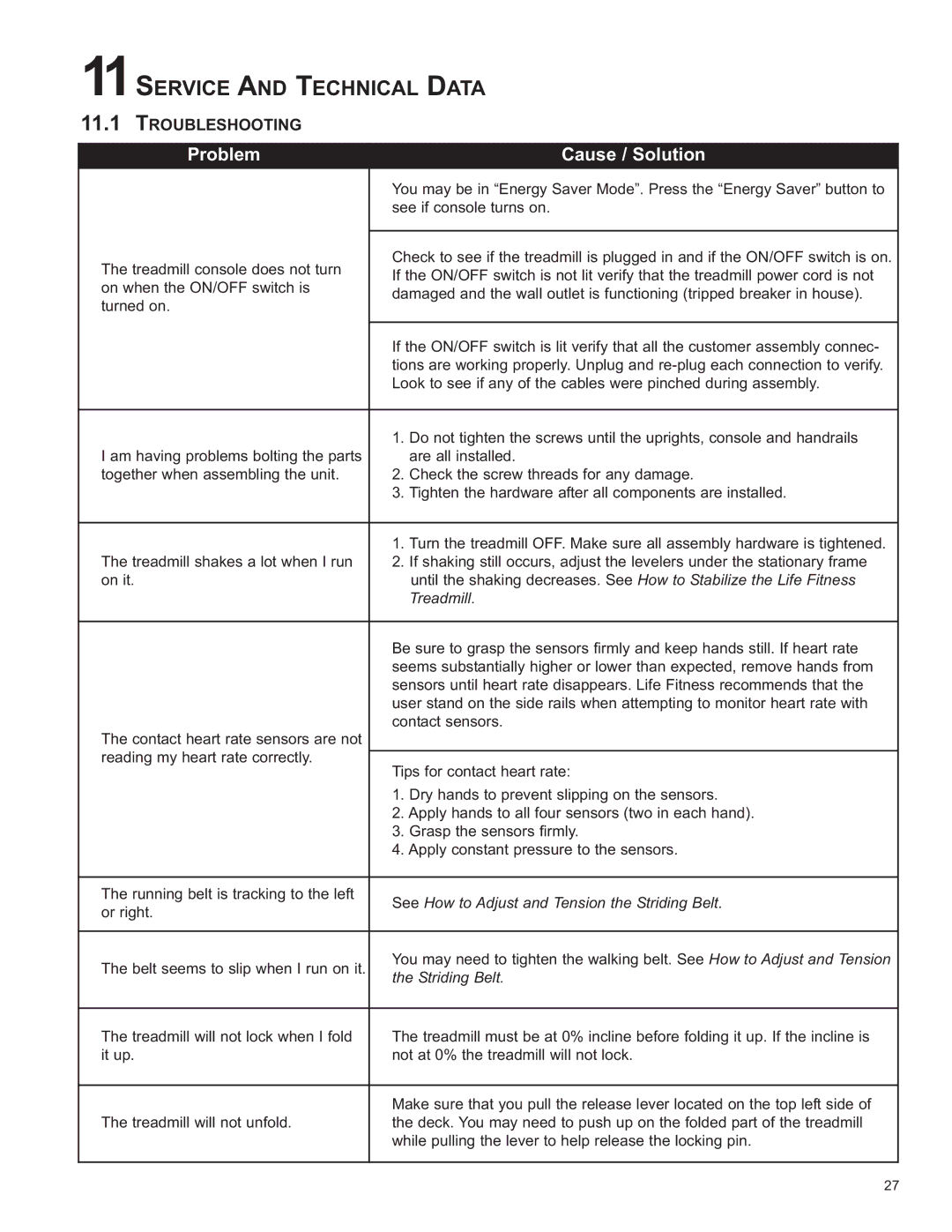11SERVICE AND TECHNICAL DATA
11.1 TROUBLESHOOTING
Problem |
| Cause / Solution | |
| You may be in “Energy Saver Mode”. Press the “Energy Saver” button to | ||
| see if console turns on. | ||
|
| ||
The treadmill console does not turn | Check to see if the treadmill is plugged in and if the ON/OFF switch is on. | ||
If the ON/OFF switch is not lit verify that the treadmill power cord is not | |||
on when the ON/OFF switch is | |||
damaged and the wall outlet is functioning (tripped breaker in house). | |||
turned on. | |||
|
| ||
|
| ||
| If the ON/OFF switch is lit verify that all the customer assembly connec- | ||
| tions are working properly. Unplug and | ||
| Look to see if any of the cables were pinched during assembly. | ||
|
|
| |
| 1. | Do not tighten the screws until the uprights, console and handrails | |
I am having problems bolting the parts |
| are all installed. | |
together when assembling the unit. | 2. | Check the screw threads for any damage. | |
| 3. | Tighten the hardware after all components are installed. | |
|
|
| |
| 1. | Turn the treadmill OFF. Make sure all assembly hardware is tightened. | |
The treadmill shakes a lot when I run | 2. | If shaking still occurs, adjust the levelers under the stationary frame | |
on it. |
| until the shaking decreases. See How to Stabilize the Life Fitness | |
|
| Treadmill. | |
|
| ||
| Be sure to grasp the sensors firmly and keep hands still. If heart rate | ||
| seems substantially higher or lower than expected, remove hands from | ||
| sensors until heart rate disappears. Life Fitness recommends that the | ||
| user stand on the side rails when attempting to monitor heart rate with | ||
| contact sensors. | ||
The contact heart rate sensors are not |
|
| |
reading my heart rate correctly. |
|
| |
Tips for contact heart rate: | |||
| |||
| 1. | Dry hands to prevent slipping on the sensors. | |
| 2. | Apply hands to all four sensors (two in each hand). | |
| 3. | Grasp the sensors firmly. | |
| 4. | Apply constant pressure to the sensors. | |
|
|
| |
The running belt is tracking to the left | See How to Adjust and Tension the Striding Belt. | ||
or right. | |||
|
| ||
|
| ||
The belt seems to slip when I run on it. | You may need to tighten the walking belt. See How to Adjust and Tension | ||
the Striding Belt. | |||
| |||
|
| ||
The treadmill will not lock when I fold | The treadmill must be at 0% incline before folding it up. If the incline is | ||
it up. | not at 0% the treadmill will not lock. | ||
|
| ||
| Make sure that you pull the release lever located on the top left side of | ||
The treadmill will not unfold. | the deck. You may need to push up on the folded part of the treadmill | ||
| while pulling the lever to help release the locking pin. | ||
|
|
| |
27