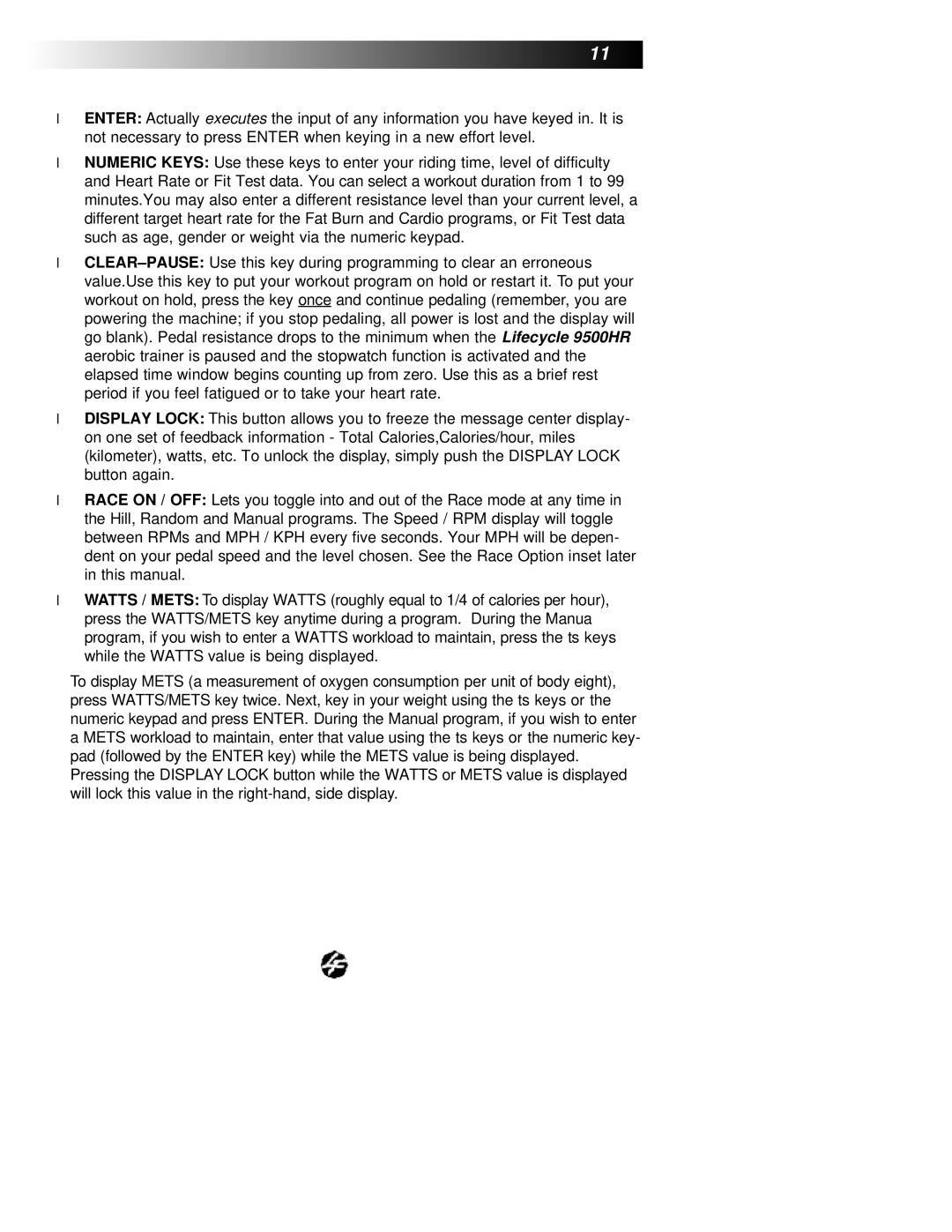9500HR specifications
The Life Fitness 9500HR is a premium commercial-grade treadmill designed to provide users with a robust and effective cardiovascular workout experience. It combines durability, advanced technology, and ergonomic features, making it a suitable choice for gyms, fitness centers, and serious home users.One of the standout features of the Life Fitness 9500HR is its powerful 3.0 HP motor, designed to deliver a smooth and consistent performance even during high-intensity workouts. This commercial-grade motor ensures users can navigate through various workout intensities without any compromise in performance. Coupled with an impressive incline range of up to 15%, users can simulate hill workouts and enhance their cardiovascular training.
The treadmill features a spacious running surface of 60 inches by 20 inches, which provides ample room for users to run or walk comfortably. This design helps to minimize the risk of injury by allowing for a natural running stride. The patented FlexDeck shock absorption system is another exceptional characteristic of the 9500HR. This technology reduces the impact on joints by providing an optimal balance of cushioning and support, making it ideal for users of all fitness levels.
In terms of technology, the Life Fitness 9500HR is equipped with an intuitive, user-friendly console that features multiple workout programs tailored to different fitness goals. This includes customized options for weight loss, endurance training, and interval training. The console is also equipped with heart rate monitoring capabilities, allowing users to track their intensity and make adjustments based on their fitness objectives.
The 9500HR offers a variety of connectivity options, including compatibility with fitness tracking apps and devices, which enhances the user experience. The integrated reading rack and cup holder ensure convenience during workouts, allowing users to stay hydrated and entertained.
Additionally, the Lifefitness exclusive Enhanced Cardio console provides a large LCD display that shows essential workout metrics, including time, distance, speed, incline, calories burned, and heart rate, ensuring users can monitor their progress in real time.
Durability is a key characteristic of the Life Fitness 9500HR. Built with high-quality materials, it is designed to withstand the rigors of frequent use in commercial settings. With its combination of performance, technology, and user-friendliness, it remains a top choice for those looking to invest in a reliable treadmill for serious training.