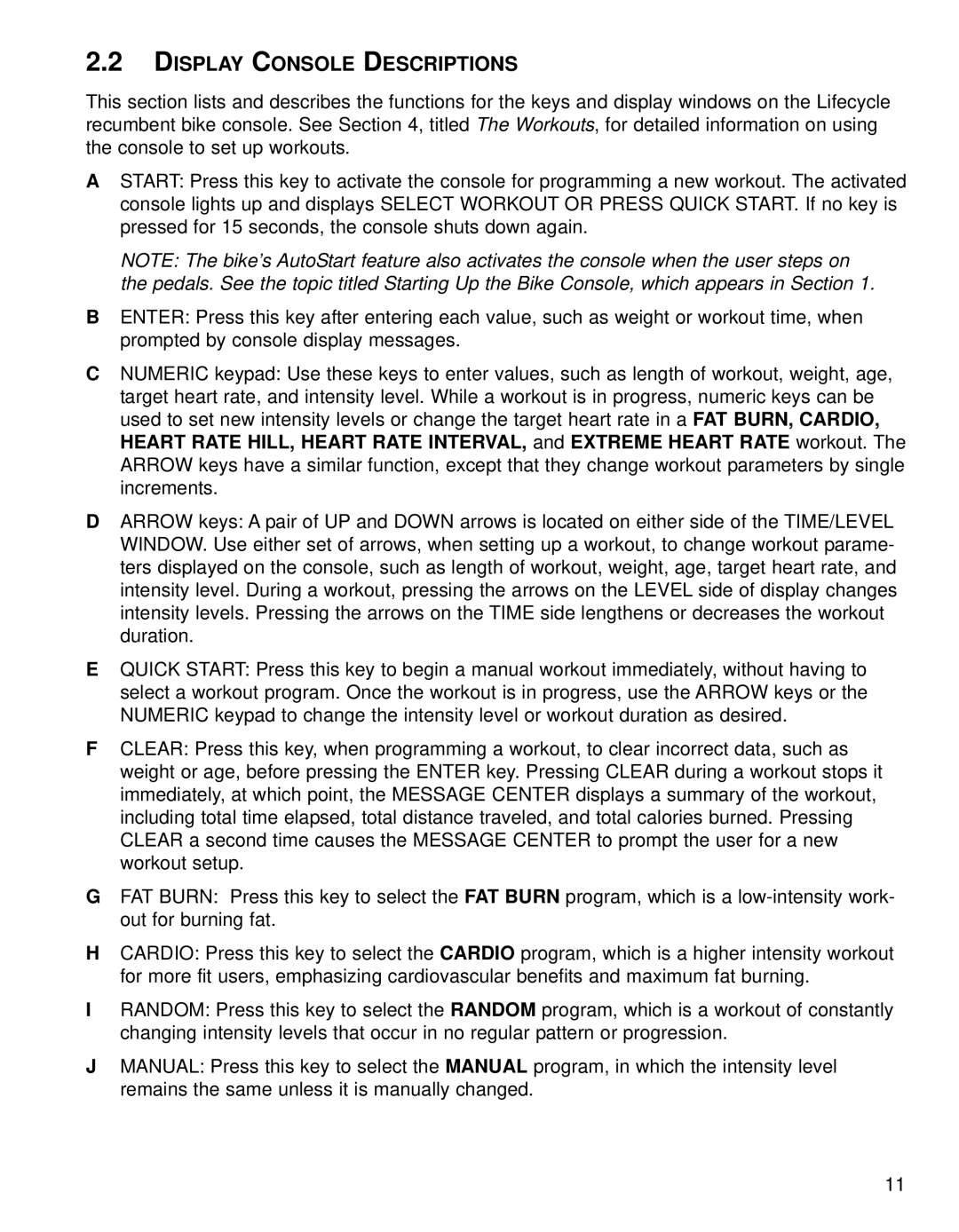95RI specifications
The Life Fitness 95RI is a state-of-the-art recumbent bike designed for a comfortable and effective cardiovascular workout. Ideal for both home and commercial gym environments, this piece of equipment combines advanced technology with user-friendly features, making it a popular choice for fitness enthusiasts of all levels.One of the standout features of the Life Fitness 95RI is its ergonomic design. The recumbent seating position reduces stress on the lower back and provides excellent lumbar support, making it suitable for users of all ages and fitness levels. The wide, adjustable seat accommodates various body types, ensuring a comfortable fit during prolonged workouts. The step-through design makes it easy for users to mount and dismount the bike, adding to its accessibility.
In terms of technology, the Life Fitness 95RI boasts an intuitive console that offers a range of options to keep users engaged. The console features a large LCD screen that displays essential workout metrics, including time, distance, calories burned, and heart rate. The bike is equipped with integrated heart rate sensors, and it is also compatible with wireless heart rate monitoring systems, allowing users to track their intensity and stay within their desired heart rate zones.
The 95RI offers a variety of workout programs designed to cater to different fitness goals. Users can choose from preset programs such as intervals, weight loss, and heart rate training. Additionally, the bike features a custom program option, enabling users to tailor their workouts to their specific needs. With a wide range of resistance levels, individuals can easily modify the intensity of their workouts as they progress.
Durability is another key characteristic of the Life Fitness 95RI. Built with robust materials and a solid frame, it is designed to withstand the rigors of frequent use, making it an ideal choice for commercial facilities. Additionally, Life Fitness provides a generous warranty, ensuring that users receive a quality product that is built to last.
Finally, the Life Fitness 95RI is equipped with advanced connectivity features, including Bluetooth compatibility, allowing users to track their progress via fitness apps and devices. This integration makes it easier for individuals to set goals and monitor their fitness journey, reinforcing their commitment to a healthier lifestyle.
In summary, the Life Fitness 95RI is an exceptional recumbent bike that combines comfort, advanced technology, and durability. Its range of features and programs makes it suitable for a wide variety of users, ensuring effective workouts that can be tailored to personal fitness goals. Whether for a home gym or a busy fitness center, this bike is an excellent investment for anyone looking to enhance their cardio exercise experience.