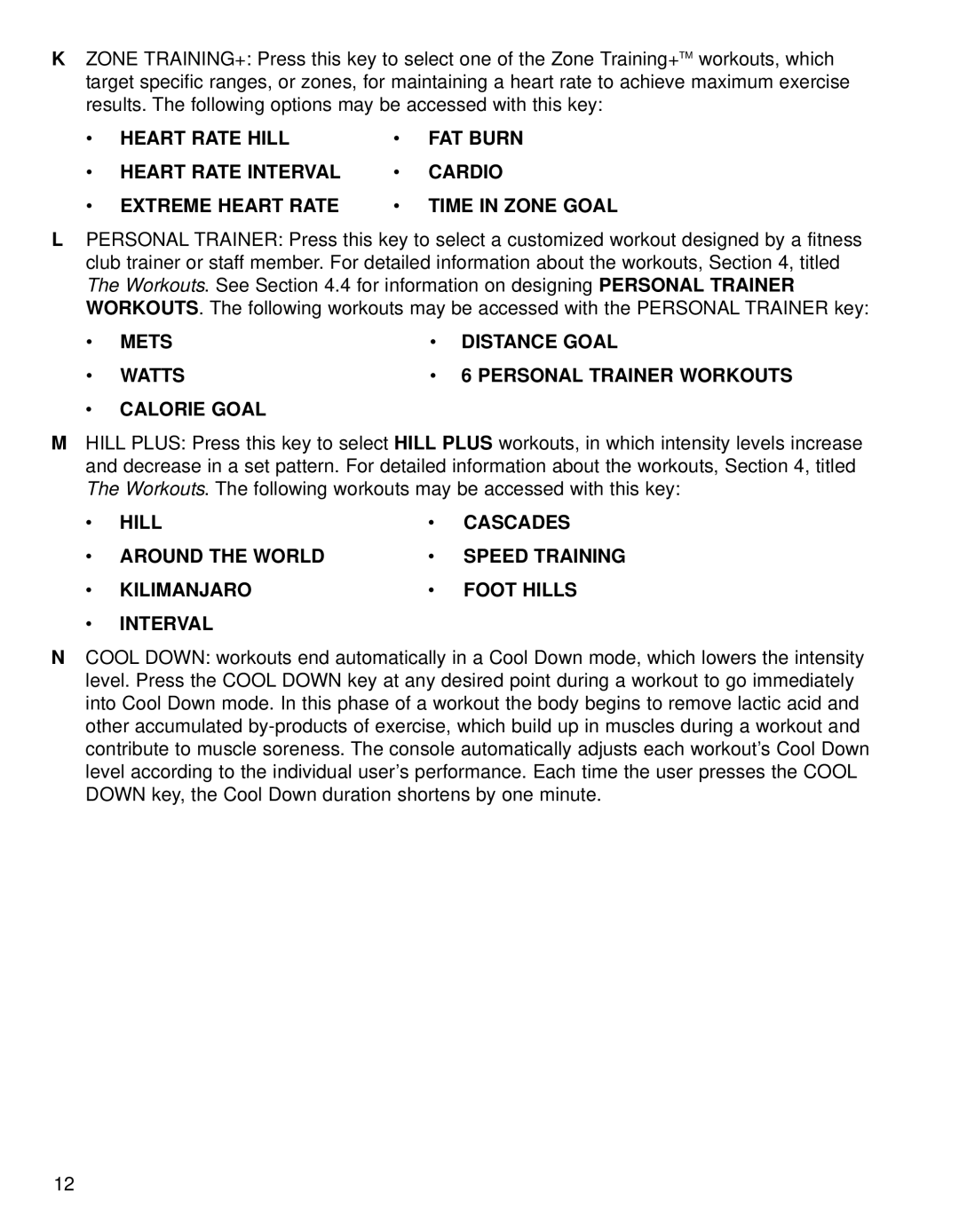KZONE TRAINING+: Press this key to select one of the Zone Training+TM workouts, which target specific ranges, or zones, for maintaining a heart rate to achieve maximum exercise results. The following options may be accessed with this key:
• | HEART RATE HILL | • | FAT BURN |
• | HEART RATE INTERVAL | • | CARDIO |
• | EXTREME HEART RATE | • TIME IN ZONE GOAL | |
LPERSONAL TRAINER: Press this key to select a customized workout designed by a fitness club trainer or staff member. For detailed information about the workouts, Section 4, titled The Workouts. See Section 4.4 for information on designing PERSONAL TRAINER WORKOUTS. The following workouts may be accessed with the PERSONAL TRAINER key:
• | METS | • | DISTANCE GOAL |
• | WATTS | • | 6 PERSONAL TRAINER WORKOUTS |
•CALORIE GOAL
MHILL PLUS: Press this key to select HILL PLUS workouts, in which intensity levels increase and decrease in a set pattern. For detailed information about the workouts, Section 4, titled The Workouts. The following workouts may be accessed with this key:
• | HILL | • | CASCADES |
• | AROUND THE WORLD | • | SPEED TRAINING |
• | KILIMANJARO | • | FOOT HILLS |
•INTERVAL
NCOOL DOWN: workouts end automatically in a Cool Down mode, which lowers the intensity level. Press the COOL DOWN key at any desired point during a workout to go immediately into Cool Down mode. In this phase of a workout the body begins to remove lactic acid and other accumulated
12