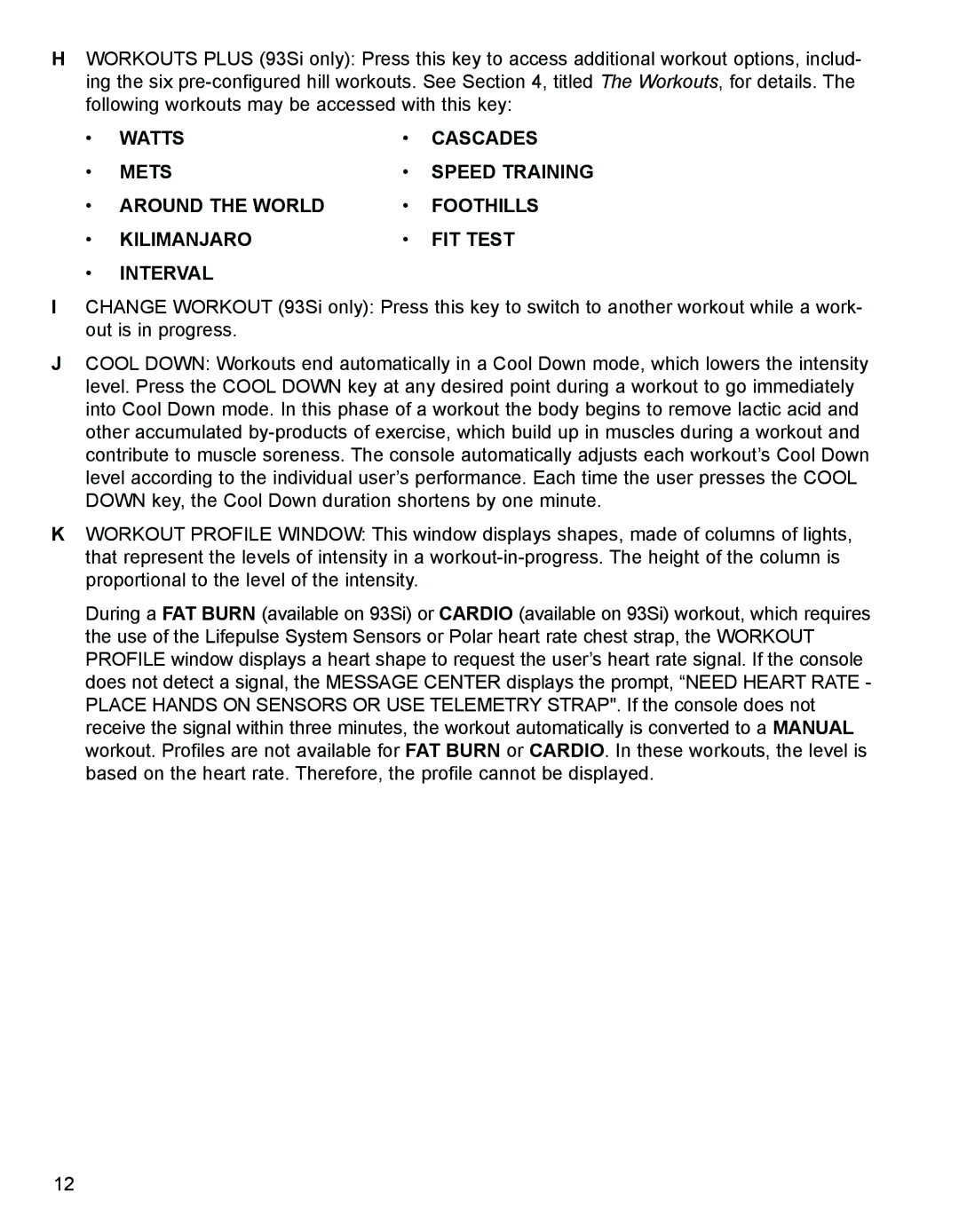HWORKOUTS PLUS (93Si only): Press this key to access additional workout options, includ- ing the six
• | WATTS | • | CASCADES |
• | METS | • | SPEED TRAINING |
• | AROUND THE WORLD | • | FOOTHILLS |
• | KILIMANJARO | • | FIT TEST |
•INTERVAL
ICHANGE WORKOUT (93Si only): Press this key to switch to another workout while a work- out is in progress.
JCOOL DOWN: Workouts end automatically in a Cool Down mode, which lowers the intensity level. Press the COOL DOWN key at any desired point during a workout to go immediately into Cool Down mode. In this phase of a workout the body begins to remove lactic acid and other accumulated
KWORKOUT PROFILE WINDOW: This window displays shapes, made of columns of lights, that represent the levels of intensity in a
During a FAT BURN (available on 93Si) or CARDIO (available on 93Si) workout, which requires the use of the Lifepulse System Sensors or Polar heart rate chest strap, the WORKOUT PROFILE window displays a heart shape to request the user’s heart rate signal. If the console does not detect a signal, the MESSAGE CENTER displays the prompt, “NEED HEART RATE - PLACE HANDS ON SENSORS OR USE TELEMETRY STRAP". If the console does not receive the signal within three minutes, the workout automatically is converted to a MANUAL workout. Profiles are not available for FAT BURN or CARDIO. In these workouts, the level is based on the heart rate. Therefore, the profile cannot be displayed.
12