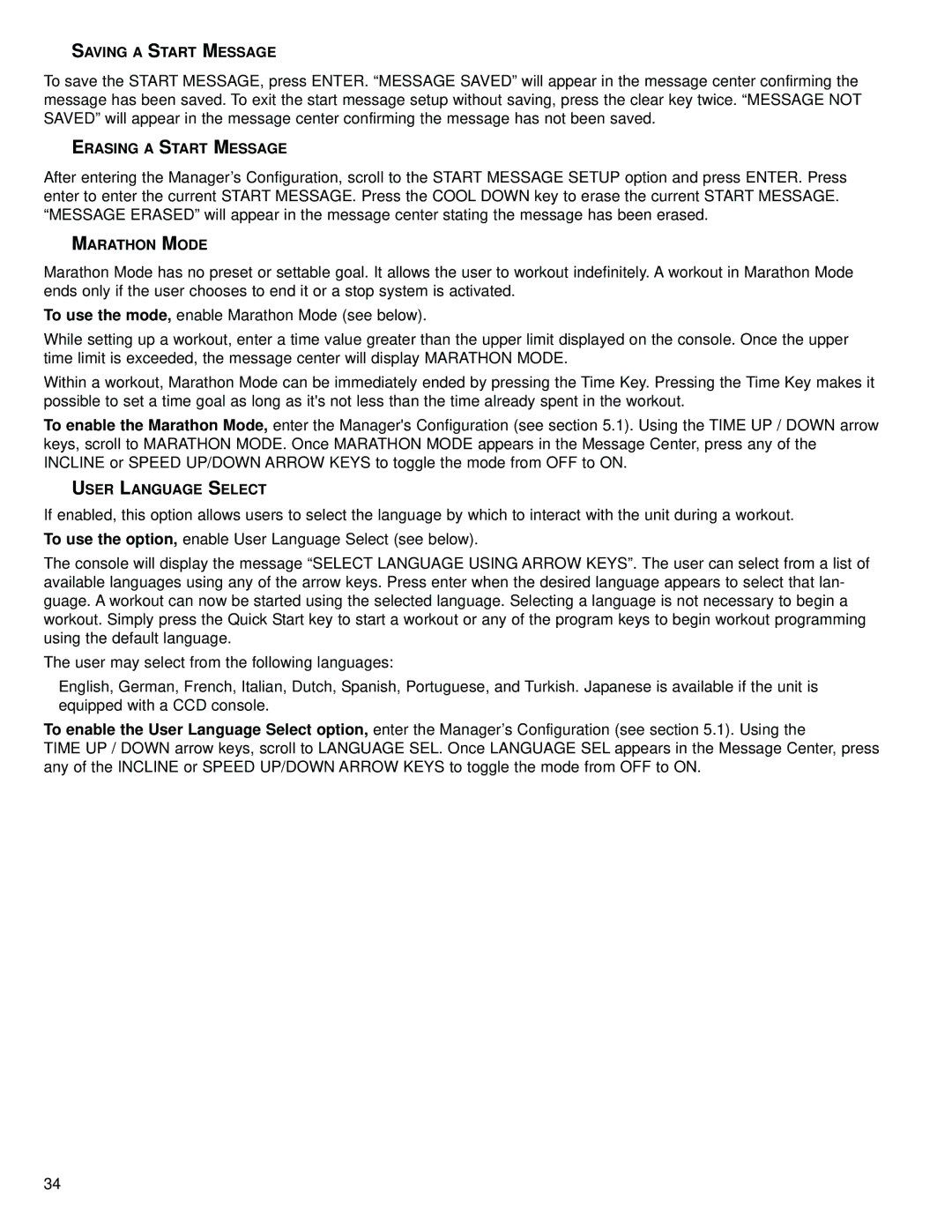M051-00K58-C362 specifications
The Life Fitness M051-00K58-C362 is a premium piece of fitness equipment that offers a combination of advanced technology, ergonomic design, and exceptional durability, making it ideal for both commercial and home gym environments. This model is particularly noted for its versatility and comprehensive features that cater to various fitness levels and training goals.One of the main features of the M051-00K58-C362 is its adjustable resistance system, which allows users to customize their workouts easily. With a wide range of resistance levels, individuals can challenge themselves progressively, whether they are beginners or seasoned athletes. This adaptability is essential for accommodating different training styles, from rehabilitation exercises to high-intensity interval training (HIIT).
The M051-00K58-C362 is also equipped with an intuitive digital display that provides real-time feedback on critical workout metrics such as time, distance, calories burned, and heart rate. This data tracking capability helps users monitor their progress effectively and stay motivated throughout their fitness journey. The console interface is user-friendly, ensuring a seamless experience when selecting programs and adjusting settings.
Another notable characteristic of this model is its state-of-the-art built-in heart rate monitoring technology. The M051-00K58-C362 features both contact sensors and wireless receiver options, allowing users to select their preferred method for tracking heart rate data. This feature is crucial for ensuring that workouts are performed within the optimal heart rate zones for maximum efficiency and safety.
Comfort is also a priority in the design of this equipment. The ergonomic seat and handlebars are adjustable, providing a personalized fit for users of different heights and sizes. High-quality materials are used in its construction, ensuring that the Life Fitness M051-00K58-C362 can withstand intensive daily use while maintaining its performance levels.
Furthermore, the unit incorporates advanced stability features to prevent wobbling and promote a smooth workout experience, even during rigorous sessions. The platform is engineered for easy entry and exit, making it suitable for everyone, including those with mobility challenges.
In conclusion, the Life Fitness M051-00K58-C362 stands out due to its multi-dimensional capabilities, user-friendly technology, and commitment to providing an enjoyable workout experience. Whether for a commercial gym or a personal home setup, this equipment promises to meet diverse fitness needs effectively.