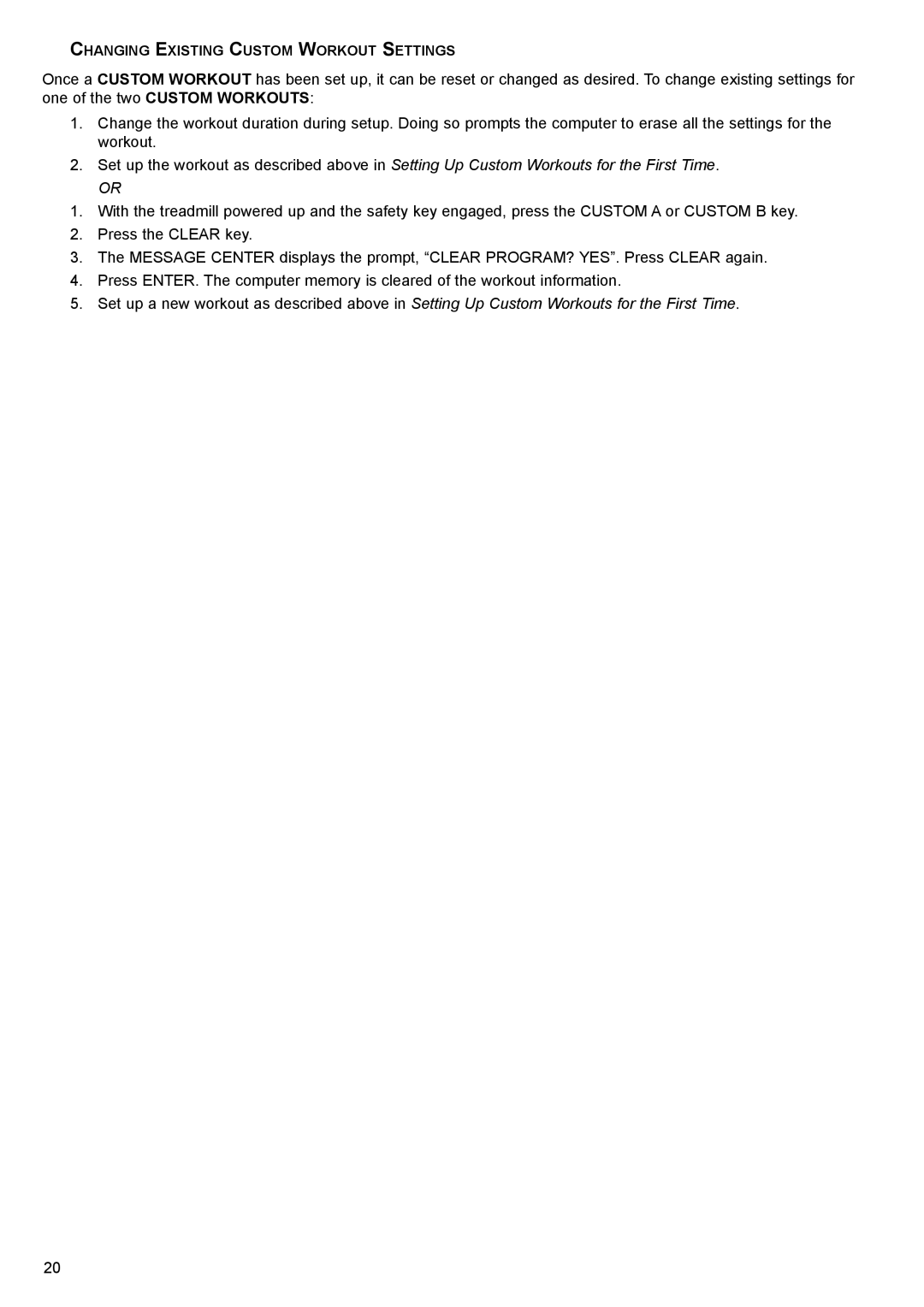CHANGING EXISTING CUSTOM WORKOUT SETTINGS
Once a CUSTOM WORKOUT has been set up, it can be reset or changed as desired. To change existing settings for one of the two CUSTOM WORKOUTS:
1.Change the workout duration during setup. Doing so prompts the computer to erase all the settings for the workout.
2.Set up the workout as described above in Setting Up Custom Workouts for the First Time.
OR
1.With the treadmill powered up and the safety key engaged, press the CUSTOM A or CUSTOM B key.
2.Press the CLEAR key.
3.The MESSAGE CENTER displays the prompt, “CLEAR PROGRAM? YES”. Press CLEAR again.
4.Press ENTER. The computer memory is cleared of the workout information.
5.Set up a new workout as described above in Setting Up Custom Workouts for the First Time.
20