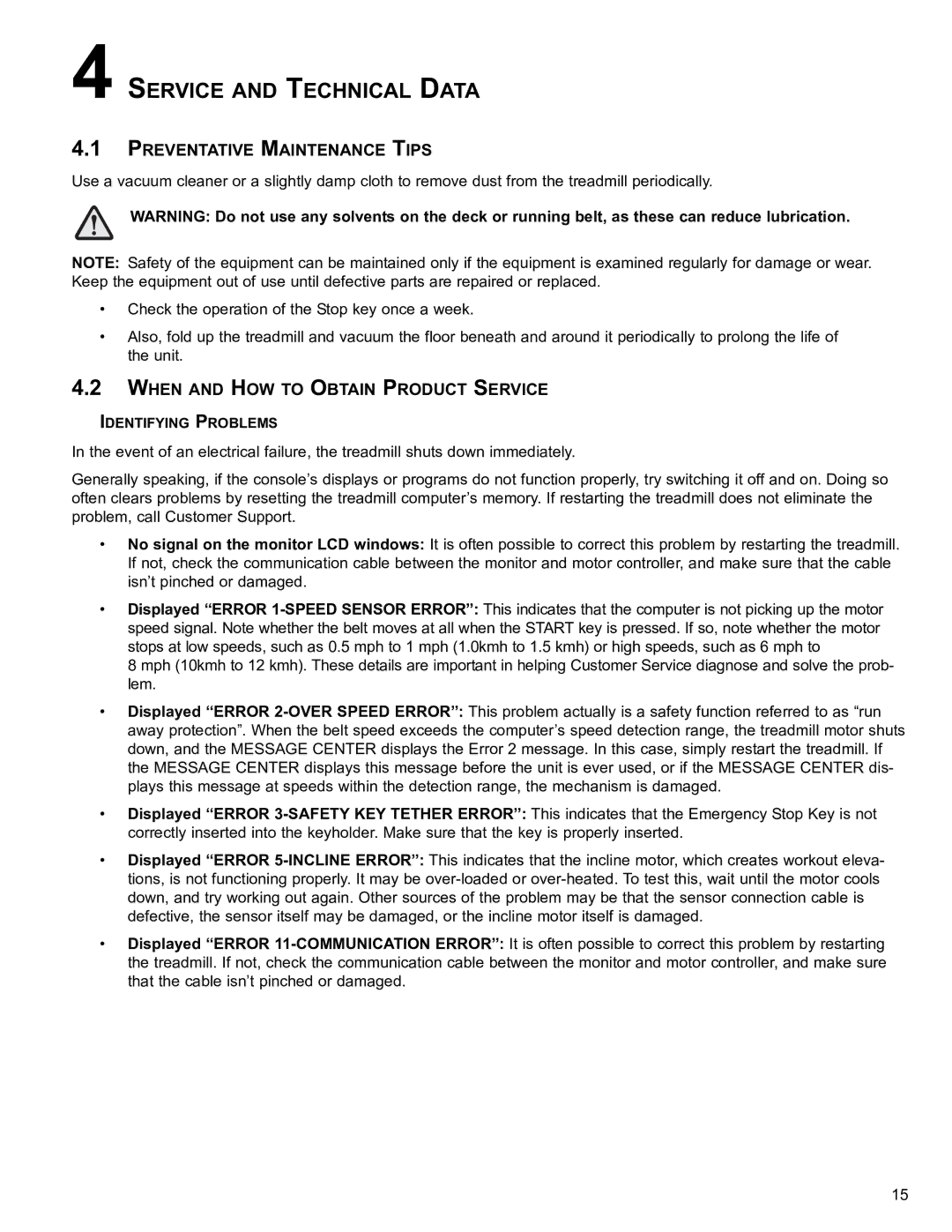T250 specifications
The Life Fitness T250 treadmill is a standout piece of fitness equipment designed for both home and commercial use. This treadmill combines advanced technology with user-friendly features, making it an excellent choice for anyone seeking an effective and enjoyable workout experience.At the core of the T250 is its powerful motor, which delivers a consistent and smooth running experience. The motor ensures a speed range of 0.5 to 12 miles per hour, allowing users to walk, jog, or run at their preferred pace. This level of versatility makes it suitable for users of all fitness levels, from beginners to seasoned athletes.
One of the key features of the T250 is its spacious running surface. With a 20-inch by 60-inch belt, the treadmill provides ample space for users to move comfortably. The FlexDeck cushioning system is another significant technological advantage offered by the T250. This patented design reduces impact on joints by up to 30%, making workouts safer and more comfortable, particularly for those with previous injuries or joint concerns.
The display console of the Life Fitness T250 is intuitive and easy to use, featuring bright LCD screens that provide real-time workout statistics. Users can track their time, distance, calories burned, speed, and heart rate, helping them to monitor their progress effectively. The heart rate monitoring is facilitated through built-in sensors on the handlebars, as well as compatibility with wireless heart rate monitors for more accurate tracking.
The T250 treadmill is equipped with a variety of workout programs designed to keep exercises engaging and challenging. These include presets for weight loss, endurance, and interval training, allowing users to diversify their routines. Additionally, the treadmill is compatible with fitness apps, enabling users to monitor performance metrics, set goals, and track their workouts over time.
For those who enjoy entertainment while exercising, the T250 includes features such as integrated audio and speakers, allowing users to connect their devices and listen to music or podcasts during their workout. This feature greatly enhances the workout experience, making it more enjoyable and motivating.
In terms of design, the Life Fitness T250 is built to last, with a sturdy frame and a sleek appearance that fits seamlessly into any home gym or fitness center. Its compact footprint makes it suitable for smaller spaces, while the built-in transport wheels allow for easy storage and movement.
Overall, the Life Fitness T250 treadmill impressively combines performance, durability, and advanced technology, making it an ideal choice for individuals looking to enhance their fitness journey in the comfort of their own home or gym.