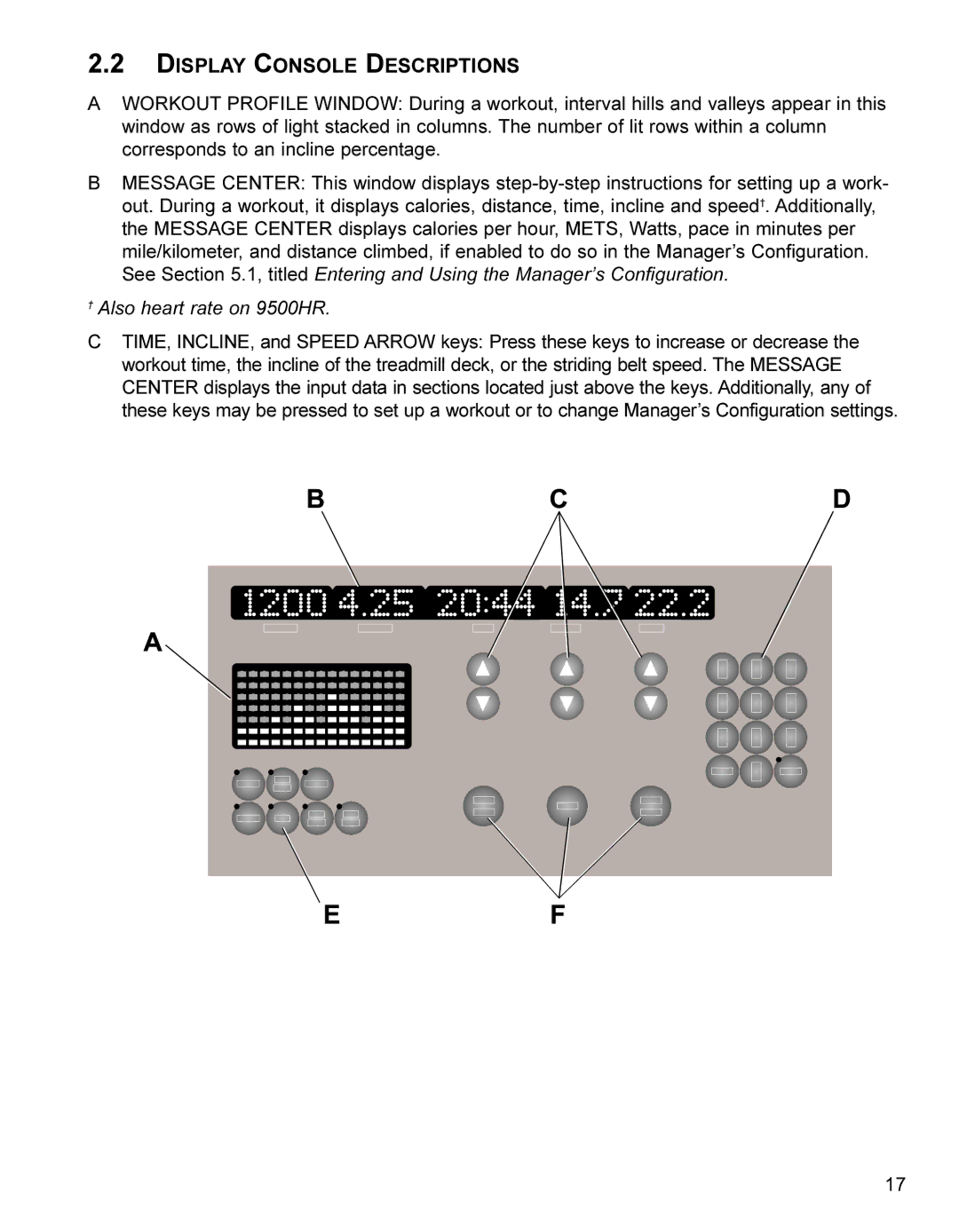2.2DISPLAY CONSOLE DESCRIPTIONS
AWORKOUT PROFILE WINDOW: During a workout, interval hills and valleys appear in this window as rows of light stacked in columns. The number of lit rows within a column corresponds to an incline percentage.
BMESSAGE CENTER: This window displays
†Also heart rate on 9500HR.
CTIME, INCLINE, and SPEED ARROW keys: Press these keys to increase or decrease the workout time, the incline of the treadmill deck, or the striding belt speed. The MESSAGE CENTER displays the input data in sections located just above the keys. Additionally, any of these keys may be pressed to set up a workout or to change Manager’s Configuration settings.
17