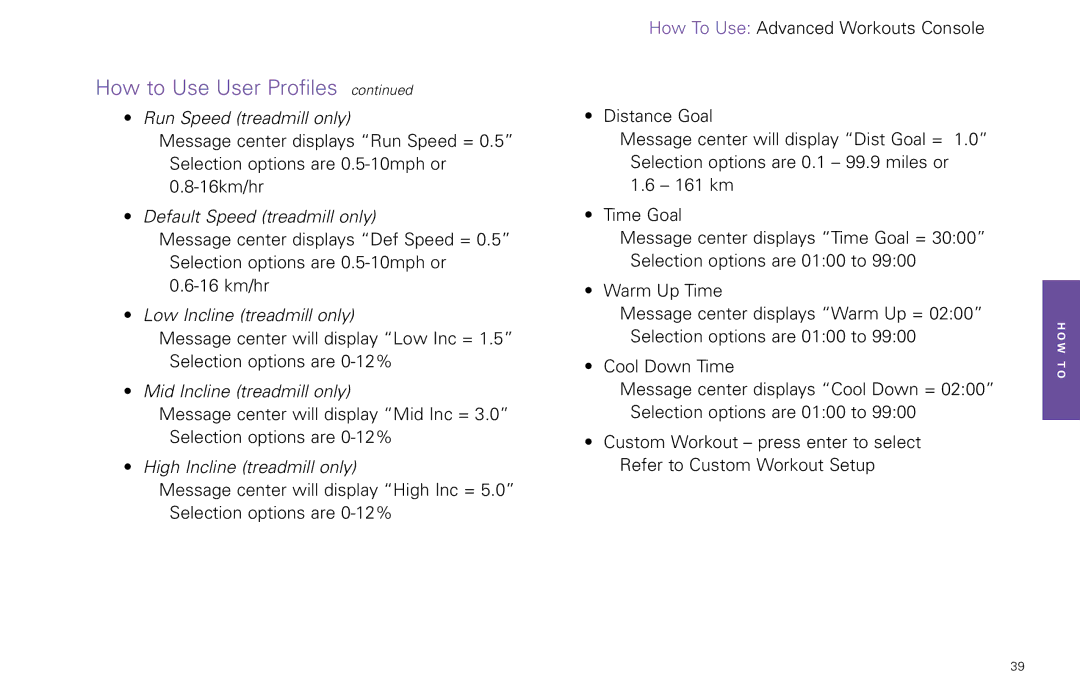How to Use User Profiles continued
•Run Speed (treadmill only)
Message center displays “Run Speed = 0.5” Selection options are
•Default Speed (treadmill only)
Message center displays “Def Speed = 0.5” Selection options are
•Low Incline (treadmill only)
Message center will display “Low Inc = 1.5” Selection options are
•Mid Incline (treadmill only)
Message center will display “Mid Inc = 3.0” Selection options are
•High Incline (treadmill only)
Message center will display “High Inc = 5.0” Selection options are
How To Use: Advanced Workouts Console
• Distance Goal
Message center will display “Dist Goal = 1.0” Selection options are 0.1 – 99.9 miles or
1.6– 161 km
•Time Goal
Message center displays “Time Goal = 30:00” Selection options are 01:00 to 99:00
• Warm Up Time
Message center displays “Warm Up = 02:00” Selection options are 01:00 to 99:00
• Cool Down Time
Message center displays “Cool Down = 02:00” Selection options are 01:00 to 99:00
•Custom Workout – press enter to select Refer to Custom Workout Setup
H O W T O
39